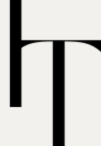iPhone charging yellow means Low Power Mode is activated on your iPhone. It does not mean there’s a problem. I know this is confusing, especially when you are used to seeing a green battery icon. Yellow charging means the iOS system protects your battery.
You are in the right place if you want to know why my iPhone battery is yellow instead of green.
In this guide, we will learn about the iPhone Charging Yellow Instead of Green and why our iPhone is charging yellow instead of green.

Reasons for the Yellow Charging Icon on iPhone
Your iPhone battery icon is yellow because Low Power Mode is activated. It does not mean there is a problem. This mode is available on every iPhone and iOS device. With the low-power mode, Apple wants to extend the battery life before you plug it into a charger again.
When the iPhone battery falls below 20%, it sends you a pop-up asking if you want to turn on low power mode or not. The benefits of turning on Low Power Mode result in longer battery life
When Low Power Mode is activated, some problems may be created, like app refreshes are reduced, automatic downloads are paused, and screen brightness may be decreased. So must be closed on your iPhone.
Why Does Low Power Mode Affect Charging Colors?
When your iPhone battery color changes to yellow, don’t worry; it’s not a big issue. It is a visual indicator that your phone is in Low Power Mode.
When Low Power Mode is activated, the battery must change its color to yellow, whether your battery is adequate for charging like 80% or above.
This feature is used to increase the user’s understanding when their device conserves energy and runs slower than usual.
How to Turn Off Low Power Mode and Restore Green Charging
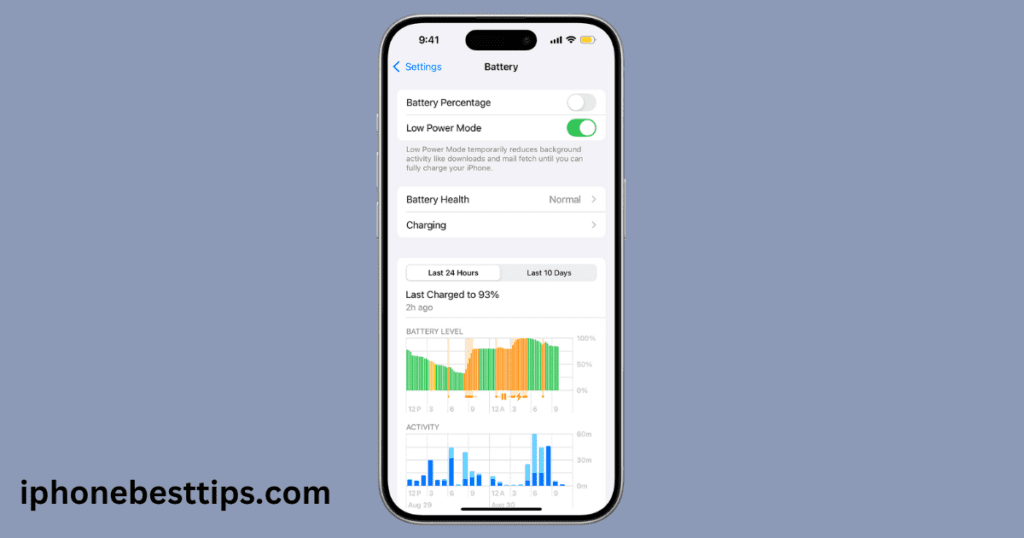
If you want to disable Low Power Mode, follow these steps.
- Here is how to disable low-power mode through settings.
- Open the Settings app.
- Scroll down and tap on Battery.
- Toggle off Low Power Mode.
2. How do you disable low power mode by the control center?
- Swipe down (or up, depending on your iPhone model) to open the Control Center.
- Tap the Low Power Mode icon to turn it off.
After turning it off, the battery should turn green.
What Happens When Low Power Mode Is On?
When your iPhone is in Low Power Mode, the following changes occur:
- Battery life is extended by reducing performance and network activity.
- Charging speeds may vary slightly.
- Certain visual effects and animations are reduced or turned off.
What to do when the iPhone battery remains yellow after turning off Low Power Mode
If your battery does not turn into green mode after turning off low power mode, it means there is some serious issue. There may be many problems with the device, like bugs or software issues.
If you’ve turned off Low Power Mode but still see the iPhone charging yellow instead of green, consider these possibilities:
- Bug in the iOS Software:
- Restart your iPhone to refresh the system.
- Check for updates under Settings > General > Software Update.
- Battery Health Issues:
- Navigate to Settings > Battery > Battery Health.
- Check if the battery’s maximum capacity is significantly degraded.
- Accessory Compatibility:
- Use an Apple-certified charger and cable to avoid miscommunication between your device and charger.
Can I keep the iPhone on low power mode the whole time?
The Low Power Mode is active from 20% to 80% of the battery. When you put your iPhone on charging, the low power mode is automatically turned on when the battery reaches 80%.
Low Power Mode is not dangerous to your iPhone, and it’s an advanced feature that stops battery drains and extends the remaining battery percentage. One of the main aspects of the Low Power Mode is the decreased screen brightness. If you’re okay with it, you can enable and use Low Power Mode the whole time.
The benefits of using the Low Power Mode the whole time include faster charging during use and longer battery life due to lesser power consumption.
How to Check if Low Power Mode Is Automatically Activated
In some cases, Low Power Mode may activate automatically. This usually happens when the battery drops below 20%. To disable this feature:
- Go to Settings > Battery.
- Turn off Low Power Mode manually.
You can also automate this feature using the Shortcuts app to turn Low Power Mode on or off based on battery levels.
Why Is Low Power Mode Useful?
Low Power Mode is an excellent feature for users who need to extend their iPhone’s battery life throughout the day. Key benefits include:
- Reduced power consumption.
- Extended usability during long days without charging.
- Temporary suspension of non-essential functions.
However, it’s essential to remember that performance is slightly reduced when this mode is active.
How to Tell If Your iPhone Charging Behavior Is Normal?
The charging behavior of your iPhone can be influenced by various factors. If you’re wondering whether the yellow charging icon is normal, follow these tips:
- Observe the Charging Speed: A yellow icon does not necessarily indicate slower charging, but Low Power Mode can limit certain activities to save energy.
- Check Battery Settings: Navigate to Settings > Battery for detailed usage statistics and insights.
What Are the LSI Keywords Related to “iPhone Charging Yellow Instead of Green”?
To better understand the topic, it’s helpful to explore related keywords:
- Why is my iPhone battery yellow?
- Low Power Mode charging behavior.
- How to fix yellow charging icon on iPhone.
- Battery optimization tips for iPhone.
Incorporating these keywords ensures a comprehensive approach to answering all user queries.
Tips to Optimize iPhone Charging
If you’re looking to maintain healthy battery performance and avoid confusion with colors, follow these tips:
- Always use Apple-certified chargers to ensure optimal charging performance.
- Keep your device updated to the latest iOS version to avoid glitches or bugs.
- Charging your iPhone in hot or cold conditions can affect performance and battery health.
- Go to Settings > Battery > Battery Health to monitor your battery’s condition.
Common Misconceptions About the Yellow Charging Icon
- Does Yellow Mean Slow Charging?
No, yellow does not necessarily mean slower charging. It’s just an indicator of Low Power Mode. - Is There a Battery Problem If It’s Yellow?
The yellow icon alone does not indicate a battery issue. However, if you notice other problems like overheating, it’s best to get your device checked. - Can I Charge Faster If I Disable Low Power Mode?
While disabling Low Power Mode might slightly increase charging speed, the difference is usually negligible.
FAQs About iPhone Charging Yellow Instead of Green
Why is my iPhone battery icon yellow?
The iPhone battery icon yellow means Low Power Mode is activated on your iPhone.
How do I turn off Low Power Mode on my iPhone?
Go to the phone’s Settings > Tap on Battery > the toggle off Low Power Mode.
Can the yellow icon damage my battery?
No, it’s just an indicator to enhance users’ understanding of battery life.
What should I do if my iPhone keeps switching to yellow?
Go to your battery and make sure your automation is not set for Low Power Mode on your phone.
Does Low Power Mode affect performance?
Yes, it reduces phone performance and conserves background activities like energy.
Conclusion
Seeing your iPhone charging yellow instead of green is not a cause for concern. It’s simply an indicator that Low Power Mode is enabled. This feature is designed to conserve battery life when your device’s charge is low.
If you prefer the traditional green charging icon, you can disable Low Power Mode through your iPhone settings. Regularly monitoring your battery health and using certified accessories will ensure optimal performance and long-term battery life.
By understanding why the yellow charging icon appears, you can take the necessary steps to manage your iPhone’s battery effectively and avoid confusion in the future.