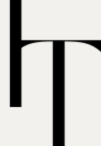Do you love stylish iPhone emojis and want to use them on your Android phone? If I am right, don’t worry; you can use your favorite emojis on your Android phone. No doubt, these belong to the iPhone.
In this guide, we will learn how to get iPhone emojis on Android using APK in simple steps. After this article, you can easily use Apple emojis on your Android device without extra effort.
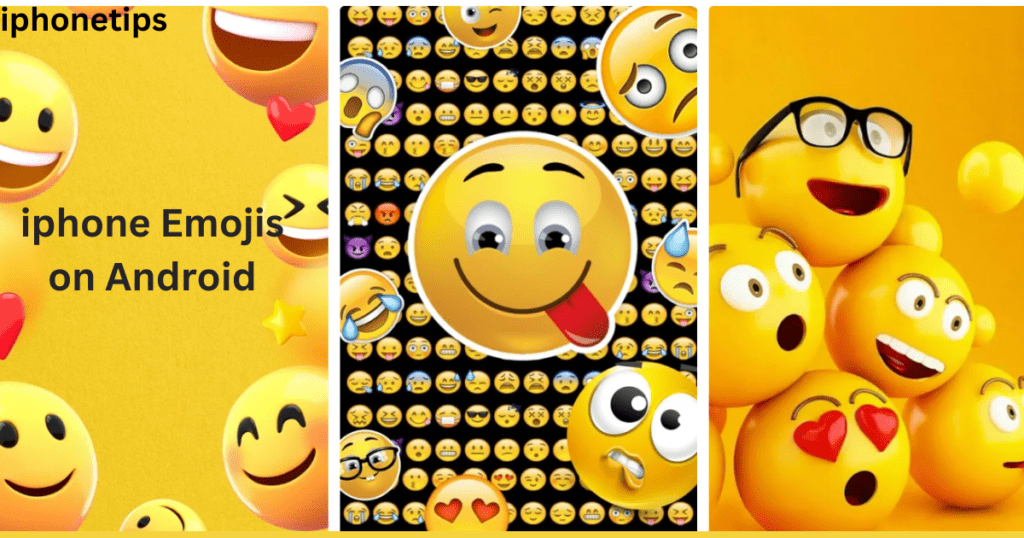
What Are iPhone Emojis?
iPhone emojis are tiny visual icons designed by Apple that represent actions like emotion, weeping, laughing, and many more. They have a unique design that is different from Android emojis. Their stylish and distinct design makes them favorites for many people.
Why do people want to use iPhone emojis on Android devices?
There are many reasons why people want to use iPhone emojis on Android using APK.
- Professional look: iPhone emojis look many professional.
- Consistency Across Platforms: If your friends use iPhones, matching emojis ensure your texts look the same.
- Better appearance: It looks better in a visual over a screenshot on social media.
How to get iPhone emojis on Android using APK
Follow these ways to get iPhone emojis on Android using APK.
Method 1. Using an Emoji APK File
This method is the most popular and easiest to download and install iPhone emojis on Android using APK.
- Find a trusted APK platform.
- Go to Settings > Security > Install Unknown Apps (toggle it on for your browser).
- Download the iPhone emoji APK file to your Android device.
- Install the APK.
- After installation, go to Settings > Display > Font Style.
- Select the iPhone emoji from the list.
Note: You can also download an APK-Downloader Chrome extension in Google Chrome. Just click on Add to Chrome.
Method 2. Using the Emoji Switcher App
Another method is to use an app like Emoji Switcher. Using this method, you can change your Android emojis into iPhone emojis.
- Download Emoji Switcher from the Google Play Store.
- Install the app on your Android device.
- Open the app, select the iOS emoji pack, and then apply.
- Now, restart your phone to see the new emojis in action.
Note: This method requires rooting your Android phone. Rooting can void warranties, so be careful.
Method 3. Using Custom Emoji Fonts
If you don’t want to use this rooting method, follow these steps. This method is an alternative to the rooting method.
- Download a font app like ZFont.
- Install iPhone Emoji Font.
- Choose and install an iOS-style emoji font.
- Go to Settings > Display > Font Style.
- Now, set the downloaded font as default.
Benefits of using APK for iPhone emojis
There are many advantages or benefits to using iPhone emojis on Android using APK.
- Rooting Needed: Most APK methods don’t require rooting, preserving your phone’s warranty.
- Easy Installation: Downloading and installing an APK file is a simple process.
- Free to use: Most emoji APKs are free to use.
Risks of Using APK for Emojis
Before using these methods, keep in mind there are some risks in these processes.
- Security Issues: APK files may contain viruses like malware because these files are untrusted sources.
- Compatibility Problems: All APKs are not working properly on any type of Android device.
- App issues: Some apps might not display iPhone emojis properly.
How do I avoid these risks?
- Only download APK files from trusted websites.
- Back up your device before installing.
- Use antivirus software to scan files.
How to Revert to Default Android Emojis?
If you want to use Android‘s default emojis, follow these steps.
- Go to Settings > Apps > Manage Apps.
- Find the APK emoji app you installed.
- Uninstall it and restart your device.
- Your phone will revert to the default emoji style.
Frequently Asked Questions
1. Can I Get iPhone Emojis on Android Without Rooting?
You can get iPhone emojis on your Android device using apps like ZFont3.
2. Are Emoji APK Files Safe?
No, APK files are not safe if downloaded from an unknown website. So always use a trusted site for downloading these apps.
3. Will iPhone Emojis Work on All Android Apps?
No, most iPhone emojis do not work properly on any type of Android device. No doubt, it works on many apps like WhatsApp, Instagram, and Facebook
4. Is It Legal to Use iPhone Emojis on Android?
Yes, it is legal to use iPhone emojis on Android devices.
5. What Happens If the Emoji APK Stops Working?
If the emojis stop working, you can uninstall the APK or reinstall it to fix the issue.
Conclusion
In this article, we learned how to get iPhone emojis on Android using APK. All methods were simple and easy to use. You can use APKs, Emoji Switcher apps, fonts, and many other methods. But remember to always download these apps from trusted sites. Otherwise, these apps can damage your data or device; they might contain malware that causes data loss if you do not download from a reliable source. Now enjoy iPhone emojis on Android devices.