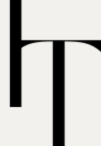Are you attached to someone, or do you love someone much and want to always be reminded of that love? That’s why you want to change the battery icon into a heart on an iPhone, so you can always remember it. Do you want to express your love uniquely, just like everyone else? If you have an iPhone, you can change its battery icon to a heart.
This way, every time you look at or use your iPhone, you’ll be reminded of your feelings or love. Here, we will provide all the tips and tricks on how to change the battery icon into a heart on an iPhone.
How to change the battery icon into a heart on an iPhone?
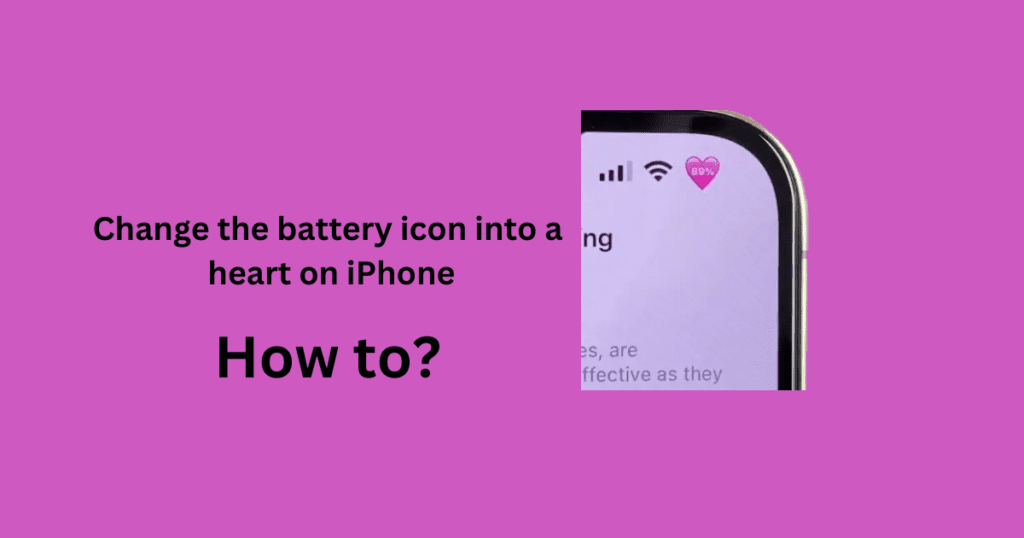
If you want to change the battery icon to a heart, you need to update your iPhone’s software, but you must have 15 iOS installed on your iPhone. Follow these steps:
- Go to Settings on your iPhone.
- Click on the focus.
- Now, tap on the plus (+) button in the right corner.
- Choose Custom.
- In the Name field, write “Heart.”.
- In the icon field, select the heart emoji.
- Tap on Next.
- Configure the Focus settings as desired.
- Tap on Done.
After that, you will see an option for heart status. If you want to change the batter color, then click on it.
How to make the iPhone cool down?
How do I change the battery color on an iPhone 15?
If you want to change your iPhone battery color to your favorite one, we’re here to help. Let’s show you a quick and easy method that allows you to change your battery color in just a few seconds.
1: Change battery Color with smart inverter
Step 1. Open Your iPhone Setting

Step 2. Navigate Accessibility
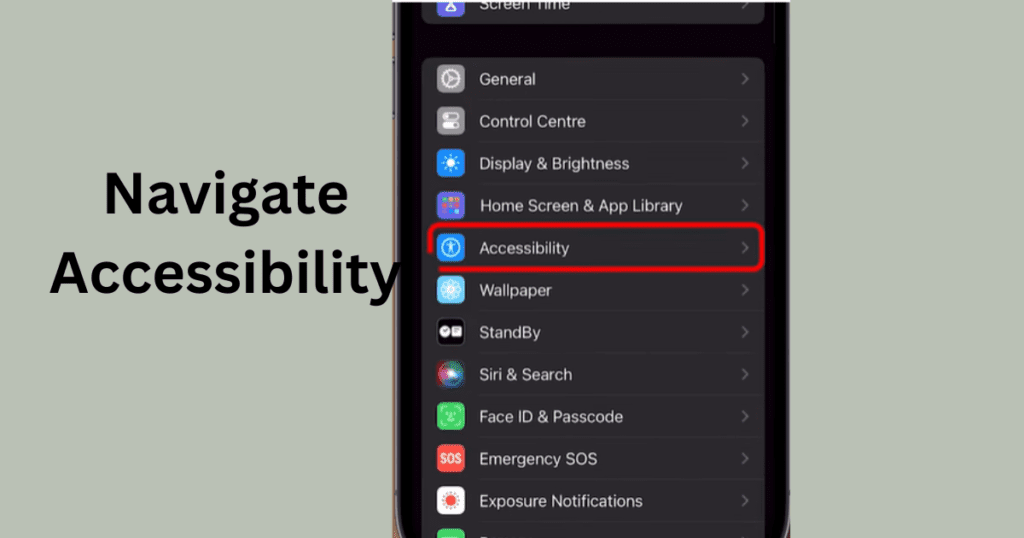
Step 3. Toggle on the Smart inverter
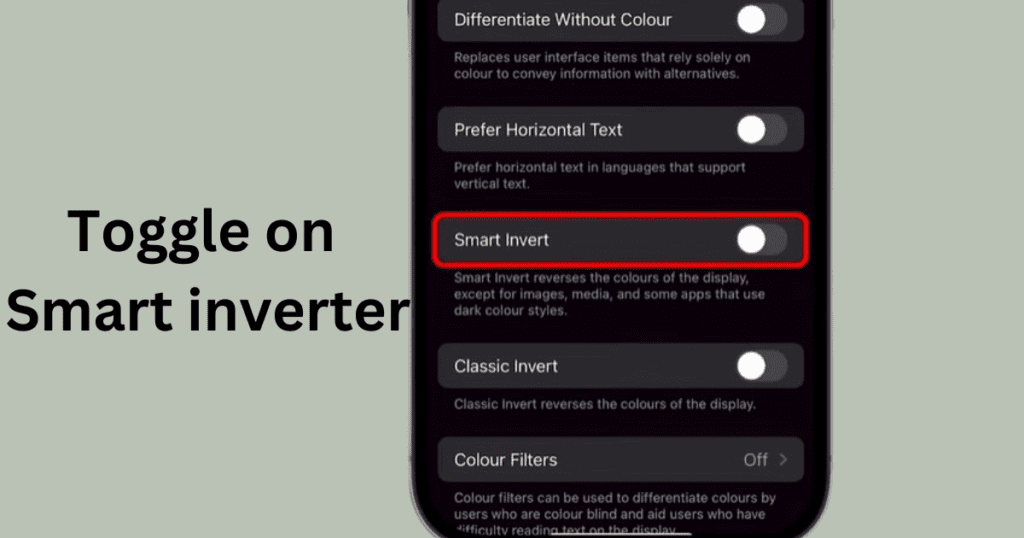
Note: Turning on Low Power Mode will change your battery color to yellow.
2: Change Battery Color with Low Power Mode
Step 1. Open Your Phone’s Settings.

Step 2. Click on “Battery.“
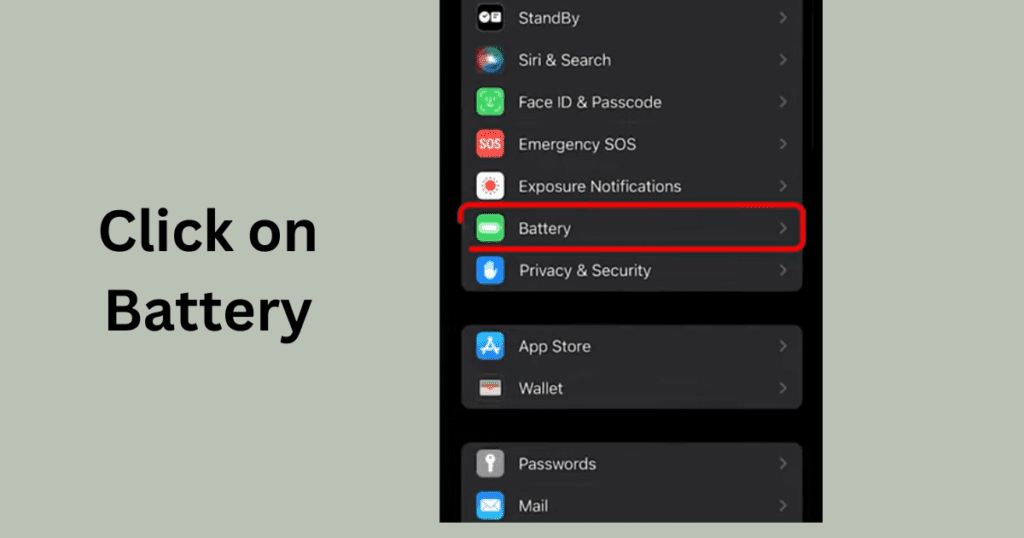
Step 3. Activate Low Power Mode
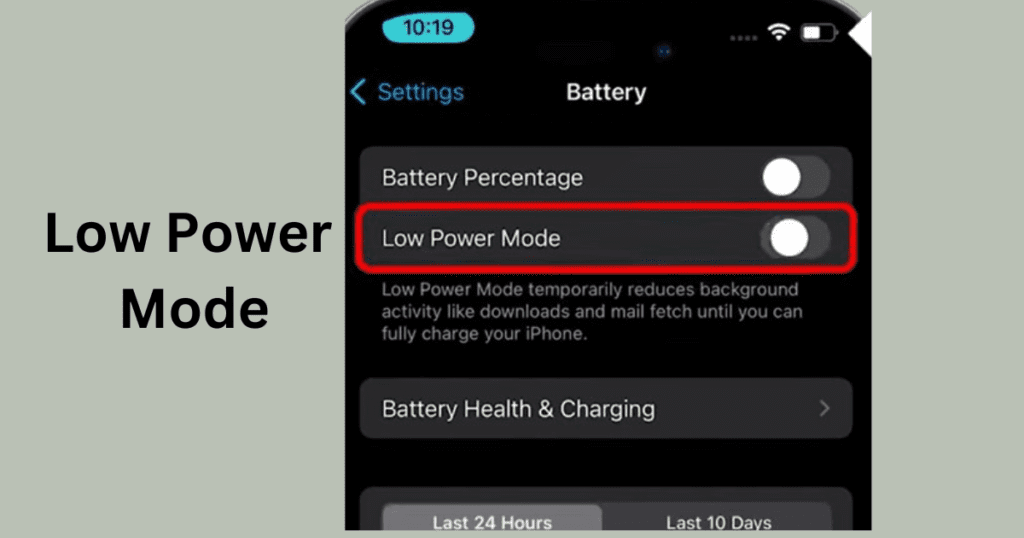
Note: With this smart inverter setting, your battery color will change from black to white.
Frequently Asked Questions
How do I remove the battery icon from the iPhone screen?
1. Go to the Settings app. Navigate to Battery:
2. Scroll down and tap on Battery.
3. Turn off the “Battery Percentage” option.
Note: The battery icon cannot be completely removed from the status bar on a non-jailbroken iPhone.