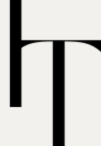Is your iPhone feeling warm to the touch, and does it seem to be getting hotter than necessary? You should think about cooling it down because excessive heat can damage any part of your phone.
But you might be wondering how to cool it down. Don’t worry; you’re not alone. In this article, we will guide you on How to make iPhone cool down?
Why does my iPhone getting hot?

1: Intense usage: Using your iPhone for demanding tasks, such as watching high-quality videos, gaming, or editing TikTok videos, puts pressure on the phone’s processor, which can cause it to heat up.
2: Environment: If you’re keeping your iPhone in a hot environment, like in direct sunlight or a warm place, it’s more likely to get ho
3: Software issues: Running a malfunctioning app or encountering a bug in iOS can also increase the chances of your iPhone overheating.
4: Use non- Apple Products: Additionally, using non-Apple products, such as charging cables or adapters, can contribute to the phone getting hot.
How do I check if my iPhone is overheating?
There’s no doubt that both iPhones and Androids can overheat for various reasons. But how can you know when the temperature has crossed the normal limit and become a concern?
Normally, your iPhone’s internal temperature should stay between 98.6°F and 109.4°F.If it goes beyond this, it can cause damage.
It’s concerning for iPhone users that iOS doesn’t have a built-in feature to read the temperature.
However, you can use the Battery Health feature to monitor battery usage and estimate which apps are draining the battery.
- Go to Settings.
- Click on Battery.
- Then select Battery Health Feature option.
How to make iPhone Cool Down?
Here are 13 ways for how to cool down your iPhone?
1:Turn off You iPhone:
If you want to cool down your iPhone quickly and easily, you can turn it off for a while. This allows all its components to rest, which helps them cool down more effectively and return to their normal condition. To do this follow these steps:
Press and hold the side button (or the top button on older models) along with either volume button until the power off slider appears, then slide it to turn off.
2:Place it in a Cool Spot ,away from sunlight
Bring the iPhone indoors so it can return to its normal condition. Place it in a location with a normal temperature, as it shouldn’t get too cold either.
Gradually allow it to return to its normal condition, as sudden extreme cold can cause the iPhone to freeze. Also, avoid placing the iPhone in the fridge or other cold environments; there’s no need for such actions. Stay away from these types of practices.
3:Remove your phone case

Often, phone cases are made from insulating materials that prevent air from reaching the iPhone, causing it to stay covered and not get a chance to cool down. Therefore, remove the case so that the phone can breathe, relax, and return to its normal condition.
4:Closed Unused Apps
Some people start using multiple apps at once due to their enthusiasm for the iPhone, meaning they use several apps simultaneously.
This puts a heavy load on the phone’s processor, causing it to heat up due to the increased pressure, which in turn causes all the other components to overheat as well.
As a result, your iPhone can become excessively hot. You should avoid using more than two apps at a time and, if you are using them, close any apps that you have opened but are not actively using. This helps give the processor a chance to rest.
Double-tap the Home button (or swipe up from the bottom on newer models) to view open apps. Swipe up on apps you’re not using to close them.
You need to know: How to use iPhone barometer?
5:Enable low Power Mode.
Keeping your iPhone in High Power Mode makes the screen brightness higher, which increases the pressure on the phone and can cause it to overheat.
If you have High Power Mode enabled, switch to Low Power Mode to help reduce the load on the phone and manage its temperature.
Go to Settings > Battery and toggle Low Power Mode on. This reduces background activity and lowers performance to help cool down the device.
6:Update iOS and Apps.
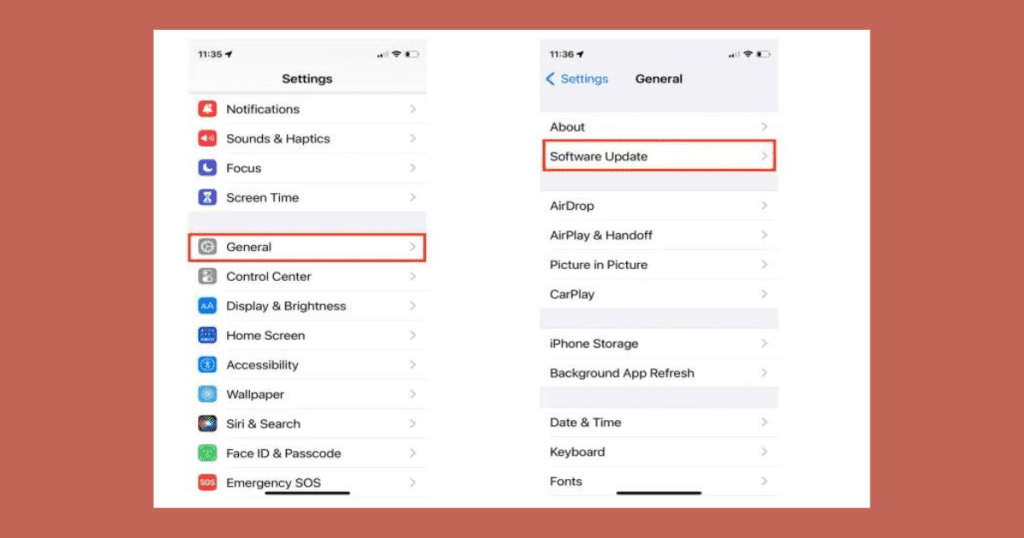
Check all the apps on your iPhone by going to the App Store. If updates are available, install them immediately to take advantage of new features.
After updating your apps, also update the iOS (operating system). It’s possible that an old iOS version may have bugs that are causing damage to your iPhone and leading to overheating.
Ensure your iPhone and apps are up-to-date. Go to Settings > General > Software Update for iOS updates and open the App Store to update your apps.
7:Turn off unnecessary features
Many features like Bluetooth, Wi-Fi, and Location Services might be turned on, either by mistake or intentionally. These features can put extra pressure on your phone and cause it to work harder, which leads to overheating. Therefore, turn off these features when they are not needed.
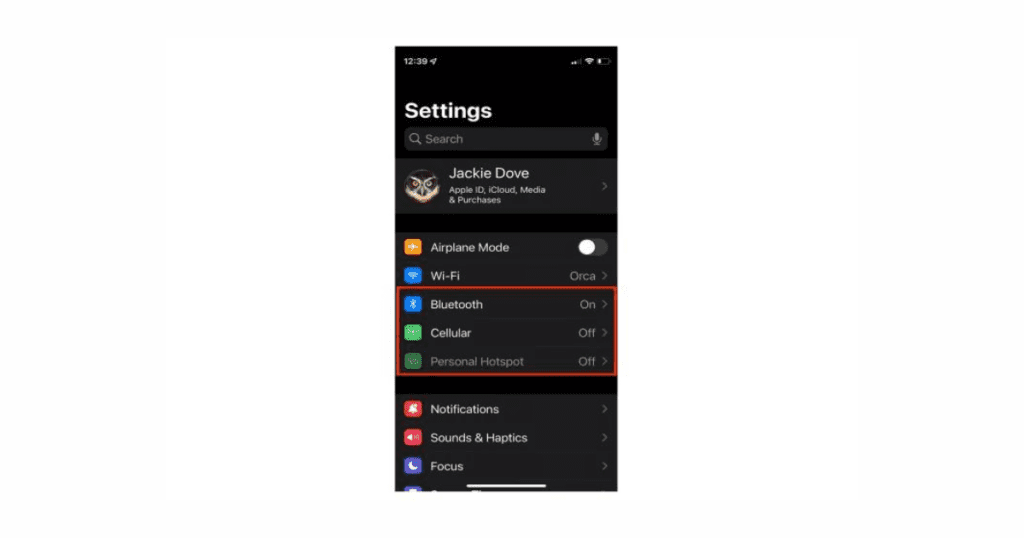
Go to Settings > Bluetooth, Settings > Wi-Fi, and Settings > Privacy > Location Services to turn them off.
8 :Avoid using intensive app
Many apps, such as high-resolution games and other high-quality apps, can cause overheating because they require significant processing power. If your iPhone is overheating, consider uninstalling these apps and games
9:Low Screen Brightness

Additionally, some people use very high screen brightness, which can drain the battery quickly and contribute to overheating. If your iPhone is getting too hot, lower the brightness to help manage the temperature.
Lower your iPhone’s screen brightness by going to Settings > Display & Brightness and adjusting the brightness slider.
10:Give it a Break
Stopping the use of your iPhone can be an effective way to cool it down. If you constantly use your phone, it can overheat due to excessive use, as the components don’t get a chance to rest.
If your iPhone is overheating, pause its use for a while to allow it to rest and return to its normal condition.
11:Turn on Airplane Mode
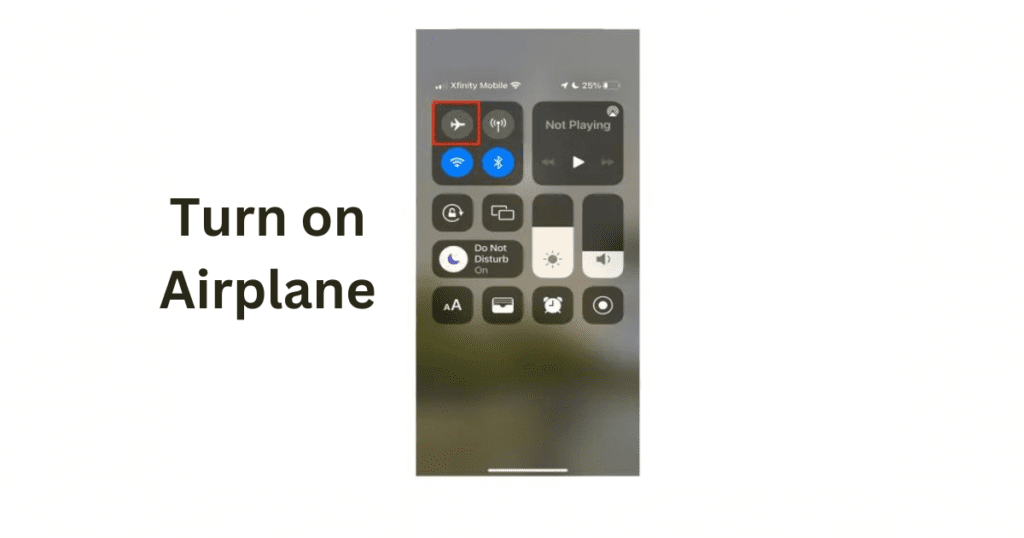
If you’re in an area with poor signal service and your iPhone is trying to catch a signal, it can put extra pressure on the device, potentially causing it to overheat.
If your iPhone is overheating due to poor signal, switch it to Airplane Mode and wait for a while.
This should help the device cool down and return to its normal condition.
12:Avoid using while charging
Avoid using your iPhone while it’s charging because the battery gets warm during charging, and using the phone at this time can make it even hotter. This additional heat can cause the phone and its other components to overheat.
Therefore, never use your phone while it’s charging, as this can lead to overheating and potentially damage your device.
13:Restart your iPhone
If your iPhone is overheating, you can force restart it. To do this, completely turn off your iPhone and then turn it back on. A force restart helps stop the battery power and can reset the device.
For iPhone models 11, 12, 13, 14, XS, XR, and 8, press and quickly release the Volume Up button, then press and hold the Side button until the Apple logo appears.
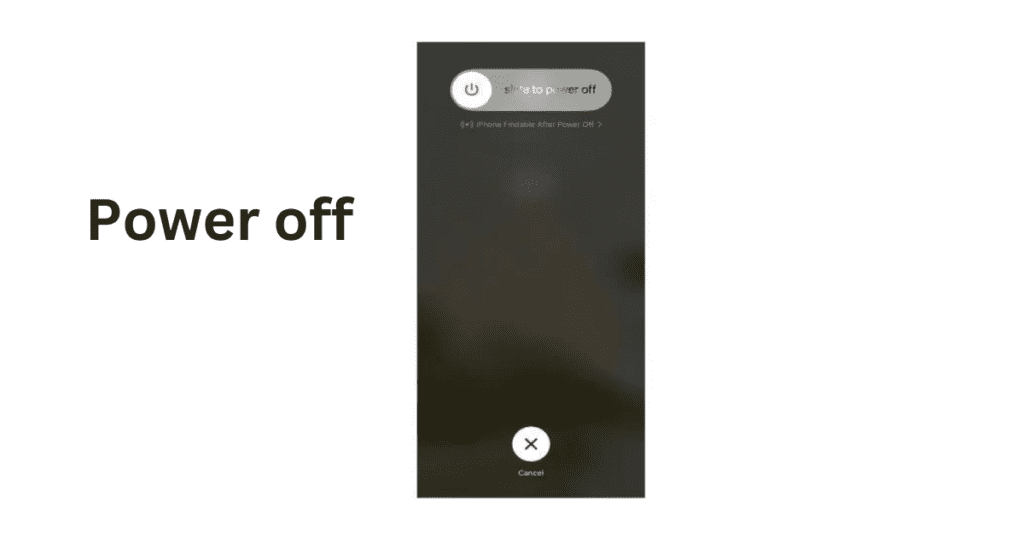
For iPhone 6, 6s, 7, and the 1st (SE) generation, press and hold the Volume Down button and the Sleep/Wake button at the same time until the Apple logo appears.
Reasons why iPhone heats up?
One common reason for an iPhone heating up is if you place it in direct sunlight or leave it in a hot place, like on your car’s dashboard.
It’s also possible that if you’re in an area with poor network service and your phone is trying to catch a signal, it could heat up due to the increased load.
How to cool down when iPhone heats up?
- Keep your iPhone away from sunlight and place it in a cool area. (Remember, never be foolish enough to put it in a fridge or water.)
- Never place your iPhone on the dashboard in front of the car’s glass; instead, keep it in a cool place inside the car.
- Go to a location with high-speed service, or turn off your data for a while.
- Update your software.
Why my iPhone 7 getting hot?
iPhone 7 Overheat: If you are an iPhone 7 user and your iPhone is overheating, don’t worry. You’re not alone. There are several reasons why your iPhone might overheat, and there are ways to cool it down.
Reason why my iPhone 7 getting hot?
These are the reasons why your iPhone 7 might overheat?
- You might be using intensive apps.
- Your software could be outdated.
- You may have kept your iPhone in direct sunlight, causing it to overheat.
- You might be using your iPhone while it’s charging.
- You might have extra features (like Bluetooth or Wi-Fi) turned on.
- You could be using a non-Apple product such as a charger, adapter, or cable.
How to cool down iPhone 7 after getting hot?
- Close all apps that you’re not using.
- Update your software.
- Bring your iPhone inside and place it in a cool area, away from sunlight.
- Avoid using your iPhone while it’s charging, as it might heat up and start causing damage.
- Turn off all extra features like Bluetooth and Wi-Fi.
- Always use Apple-approved products.
Frequently Asked Question
How to make iPhone cool down fast?
1:Turn off You iPhone.
2:Place it in a Cool Spot ,away from sunlight.
3:Remove your phone case.
4:Closed Unused Apps.
5:Enable low Power Mode.
6:Update iOS and Apps.
7:Turn off unnecessary features.
8:Avoid using intensive app.
9:Low Screen Brightness.
10:Give it a Break.
11:Turn on Airplane Mode.
12:Avoid using while charging.
13:Restart your iPhone.
How to cool down iPhone quickly?
If you feel that your iPhone is overheating or getting very hot when you touch it and you want to cool it down quickly, follow these steps:
1:Put your iPhone in Airplane Mode for a while.
2:If the iPhone doesn’t cool down, force restart it.
3:Check if you have many apps open at the same time; if so, close them.
4:Update your software.
5:Move your iPhone away from sunlight and place it in a cool area.
I hope these solutions resolve your problem.
How to cool down iPhone while charging?
If your iPhone is overheating or getting very hot, there could be several reasons, such as:
1:You might be using it during charging, such as making calls, video chatting, or playing games.
2:You might be using a non-Apple product.
3:The battery might be overcharged, causing it to overheat.
Solutions to cool it down:
1:Avoid using your iPhone during charging.
2:Always use Apple-approved products, like cables.
3:Unplug the charger once the battery is fully charged to prevent overheating and battery drain.
How can I make my iPhone screen cooler?
To make your iPhone screen cooler at home:
Reduce screen Brightness: Control Center or Settings > Display & Brightness.
Use Dark Mode: Settings > Display & Brightness.
Adjust True Tone & Night Shift: Activate True Tone or Night Shift to reduce blue light in the same settings menu.
Why is my iPhone getting very hot?
1:Direct Sunlight.
2:Overloading processor.
3:Malware.
4:Damages or Faulty charger.
5:Your phone has internal damage.
6:Blocked Ventilation.
7:You have an older phone.
8:Long gaming Hours.
9:Outdated software.
10:High Screen Brightness.