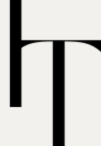Why is my iPhone camera suddenly blurry?
This guide will help you figure out why your iPhone camera is suddenly blurry:
The iPhone camera is considered one of the best compared to other smartphones.
But when you try to take a picture, the camera may seem a bit blurry, and the picture might look a little fuzzy.
Here are a few reasons why your iPhone camera might be blurry:
If you want to know common solutions, you have come to the right place.
In this article, I will tell you all the things you need to know to fix the blurriness of your iPhone camera.
Plus, I will tell you how you can avoid this problem in the future.
Why is my iPhone camera suddenly blurry?9 Reason & solutions
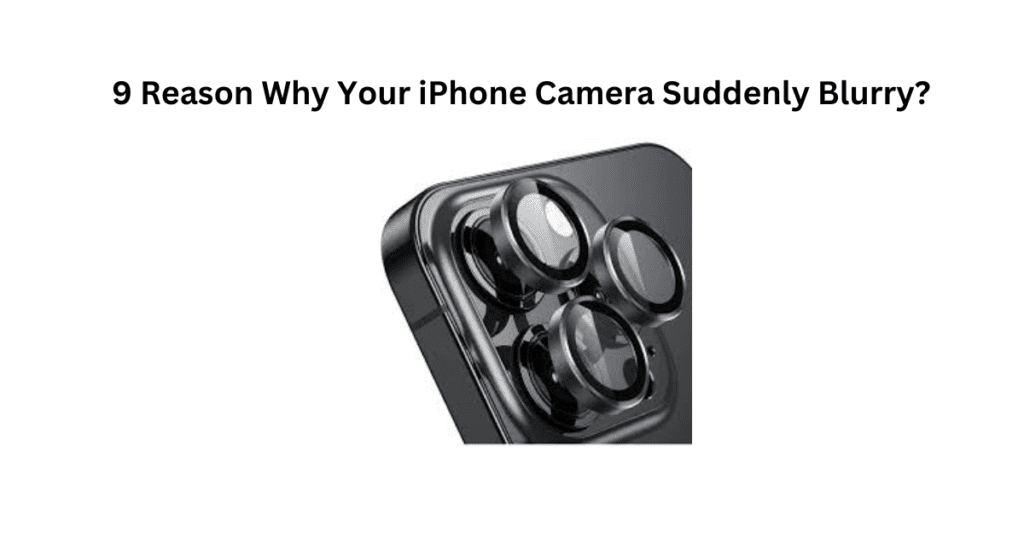
Many reasons can cause your iPhone to take blurry picture blurry pictures on your iPhone. It could be a software issue or a hardware issue.
Dirty lens
If your iPhone is taking blurry pictures, there’s a chance that your camera might be a little dirty. iPhone cameras are typically made with a sapphire crystal lens.
This material is extremely smooth and scratch-proof, but like glass, it can still become blurry.
Just as your glasses might leave smudges when cleaned with your fingers, which stick to the crystal and distort light, dust and debris in your pocket can cover your lens and cause your pictures to be blurry.
Therefore, as a general rule, you should always clean your iPhone camera before taking a picture. However, remember not to use paper towels, as they can cause more smudges.
Similarly, using your fingers or a wet tissue is not a good idea.
The best option is to use a microfiber cloth; it is gentle and does not leave any marks behind.
Phone case Interference
A phone case is an essential part of your smartphone. Without it, your phone is at risk and could break if dropped at any time.
That’s why many users choose to buy larger cases, thinking that a bigger case will provide more protection.
This can create an issue because if the case is too large, it might cover a portion of your lens.
This will affect your camera’s ability, causing it to have trouble focusing on pictures.
Additionally, some phone cases contain metallic or magnetic components that can interfere with camera quality.
These can affect the lens position sensors in your phone, resulting in blurry pictures on your iPhone.
Fortunately, there’s a simple solution: remove the case and try taking a picture again.
If this resolves the problem, then you can go ahead and purchase a new case.
Faulty Zoom Setting
One of the best aspects of the iPhone camera is its zoom capability. This means you can take pictures of objects that are far away and still bring them into focus at zero distance.
Another thing is that users can adjust digital zoom by pinching in or out on the screen. However, remember that there is no ideal method for using this feature.
But there is a specific zoom option within the iPhone, such as 0.5x,1x,1.5x,2x,2.5x and last is 3x.
You can safely use any of these options to take a sharp image, but if you increase the zoom beyond 3x, your picture may start to become blurry.
Sadly, when zooming with your finger, there’s a significant chance you might exceed the optical zoom limit, which can cause your iPhone pictures to become blurry.
So, if it’s not an issue, you can set the zoom level to a preset value.
Camera Software Malfunction
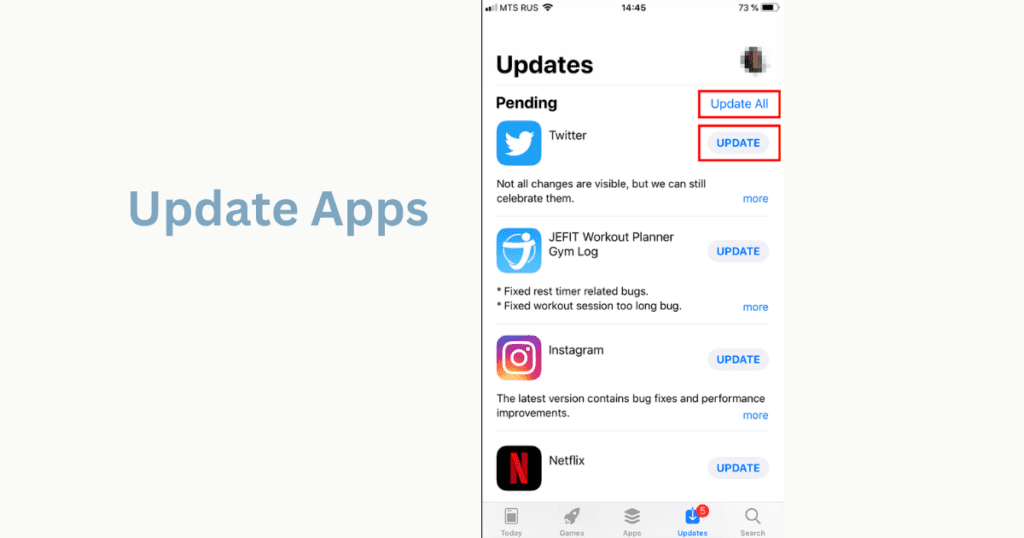
The iPhone’s camera app is quite reliable, and you can use the software for hours without issues. However, sometimes the app may malfunction due to your iPhone overheating or accumulating bugs.
Unfortunately, if you try to take a picture under these conditions, your pictures may turn out blurry. Therefore, you will need to refresh your apps.
The easiest way to do this is to first force close the software and also close the app. How we update camera iPhone apps.
- Go to iPhone’s screen.
- After that, place your finger at the bottom of screen and find your all active apps.
- Navigate the camera app and swipe it up to close it.
- Next, again locate the camera app on your home screen. Long press the icon until an action menu appear.
- Finally, navigate to the take picture option and you are all set.
Laggy Phone
When people purchase a new phone, they pay attention to many factors, such as camera resolution for some and internal storage space for others.
However, many iPhone users overlook RAM. RAM stands for Random Access Memory, which keeps the apps and operating system active on an iPhone, allowing the processor to access the software when needed.
When your RAM becomes full, your iPhone will start to lag, the entire operating system will slow down, and it will become difficult to switch between apps.
Not only that, but full RAM also affects your pictures because the camera will not function as efficiently.
Therefore, you might experience some delay in getting a clear picture, and when you start taking a photo, your iPhone might take a second to respond to your command.
As a result, your picture might turn out blurry.
To avoid this, it’s important to not keep unnecessary apps open; close any apps you are not using before opening others.
Outdated Software
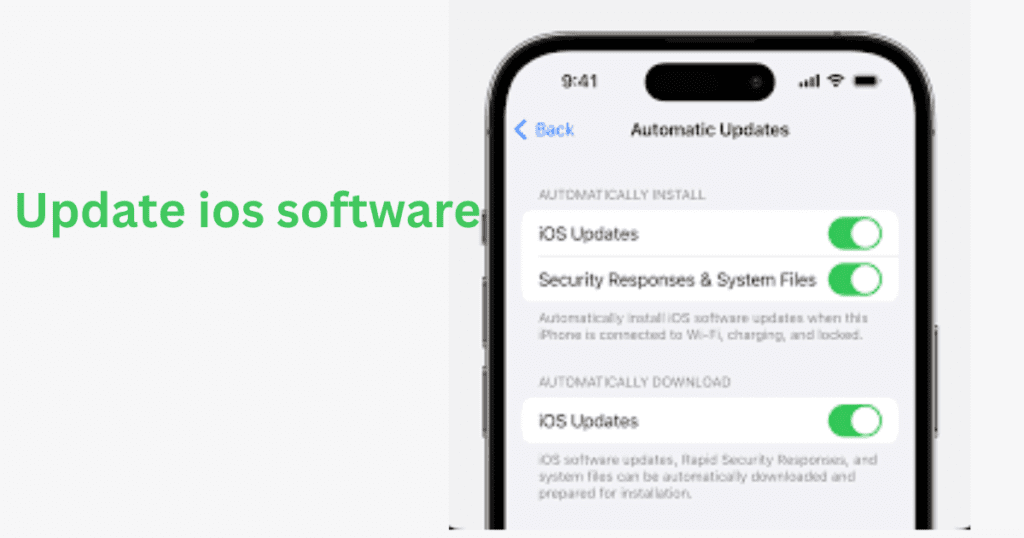
Apple is constantly developing new features and fixes for bugs, which means your iPhone will regularly receive alerts.
Although these updates are crucial for your software, they can be quite large for new iPhones. This means you might need to use some extra storage on your iPhone, and you won’t be able to use your phone while the updates are being installed.
As a result, many users are tempted to ignore updates.
However, this can still be a source of problems for your camera.
If your camera is not compatible with the current iOS version, it might start taking fuzzy photos. Here is how you can update your iPhone software:
The only solution is to update the entire system.
- To do this, go to Settings.
- Find the General tab.
- Navigate Software update tap.
- Finally click on Automatic update .
- Click on start the Download.
Physically Damage
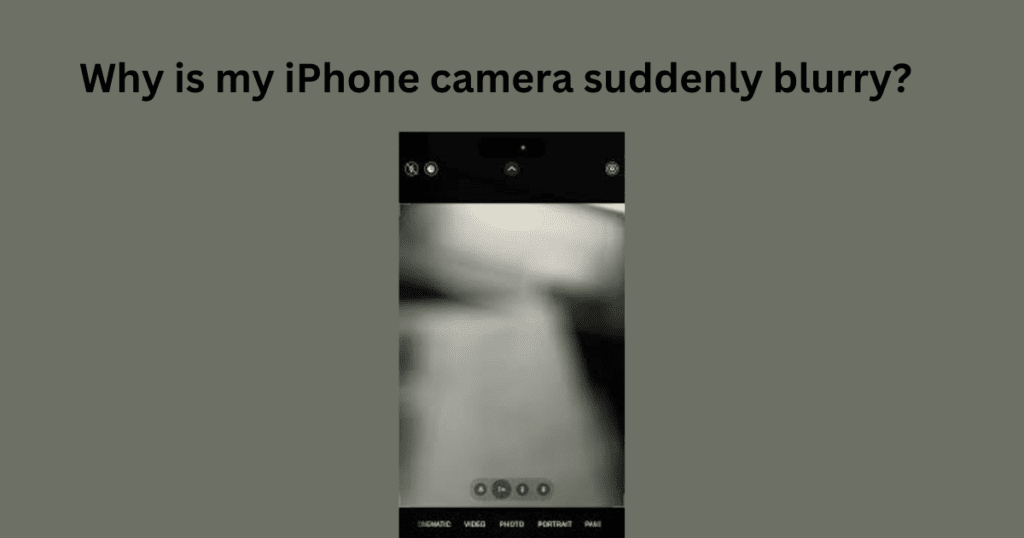
Your blurry pictures might also be due to a defective lens on your iPhone. Although sapphire crystal is exceptionally durable, it can still be damaged.
A hard fall can crack the lens on your phone. If you’re taking blurry pictures, pay attention to the back of your camera; your iPhone might have fallen, causing some cracks in the lens, which could be why the pictures are blurry.
Additionally, you should do another test: first, take a picture from the front, then take a sample shot from the back.
If there’s a difference, you may need to replace the lens.
Poor Light Exposure
A blurry picture is not always due to a fault with the phone; it could also be an issue with the lighting.
If you are using your iPhone camera in dim light and trying to take a picture, it may not capture all the details of the shot.
As a result, the picture will not be clear.
Fortunately, to resolve this issue, you should increase the lighting.
Manufacturing issues
If none of the previous suggestions have resolved your problem, then there might be an issue with your phone.
First, you should restart your phone. This will clear all the bugs that might be affecting your iPhone camera’s quality. Here is how you can restart your iPhone.
- Press and hold the side button until the power off slider appears
- Once the slider appears, release the side button.
- Now, press and hold the side button again along with either volume button until the iPhone turns off completely.
- After the iPhone turns off, release the buttons.
- Press and hold the side button again until the Apple logo appears, indicating that your iPhone is restarting.
If the problem persists even after restarting, you should contact Apple Support. A customer service agent might provide you with a professional solution.
Lastly, they will advise you on the steps you should take.
Why my iPhone camera is blurry and won’t focus?
If your iPhone camera is not focusing, there could be many reasons such as software issues, Damaged sensor, improper magnetic lens attachment, or incorrect settings. These problems can cause focusing issues . Restart your iPhone, check the lens, remove any attachments, and update iOS. This way, you can fix most issues
Why is My iPhone 12 Camera Suddenly blurry?
When you spend a large amount of money to purchase an iPhone and it starts to create issues, it can be very frustrating. Many users have reported that their iPhone 12 camera suddenly becomes blurry.
Here, we will discuss why the iPhone 12 camera gets blurry and how to fix it.
Reason why my iPhone 12 camera suddenly blurry?
There can be many reasons for this, such as:
- Your zoom setting might be incorrect.
- Your software might be outdated.
- Your camera apps might be old and need an update.
- Your iPhone’s RAM might be low and full.
- Contact Apple Support
How to fix why my iPhone camera 12 suddenly blurry?
- Keep your zoom setting within limits and do not increase it beyond 1.5x, 2x, 2.5x, or 3x.
- Update your iOS software.
- Check your camera apps and update them if a new version is available.
- Check your iPhone’s RAM and delete unused apps to free up some space.
- If the problem persists, contact Apple Support.”
iPhone 11 camera blurry
The iPhone 11 is an old model and contains outdated software and components. Many people complain that when taking pictures or selfies, the camera becomes blurry and the picture quality is not good.
There can be many reasons for the camera blurriness.
Don’t worry, we will explain all the reasons and provide solutions to address your concerns.
Reason why my iPhone 11 camera blurry all of sudden
There can be many reasons for this:
- Due to being old, its software might be outdated.
- Its camera app might be old.
- Because of old components, the lens quality might have deteriorated.
- It could be physically damaged.
How to fix why my iPhone camera 11 suddenly blurry?
- First, update the software so that it can work perfectly with the new version.
- Go to the App Store, check for updates for the camera app, and update it.
- Check the lens; you might need to replace it.
- Recall if it has ever been dropped, and if it is physically damaged, get it repaired first.
iPhone 11 front camera blurry fix
Since the iPhone 11 is an old model, you might experience several issues while using it, one of which is a blurry front camera. Here are some steps to solve this problem:
- Check the screen protector you have applied. It might be covering the camera lens.
- Restart your iPhone to refresh it, as old components might be slowing it down.
- Make sure your software is updated; outdated software might not support new features.
- Check if your RAM is full due to too many downloaded apps.
- Update your camera apps.
- Ensure there is good lighting so that your camera can focus properly.
- Check for any physical damage, like a cracked screen.
- If the problem persists, contact Apple Support.”
Why is my 0.5 camera blurry iPhone 11?
If your iPhone 11 camera is blurry even at 0.5x, it’s likely that the lens is dirty or the iPhone is unable to focus properly. The components may be old, the software outdated, and it might not be able to access new features.
iPhone 11 camera blurry when zoomed in?
Due to being an old model, it doesn’t have advanced features and therefore can’t capture pictures from far away. If pictures are blurry when zoomed in, it means you have set the zoom incorrectly, possibly exceeding the 3x zoom limit.
It’s likely you used your fingers for zooming, which can easily cause you to exceed the zoom limit.
Reset your zoom setting and avoid crossing the 3x limit.
Final Thoughts
If you’re trying to understand why your iPhone camera suddenly became blurry, we’ve outlined a few potential problems for you to consider.
The first issue could be a dirty lens, so use a microfiber cloth to clean it. Other possible issues include interference from a phone case or incorrect zoom settings.
Additionally, it could be due to a faulty phone or outdated software.
Finally, if none of these solutions resolve the problem, you should contact Apple Support