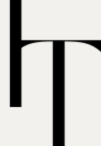Best Phone Recorder App for iPhone
Are you trying to record calls on your iPhone but don’t know how to do it? Or maybe you want to find out which app is the best for recording calls on an iPhone? Well, let’s talk about it. In this article, we’ll try to find out the best app for recording calls on iPhone.
We’ve searched through various apps on the internet under different conditions. After spending almost 8 to 10 hours, we’ve found the top 18 Best Phone Recorder App for iPhone-2024 Updates ..it does 98.98% accurate work .We’ll share them with you, and by the end of this article, we hope you’ll find the app you’re looking for.
#1Notta
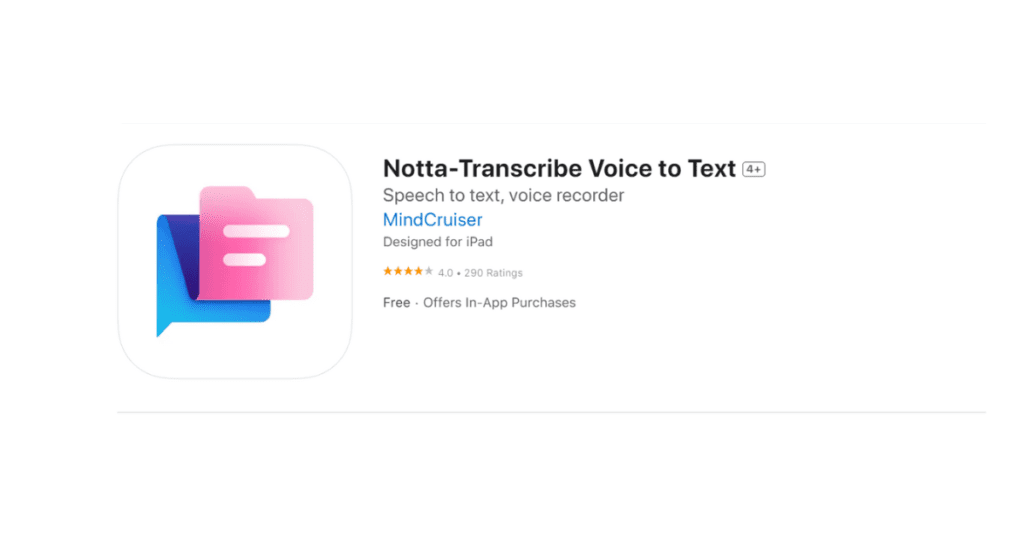
Best Phone Recorder App for iPhone
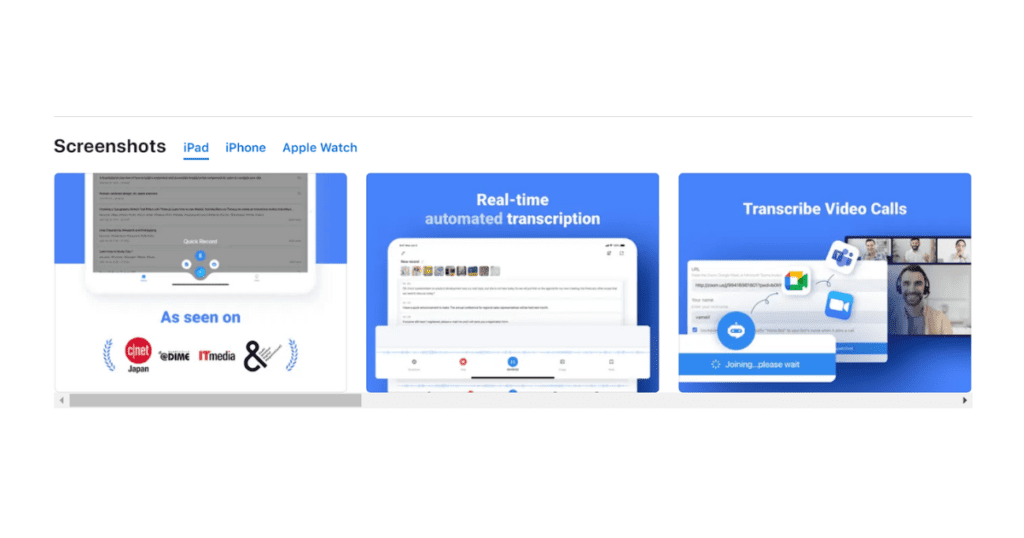
This is the best option because it not only records your call but also turns the voice into text for you. You can go back and edit the text if needed.
Additionally, you can translate the text into 41 languages, making it easy for anyone around the world to read the recorded calls.
To use it, you need two devices. One device will make the call and be put on speakerphone, while the second device will use Notta to record and transcribe the call in real-time.
Compatibility:
- iOS 11.0+
Pros
- Transcribe calls in real-time with 98.86% accuracy
- Translate recording into different languages
CON
- Must use two devices for recording
Features:
- Record incoming and outgoing calls
- convert recordings into text
- Recordings are stored on a safe services with Amazon Web Services encryption
- Transcribe recordings in TXT, EXCEL, WORD, PDF, SRT, or audio
- Share to WhatsApp, Slack, Google Drive, Dropbox, SMS, Email, and more
#2Rev
Best for fast recording and sharing call with others
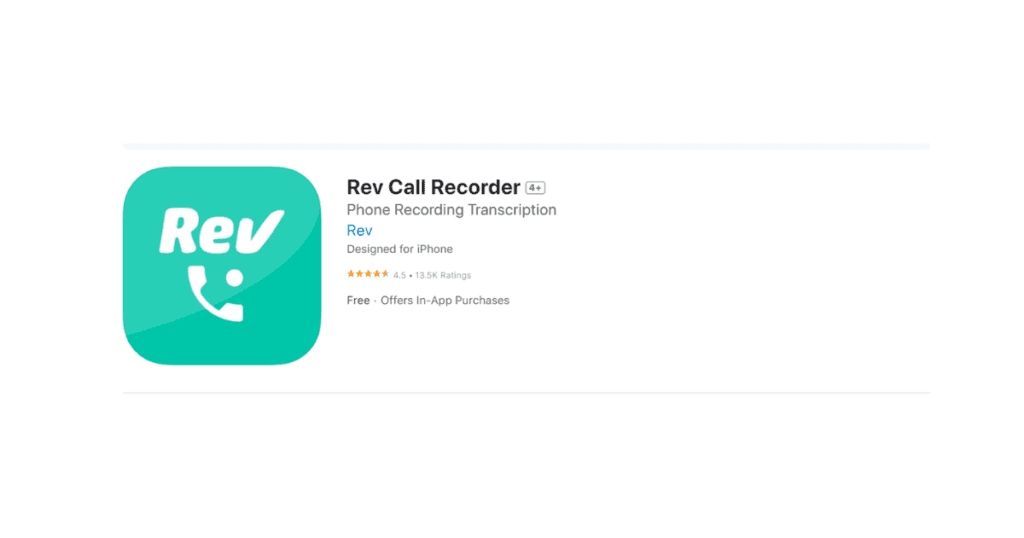
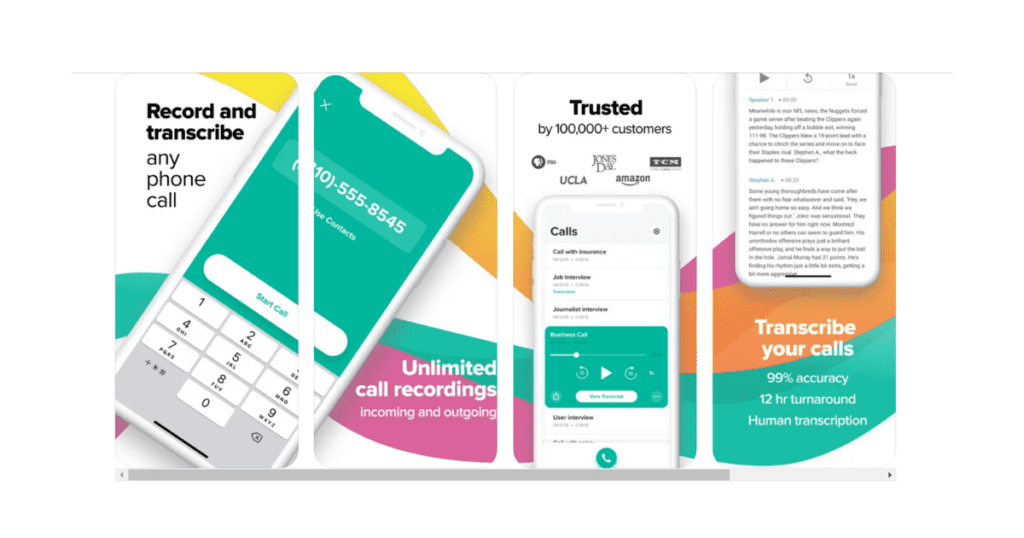
Best Phone Recorder App for iPhone
When you open Rev app, it will ask for your phone number to confirm. They’ll send you a code by text. After you enter the code, you can start using the app.
Once you’re in, you’ll see a button to start recording a call. Just pick a number from your contacts or dial it in, and the recording begins.
After the call, you’ll find it in your dashboard where you can listen to it. You can also skip ahead or back by 15 seconds, share the recording, or get it transcribed. To transcribe, you’ll need to use 1.50 Rev credits, which you can buy within the app.
Compatibility:
- iOS 10.0+
Pros:
- Can fast start recording calls
- best recording quality
Cons:
- Rev very expensive
Features:
- Scrub through recordings
- Skip forward and backward in short time (15 seconds
- Play recordings at 1x, 1.5x, and .75x speed
- Just share recordings in MP3 files
#3Cube-ACR
Used for cloud-based storage of recordings
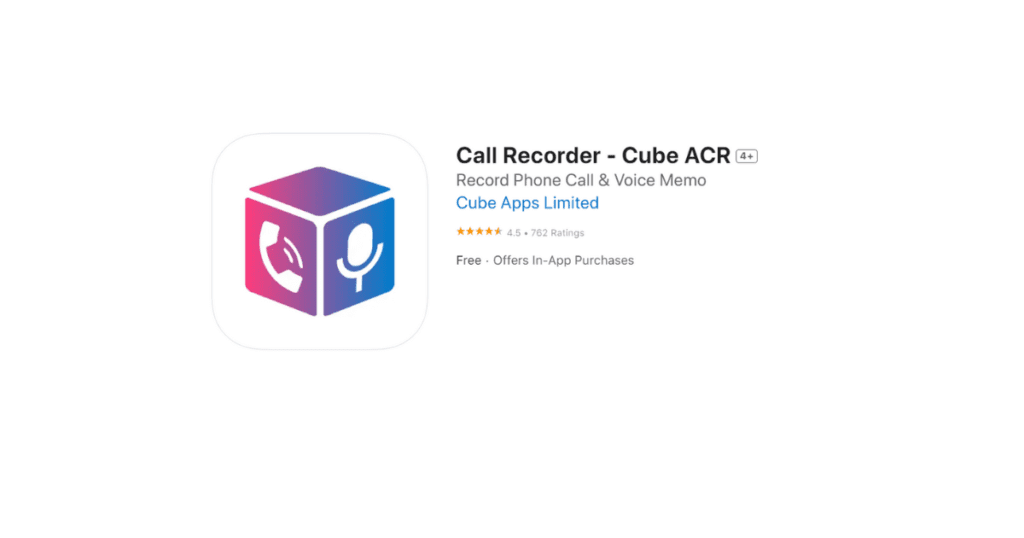
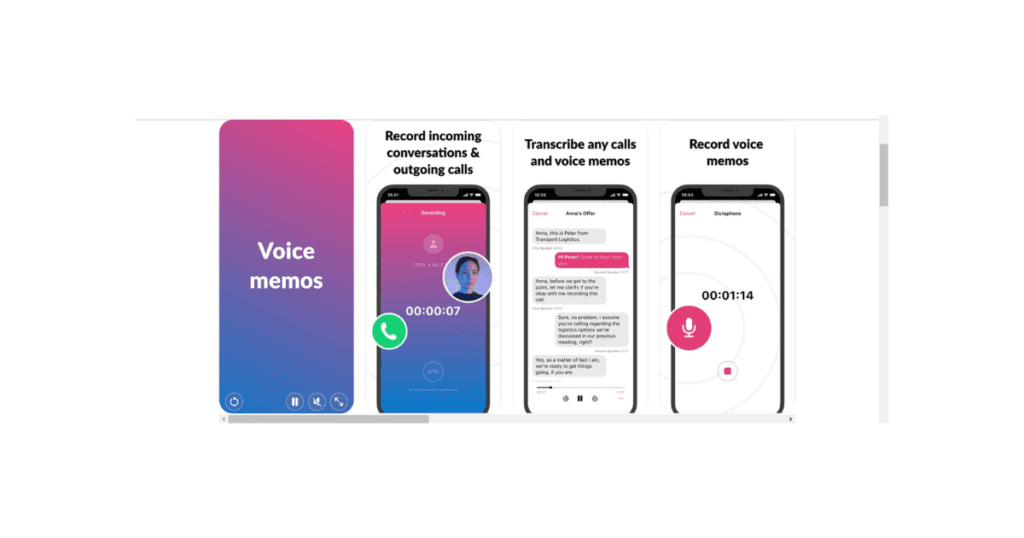
When you start Cube ACR, it shows you a quick guide on how to record both incoming and outgoing calls. Then, it offers you a chance to sign up for a free trial or buy a subscription. If you want, you can skip this part to see what the app looks like.
When you tap “New Recording,” you’ll see three options:
- Record a phone number
- Record a contact
- Record a voice memo
To record a phone number or a contact, you’ll need a subscription. If you need help, you can always check the tutorials again by clicking “How to use?”
Compatibility:
- iOS 15.0+
Pros:
- Supports cloud storage
- Built in editing fature
Cons:
- No functionality without a subscription except for voice recorder
- Allow three-ways call feature to record
Features:
- Record both incoming and outgoing calls
- Share recordings
- Voice memo
- Recordings locked by Face/Touch ID code or your passcode
#4 TapeACall Pro
Used for To begin recording in the middle of a call.
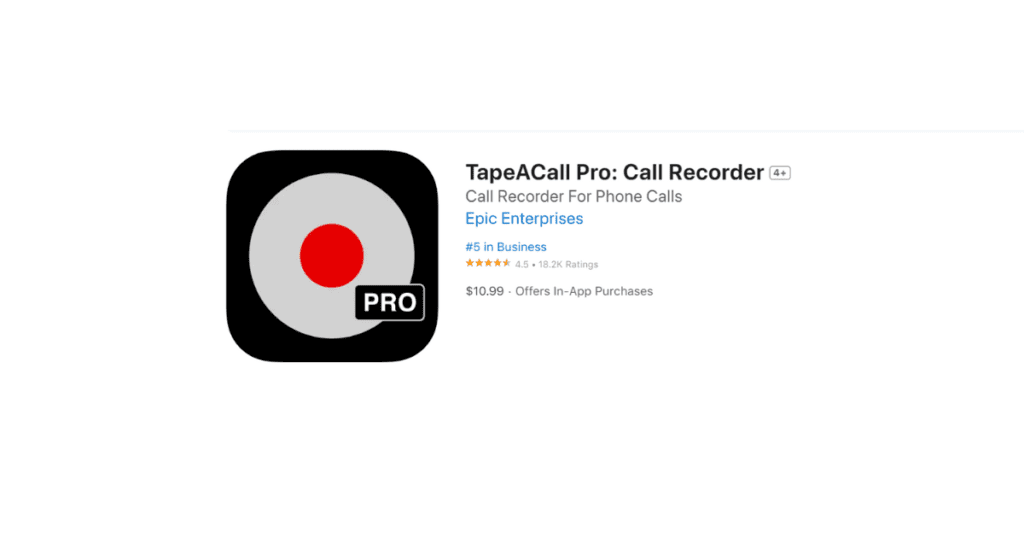
Best Phone Recorder App for iPhone
This app allows you to record both incoming and outgoing calls, and a best feature is that you can start recording in the middle of a call just by click to the app and tapping record.
this app is very easy to use. It’s much simpler compared to older apps for call recording. The developers keep updating it to make it look better and work smoother.
However, this app doesn’t have a transcription feature. If you want your recordings transcribed, you’ll need to use another app like Notta after making the call with this one.
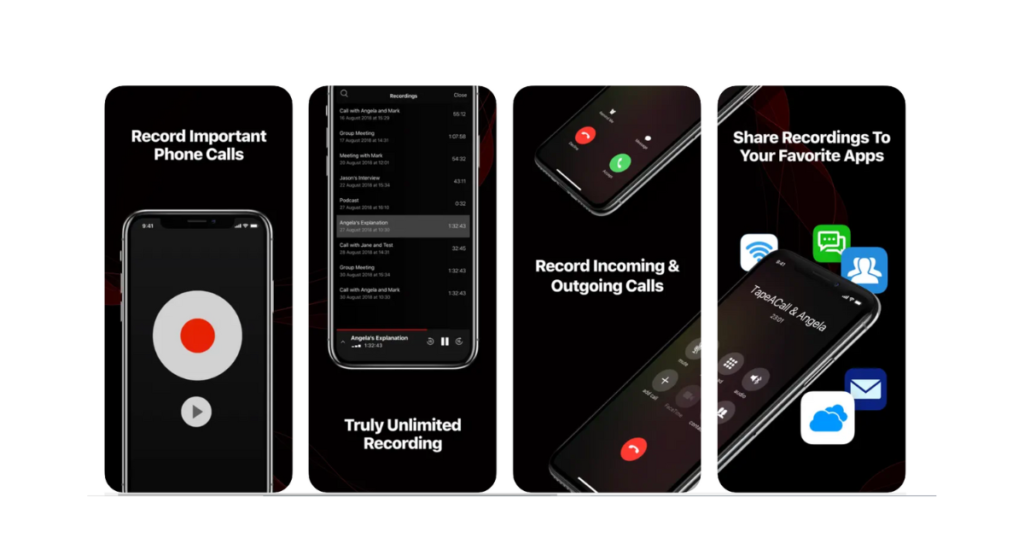
Compatibility:
- iOS 11.2+
Pros:
- Start recording in the middle of a call
- Does not require internet access
Cons
- Requires 3-way call functionality from your carrier
- Does not offer transcription
Features:
- Share your recordings as MP3 files to Dropbox, Evernote, Google Drive, via text message, email, and on social media.
- Listen to recordings while doing other things on your phone.
- Easily move your recordings to a new device.
- Get help from customer support in real-time.
#5 Google Voice
Used for free Wi-Fi calls
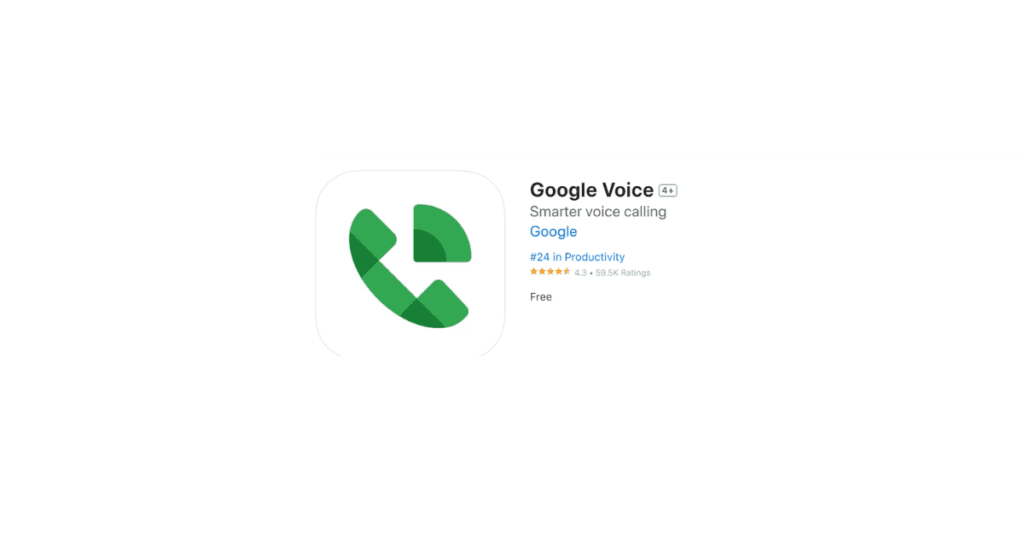
It offers different call recording options based on your account type.
- Google Workspace Account: With this type of account, you can record both incoming and outgoing calls and It also supports automatic call recording.
- Personal Account: If you have a personal Google Voice account, you can just record incoming calls. To record outgoing calls, you’d need to upgrade to Google Workspace or use another app.
To activate call recording option you need to adjust your Google Voice settings. Once you’ve enabled recording, just wait for an incoming call. During the call, press 4 to start recording.
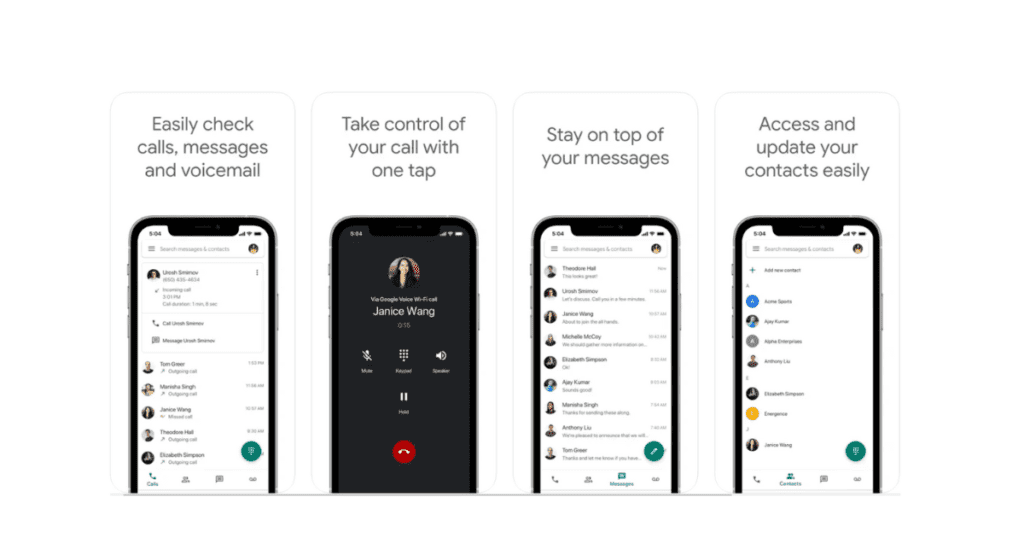
Compatibility:
- iOS 14.0+
Pros:
- Free to record incoming calls
- Tap one button to start and stop recording
Cons:
- Only supports incoming call recording .
Features:
- Make free calls and send texts over Wi-Fi.
- Filter out spam messages.
- Share recordings through SMS and email only.
#6 Automatic Call Recorder
Used for integrated recordings from cloud platforms
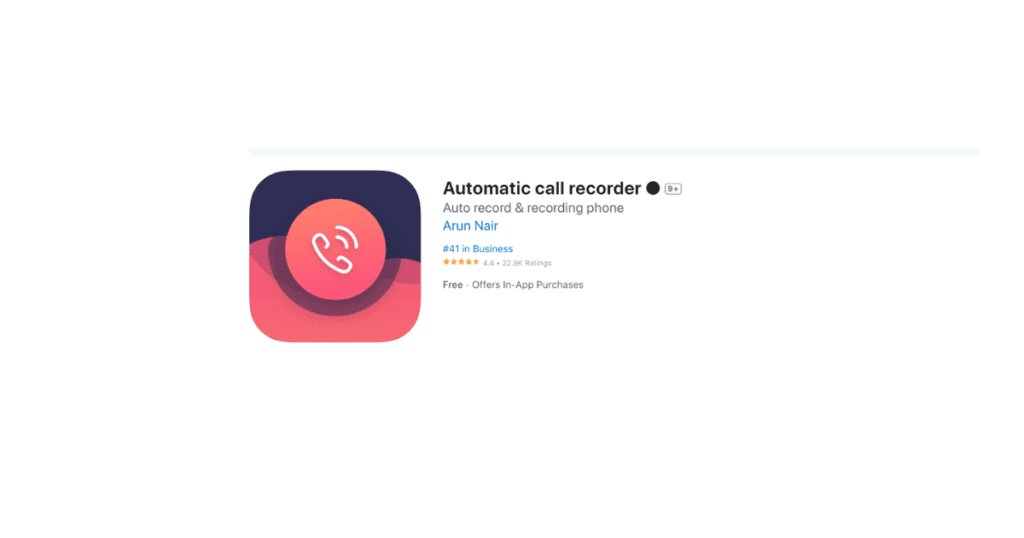
Automatic Call Recorder offers unlimited call recording for $12.99 a month, with a 3-day free trial available. To use any of its features, you need to sign up for the trial or purchase a subscription.
There is a large button on the front page of app with a phone icon. You can tap this to make calls directly from the app, and it will automatically start recording once the call begins.
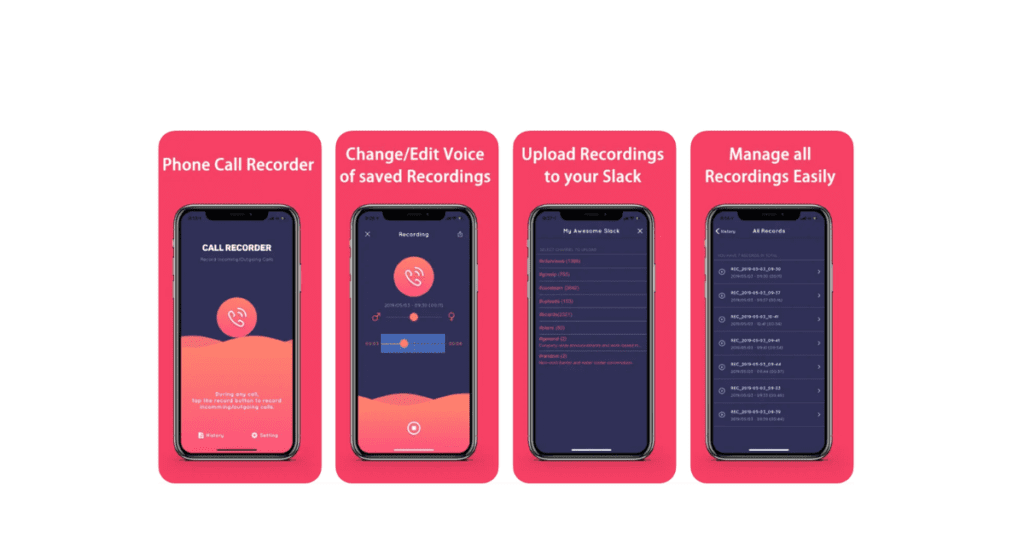
The app’s interface might seem a bit old-fashioned. It includes a tab with tutorials on how to use it for call recording. In the playback tab, you can listen to all your recorded calls.
Compatibility:
- iOS 10.0+
Pros:
- Access recordings stored in OneDrive, Google Drive, and Dropbox directly from the app
- Make calls directly from within the app
Cons:
- Offers only a 3-day trial
Features:
- Unlimited recording capabilities
- Supports cloud backups for your recordings
- Intelligent recording management features
- Live 24/7 support
#7 Call Recorder iCall
Used for recording calls with VPN
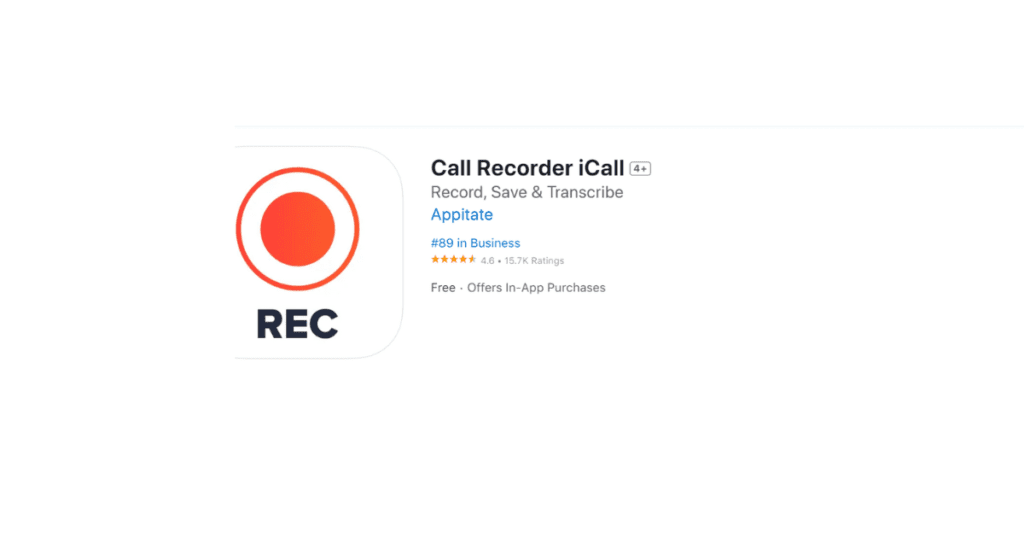
This app is priced at $7.99 per week or $49.99 per year, with a free one-day trial available. It also includes a VPN service. With the VPN, you can make calls from specific locations like Poland, the Netherlands, Germany, Italy, and the United States. You can even select the fastest available location for your calls.
To use any of these features, including the VPN, you’ll need a paid subscription. The app supports unlimited recordings and there’s no limit on the length of your recordings, only on the storage space available on your iPhone. You can make calls and record them directly from within the app.

Compatibility:
- iOS 14.0+
Pros:
- use VPN
- Unlimited recording time
Cons:
- Very expensive
Features:
- Transcribe and organize recordings effortlessly
- Capture both incoming and outgoing calls •
- No restrictions on recording length
- Easily record voice memos
#8 Call Recorder Lite
Used for a simple call recorder with limited free access
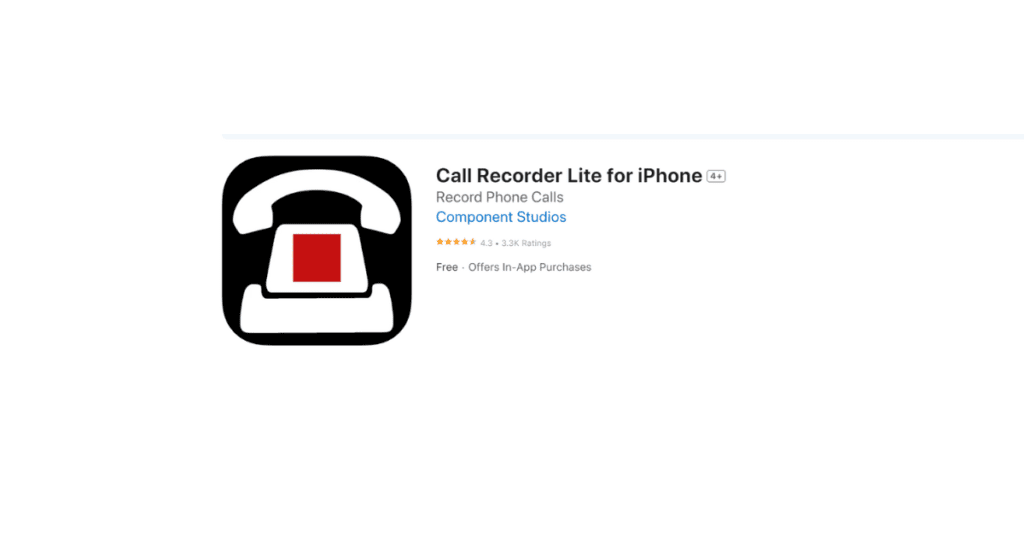
Best Phone Recorder App for iPhone
To use Call Recorder Lite, first, you pick an access number near your location. This number merges with the call you want to record. It’s important to choose a number in your area to avoid any extra fees.
During your call, just tap the big red button in the app to start recording. It will dial the access number you selected earlier, and then you can merge the calls together.
In the free version, you can listen to only half of the recording. To save the recording or listen to the full call, you’ll need to upgrade to the paid version.
Compatibility:
- iOS 14.0+
Pros:
- Allows you to record with a free account
- It can play audio in the background
Cons:
- Only half of the recording is available with a free account
Features:
- Dark mode
- Share recordings through SMS, Email, Dropbox, Google Drive, iCloud
- Used different playback speeds including .75x, 1x, 1.5x, and 1.75x
- Skip forward and backward option
#9 Call Recorder App
Used for a call recorder that can work with older iPhone version
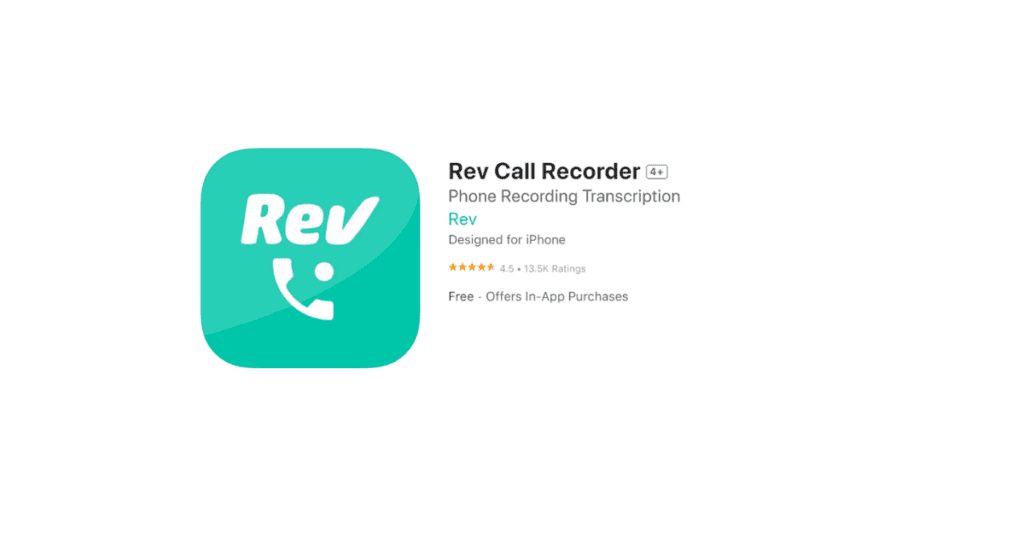
The Call Recorder app is priced at $7.99 per week or $49.99 per year, with a 3-day free trial available. You need a premium account to access its call recording features, but it offers a free voice recorder.
It’s quite similar to other apps on the list and stores all recordings in the “Recordings” tab. You can record with or without an internet connection.
Once you finish recording, you can easily share your recordings using various methods.
Compatibility:
- iOS 12.0+
Pros:
- Comes with voice recorder
- Used in different countries
Cons:
- Only allows for 3-day trial
Features:
- Listen and manage recordings
- Record incoming and outgoing calls
- Audio recording
- Share any platform SMS, email, Email, Slack, WhatsApp
#10 Call Recorder -Record Voice
Used for access in different countries
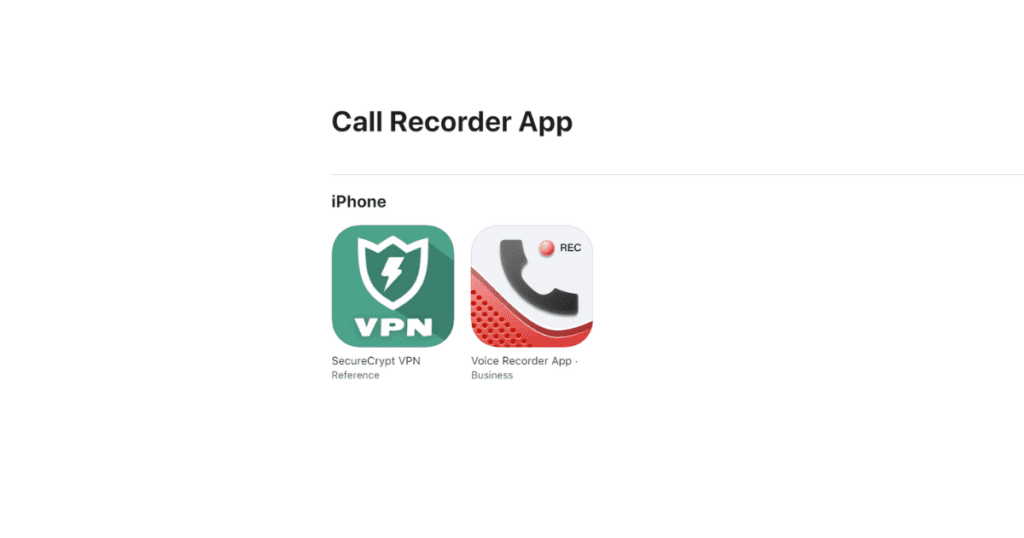
Best Phone Recorder App for iPhone
This app offers a convenient one-tap record feature. Simply enter the contact’s number and tap “Call & Save”. Once the call is answered, the app automatically merges the calls and begins recording.
There’s no time limit for recordings duration and the sound quality is quite good. While the transcription feature isn’t the most accurate, it’s there if you need it.
you can set a password for your security recordings. Plus, it includes a voice recorder for taking memos.
Compatibility:
- iOS 12.0+
Pros:
- It includes free transcription
- Allows you to put a password on your recordings
Cons:
- Transcription is not very accurate
Features:
- Transcribe recordings to text
- Local numbers in over 10 countries
- Unlimited recording
- Share to Email and Whatsapp
#11 Call Recording by NoNotes
Best for 20 free minutes of recording
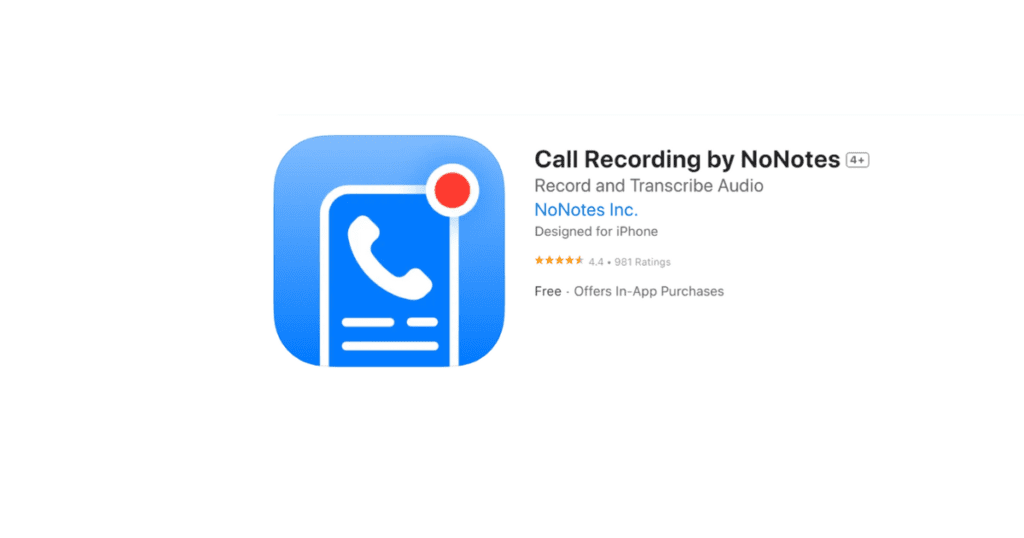
When you open NoNote’s Call Recording app for the first time, you’ll need to create an account. Just provide your phone number and choose a PIN number.
Once you’re in, you’ll see a page with a big red and black record button at the bottom. Tapping this button gives you options to:
- Make & record a call
- Record an active call
- Record & transcribe a call
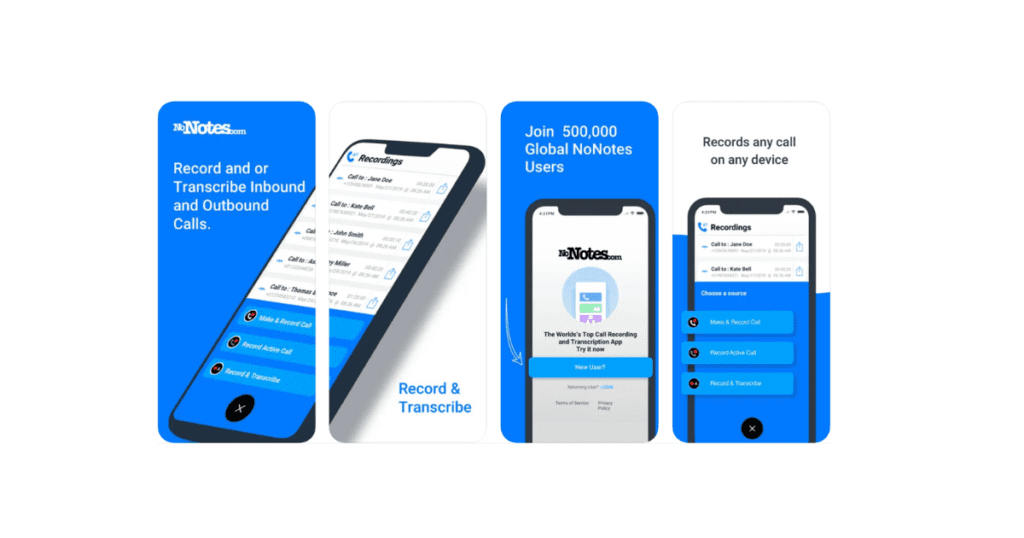
With a new account, you get 20 recording minutes. If you need more, you can upgrade to an unlimited account for $9.99 per month or $99 per year. Transcription services are available too, with 1 hour of credits costing $45.
Compatibility:
- iOS 11.0+
Pros:
- 20 minutes of free call recording
- 3 modes of recording
Cons:
- Expensive transcription prices
Features:
- Record calls that are incoming as well as outgoing
- Transcribe recordings
- Supports cloud storage
- Share to Email, Facebook
#12 RecMyCalls
Used for high-quality conference call recording

Best Phone Recorder App for iPhone
RecMyCalls stands out by using a conference call method to record your calls. When you use the app to call a number, it automatically sets up a 3-way call and starts recording. Once the call is answered, you just merge the call as usual.
What’s impressive about this app is the clarity of its recordings. However, you need to have the party’s number in your contacts to use it.
The transcription feature is quite accurate, and you can easily export and share transcripts from the app. RecMyCalls offers a 3-day trial, and after that, it costs $7.99 per week or $49 per year.
Compatibility:
- iOS 14.0+
Pros:
- best quality recordings
- Accurate transcriptions
Cons:
- Very expensive
Features:
- Record incoming and out going
- Transcribe recordings
- Add tags to remember and search for recordings
#13 Phone Call Recorder
Used for recording screencasts
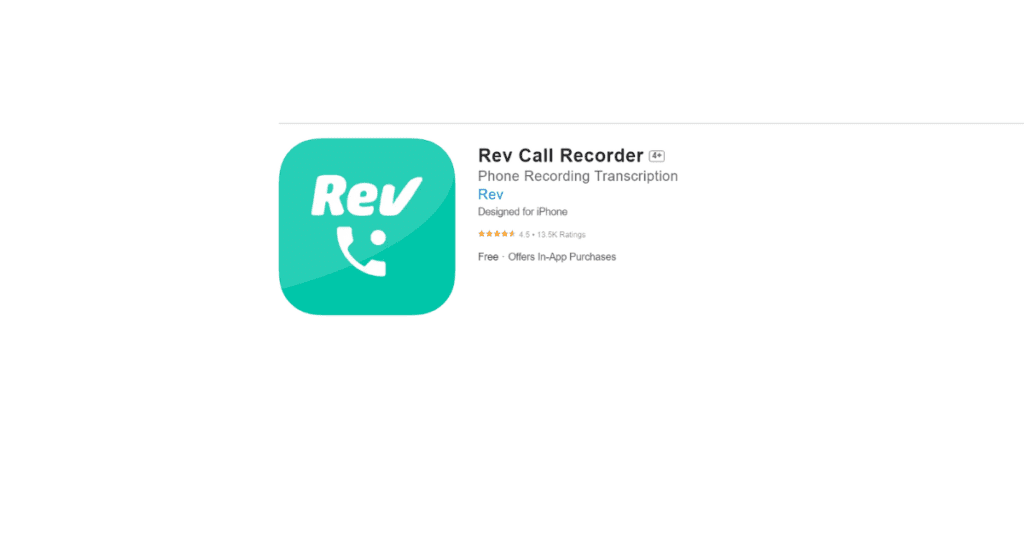
Best Phone Recorder App for iPhone
Phone Call Recorder offers unlimited recording duration, with the only limit being your iPhone’s storage capacity. Additionally, it allows you to record your screen, giving you a range of tools to edit both call and screen recordings, such as cutting, and cropping.
Furthermore, you can use this app to record screencasts by streaming your computer screen to your phone with any screencasting app, and then recording it with Phone Call Recorder.
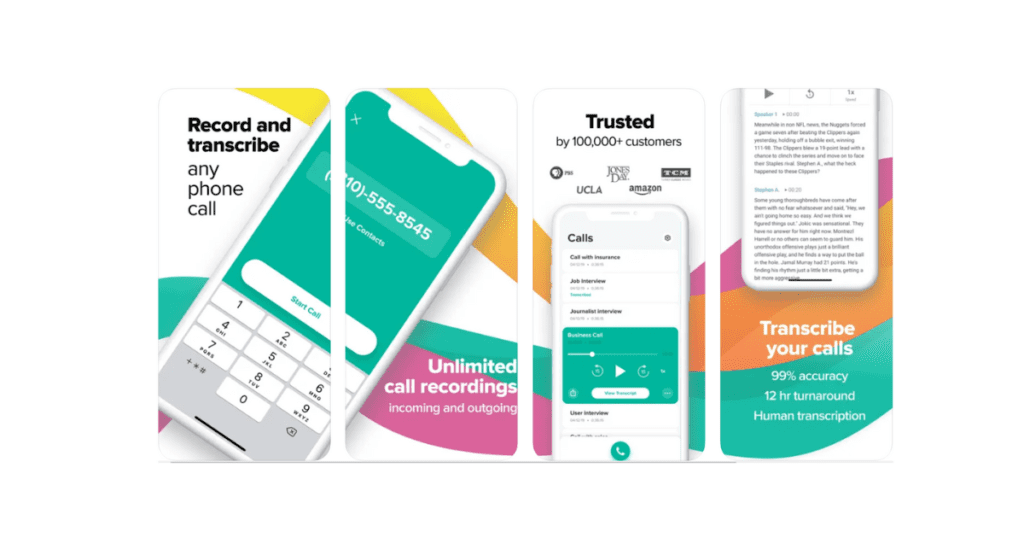
For access to the app, you have two payment options: $79.99 for lifetime access or $29.99 per month.
Compatibility:
- iOS 13.0+
Pros:
- best for record screencasts
- One time payment for lifetime access
- Internal cloud storage
Cons:
- High monthly price
Features:
- Record both calls you receive and calls you make
- Edit recordings
- Supports cloud storage (20GB)
- Security with Face / Touch ID or PIN,password
#14 CallRec Lite
Used for a call recording app with low weekly price
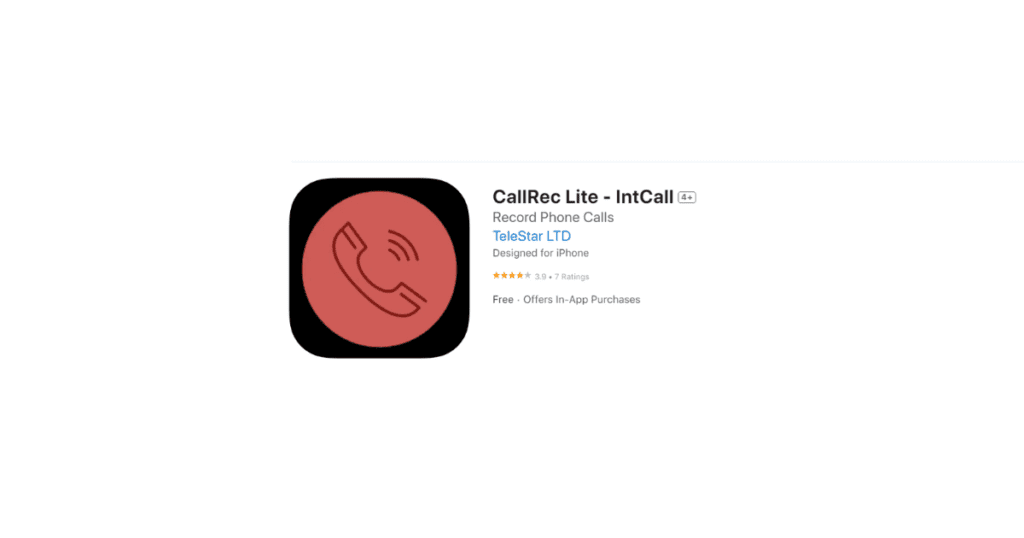
CallRec automatically knows your country when you download and open the app. It records calls using three-way calling, like many other apps.
You can record as many calls as your phone can store. The app is free for the first 3 days, then it costs $1.99 per week, which is cheaper than many other apps.
On the recordings page, you can add titles to your recordings or email them to others. You can also delete recordings if you want.
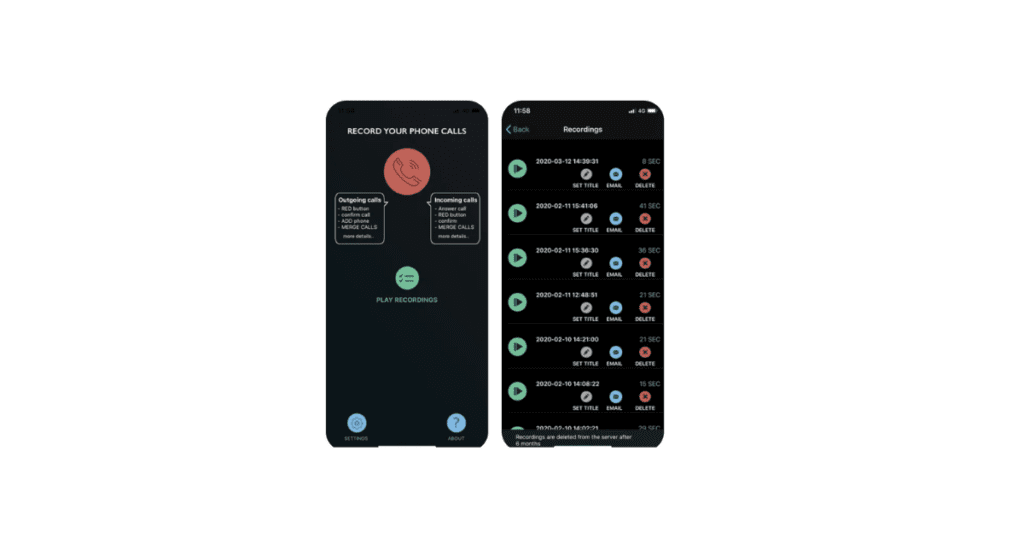
Compatibility:
- iOS 14.0+
Pros:
- Lower weekly price than other apps on this list
Cons:
- You can only listen to one minute of recording unless you upgrade
Features:
- Record both incoming and outgoing calls
- Share recordings through a link
- Unlimited recording duration
- Provide secure server
#15 Re:Call
Used for for limited recording duration
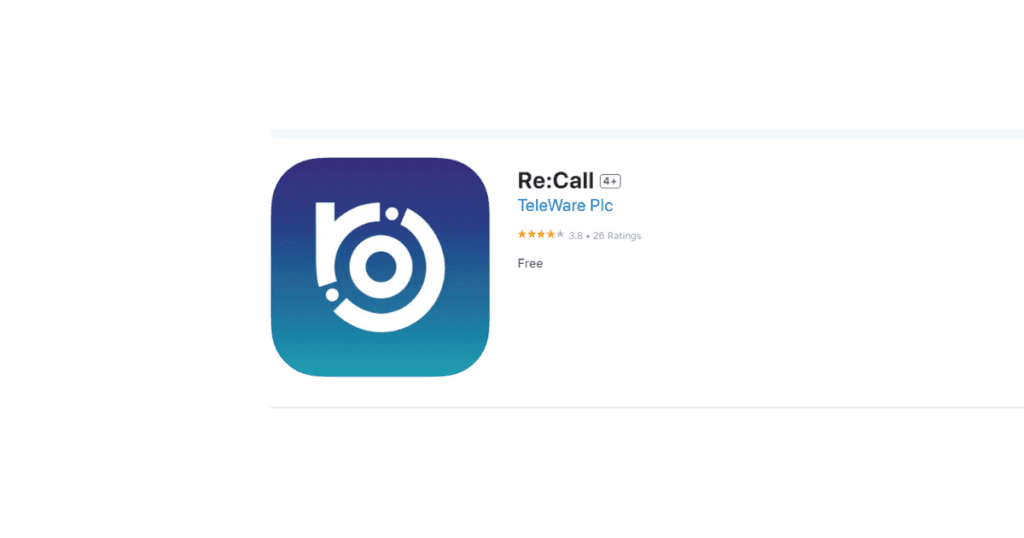
Best Phone Recorder App for iPhone
Call Rec automatically detects your country name upon downloading and opening the app. It utilizes 3-way calls for recording, similar to many other apps .
You enjoy unlimited recordings, limited only by your phone’s storage capacity. Initially, you receive a 3-day free trial, after which it costs $1.99 per week, making it more affordable than some other apps
Within the app, on the recordings page, you can add name to your recordings or email them to others. If necessary, you can also delete recordings.
Compatibility:
- iOS 11.0+
Pros:
- use VPN Vault
- Allows you to choose a limited number for recording
Cons:
- High yearly expensive
Features
- Unlimited recordings
- Record both incoming and outgoing calls
- Used VPN
- Instant messaging
#16 Call Recorder for Me
Used for phone interviews

Best Phone Recorder App for iPhone
Call Recorder for Me was designed with phone interviews in mind, offering unlimited recording duration to record every detail.
It used one-tap design enables instant recording. You initiate calls within the app and then merge them when you’re ready to start recording.
All recordings are stored within the app and can be easily shared to other via email, SMS, and other apps.
Compatibility:
- iOS 11.0+
Pros:
- Unlimited recording duration
Cons:
- No transcription capabilities
Features:
- Record calls to your number and those you dial from the app
- Open recordings using other apps
- Unlimited recording duration
- Share recordings to others via email and SMS
learn more How-to-record-your-screen-on-iphone-with-sound-2024-best-updates
#17Recordeon
Used for unlimited cloud storage
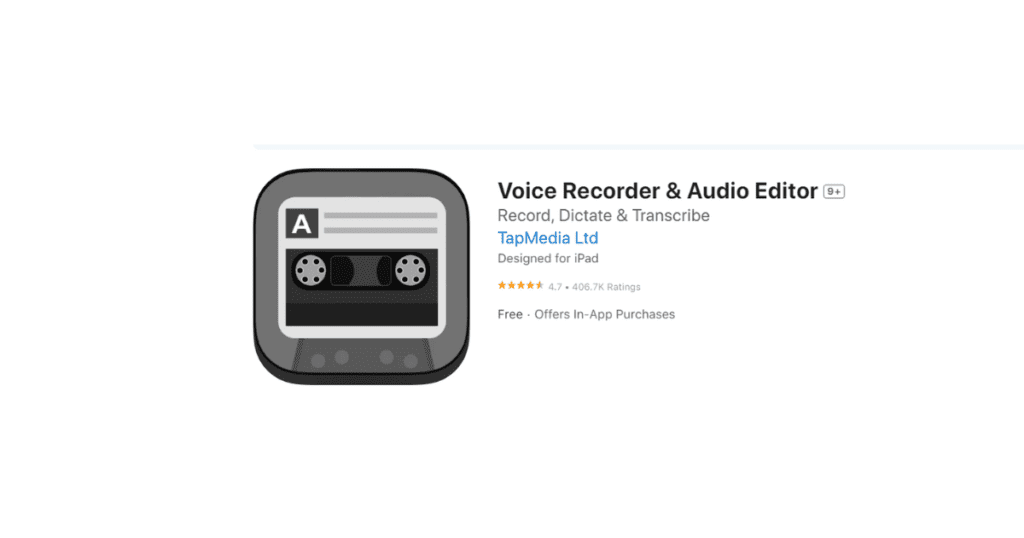
Best Phone Recorder App for iPhone
The Recordeon app kicks off with some attempts at humor in its “facts” about phone calls, but it might come off as cringey. It then asks what you plan to use the app for, tailoring its feature brief accordingly.
From there, you’re directed to a subscription purchase page. Price are $4.99 per week or $9.99 per month, with no free trial available. Interesting thig is that, there’s a button labeled “Try for free,” but it leads to a page with only payment options, which can be confusing.
Compatibility:
- iOS 13+
Pros:
- Good-quality recordings
- Free voice recorder
Cons:
- confusing user interface
Features:
- Record all types of call
- Supports cloud storage
- Used live chat option
- Voice recorder available
#18 App Yogi Call Recorder
Best for a call recorder with a low price for weekly subscriptions
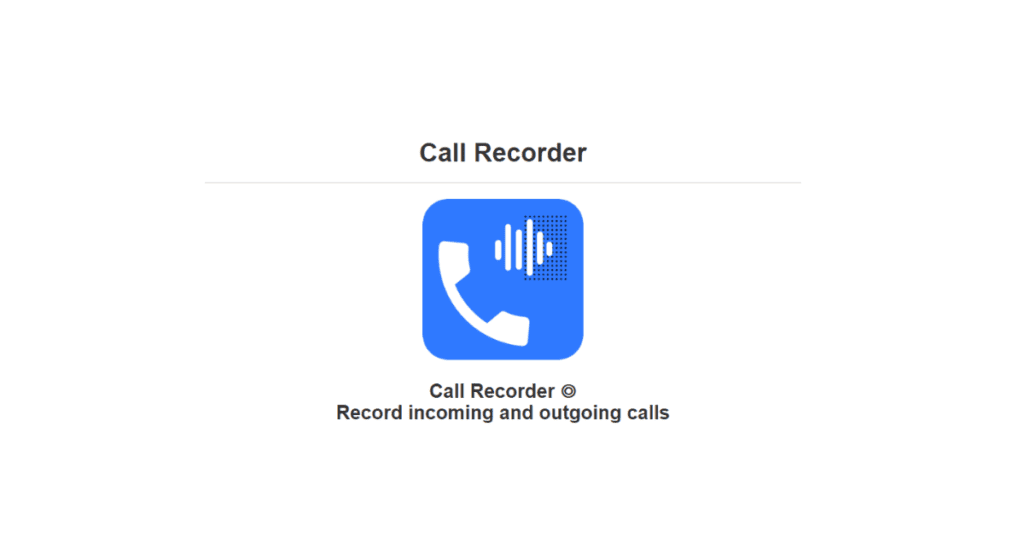
Best Phone Recorder App for iPhone
AppYogi rebranded their app previously known as “GetCall” to “Call Recorder” for easier discoverability on the App Store.
Designed with professional use in mind, this app ensures high-quality recordings that are easily shareable. It utilizes cloud storage for convenient access to recordings, which can be downloaded directly from the app.
In terms of pricing, it offers low weekly rate at $1.35. However, the annual price of $69.99 is comparatively than some alternatives apps on this list.
Compatibility:
- iOS 11.2+
Pros:
- Low weekly rate
Cons:
- High annual price
Features:
- Unlimited recording duration
- Record incoming and outgoing calls
- Manage recordings on the app
- Share recordings to other via SMS, email, and other apps
FAQ’S about Best Phone Recorder App for iPhone
Which is the Best Phone Recorder App for iPhone
best call recorder app for iPhone?
- Rev Call Recorder.
- TapeACall Pro.
- Re:Call.
- Cuba ACR.
- Google Voice.
- CallRec Lite.
- Notta.
- App Yogi Call Recorder
- Recordeon
What is the secret recording app for iPhone?
- Private Recorder. Utilities.
- iEavesdrop. Utilities.
- Super Ear – Audio Enhancer. Utilities.
- HiddenApp, Find My Device App. Utilities.
- Hear Boost: Recording Ear Aid. Utilities.
- Private Record Master. Utilities.
Which is the inbuilt recording app in iPhone?
If Voice Memos is turned on in iCloud settings or iCloud preferences, your recording is saved in iCloud and appears automatically on your iPhone, iPad, and Mac where you’re signed in with the same Apple ID.
Is there a 100% free call recorder for iPhone?
Yes, Rev’s phone call recorder for iPhone is 100% free. If you want a written record of what was said on the call, exactly how it was said, you can order a transcript of your phone call in an instant.