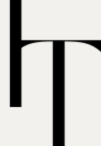The red dot on your iPhone is a privacy feature that alerts you when your phone uses a microphone and camera app. If you see it on your iPhone, don’t worry; it’s not a sign of danger.
Apple introduces the red dot for the help of users.
This guide will explain in detail why there is a red dot on my iPhone near the camera.
Why is there a red dot on my iPhone near the camera?
The red dot on your iPhone near the camera is not a sign of worry. The red dot is a privacy feature introduced by Apple for iPhone users. It alerts the user when the phone uses the microphone and camera.
This feature was first introduced in 14 iOS and became part of all iOS versions. It works exactly when your phone is used for recording or listening.
Why Apple Introduced the Red Dot Feature?
Apple wants to save user data and increase privacy, so it introduced many features to ensure users feel secure. The red dot near the iPhone camera is one of the features.
Is the red dot dangerous for the iPhone camera?
iPhone users get worried when they see a red dot on the camera. Don’t worry, the red dot on the iPhone camera is not dangerous. It’s there for your protection and to inform you when you use sensitive apps without permission.
When you see this red dot on your camera but do not use an app like a camera and microphone, you should review your app permission and ensure nothing suspicious is happening without your consent.
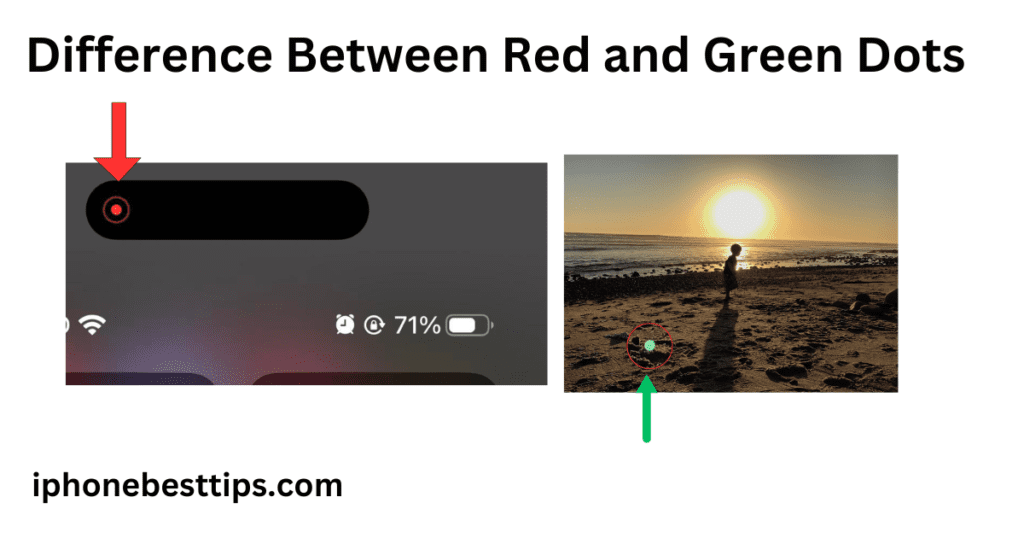
Apple introduced two different dots for iPhone users, red and green. If you have both seen on an iPhone screen and you’re confused, what is the purpose of these two?
There is some detail.
- Red Dot: Indicates that an app is using the microphone.
- Green Dot: Indicates that an app is using the camera (and might also access the microphone simultaneously).
Why Is There a Red Dot on My iPhone Near the Camera During a Call?

A red dot on your phone camera means your microphone is in use during a call. It’s not a worry sign; it just informs you about your microphone.
A red dot is a privacy indicator to inform you that an app is using your microphone.
So if you’re wondering, “Why is there a red dot on my iPhone near the camera while I’m on a call?” it’s completely normal.
Can the Red Dot Be Disabled?
No, we cannot disable the red dot feature because it’s part of Apple Privacy settings. Apple wants to inform their users when their phones use a microphone or camera app.
This feature is built into iOS, and we cannot turn it off.
Why is there a red dot on my iPhone near the camera even when I’m not using it?
A red dot without using a microphone and camera due to some reasons.
1. Background app using a microphone: Maybe some apps continue using your microphone in the background. You can check which app you are using by swiping down from the top to the right corner of your screen to view the Control Center. There are names to appear.
2. Permission Given to Apps: If you permit to access the microphone running in the background. To check, go to Settings > Privacy > Microphone.
3. Unexpected Usage: Why is there a red dot on my iPhone near the camera when no app is open? It could be due to background app activity.
How to Check Which Apps Are Using the Microphone or Camera
Here is how to check which app is using the microphone or camera.
- Go to your Settings app on your iPhone.
- Scroll down and tap on Privacy.
- Select a microphone or camera from the list of apps.
- Toggle off all apps that do not need access to your camera or microphone.
Why Is There a Red Dot on My iPhone Near the Camera in Certain Apps?
The red dot near the camera uses certain apps, like Instagram, Snapchat, or voice messaging apps. These apps need access to your microphone for voice recording or a camera for photos and videos.
So the red dot appears to inform you that the app uses your microphone.
Why Is There a Red Dot on My iPhone Near the Camera in Low Light?
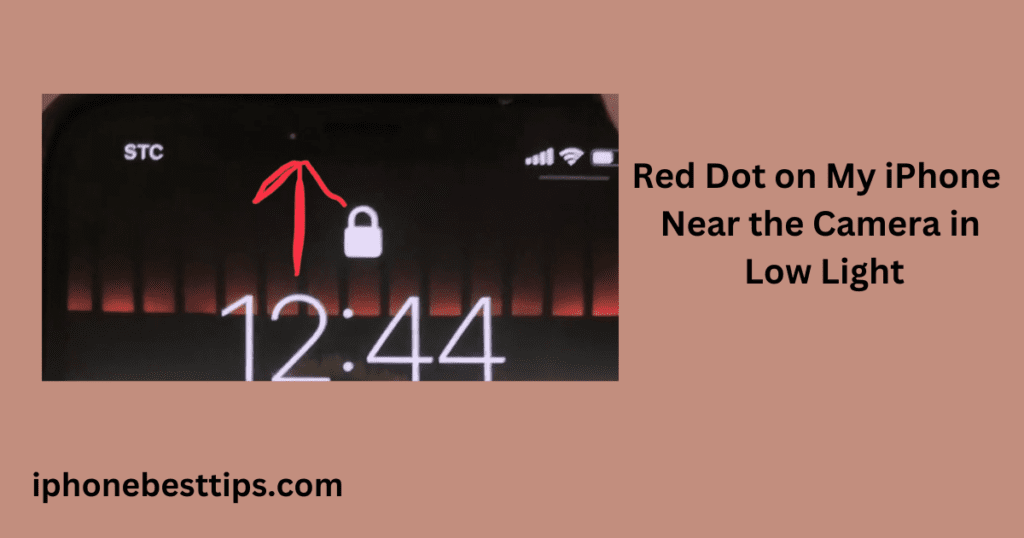
A red dot on an iPhone near the camera in low light is more visible in low-light or dark environments. It is just a visual difference due to the lighting condition and no more than this.
The dot serves the same purpose regardless of lighting.
FAQs
1. Can I disable the red dot near the iPhone camera?
No, we cannot remove this feature because this is a privacy setting.
2. What should I do if I see the red dot and I’m not using the microphone?
Go to the Control Center and check which app uses a microphone. If it is suspicious, delete the app.
3. Is the red dot a security threat?
No, it’s not a security threat. Infect is a security feature that informs the user that your phone is using your microphone or camera without your permission.
4. Why is there a red dot above the signal bars on my iPhone?
The red dot above the signal bar is a privacy feature introduced by Apple to inform users that a microphone is used by any app with or without permission.
Conclusion
The red dot near the camera on your iPhone is a privacy feature designed by Apple to protect iPhone users. It alerts users when the microphone or camera is used by other apps. If you see it, don’t worry; it’s not a danger sign; it’s just a privacy feature.
If you want to disable this, unfortunately, we cannot do this. Because this is part of the privacy setting.
By using this feature, you can manage and save your privacy. You must be aware of the red dot indicator and ensure that no unauthorized apps use your microphone or camera without your knowledge.