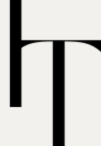A small red dot on your iPhone bars is a privacy feature, which informs you that your microphone is in use. It’s not a danger sign, so don’t worry about it.
Read this article for complete information about the red dot above the signal bar on my iPhone. After that, you will know the reason for this red dot on the bars in detail.
What does the red dot above the signal bars on my iPhone mean?

The red dot on the signal bar on your iPhone is a visual indicator. It is not a sign of damage, so be relaxed.
Why do I see a red dot on my iPhone? This red dot is officially known as the microphone indicator. The purpose of this red dot on the bar is to inform you when your microphone is being used.
This feature is introduced in iOS 14 for the first time. Its purpose is to enhance the security and protection of user data.
Why does the red dot appear above the signal bars on my iPhone?
The red dot above the signal bar is an Apple privacy feature that purposely alerts the user when their device microphone is in use.
It acts as a privacy safeguard if an app is listening in, either during phone calls, voice recording, or any other activity that requires a microphone.
How is the red dot connected to my iPhone’s privacy settings?
Apple wants to protect user privacy regarding app permissions, so it introduced this feature to alert the user. That is why it is part of the settings.
It ensures you are always aware of when any app uses your microphone.
How do we remove the red dot on the iPhone above the bars?
The red dot on the signal bar is a built-in iOS system in the iPhone because it is a privacy feature, so we cannot remove or disable this. It is not a danger sign; just an introduction to user help.
It is designed to give you peace of mind and stay relaxed by knowing what app is used for your microphone.
The red dot is designed to give you peace of mind by letting you know when apps are accessing your microphone, ensuring your privacy is maintained.
What should I do if I see the red dot and don’t grant microphone access?
When you see the red dot above the signal bar, you know what to do because it’s unexpected. If you notice a red dot but are not using a microphone, then you should check which app has permission to use the microphone.
How do you check which apps have microphone access on iPhones?
- Go to Settings on your iPhone.
- Click on Privacy & Security.
- Click on Microphone and show a list of apps.
- Now toggle off those apps you don’t want to use your microphone.
The red dot is part of iPhone settings and security measurements. It is a visual indicator that allows you to keep alert about your phone’s privacy and hardware.
How the Red Dot Enhances iPhone Privacy and Security
This kind of transparency is important in today’s digital world, where privacy is a growing concern. By seeing the red dot on the signal, you immediately know if any app uses your microphone, even in the background.
What Is the Red Dot Above the Signal Bars on My iPhone During a Call?
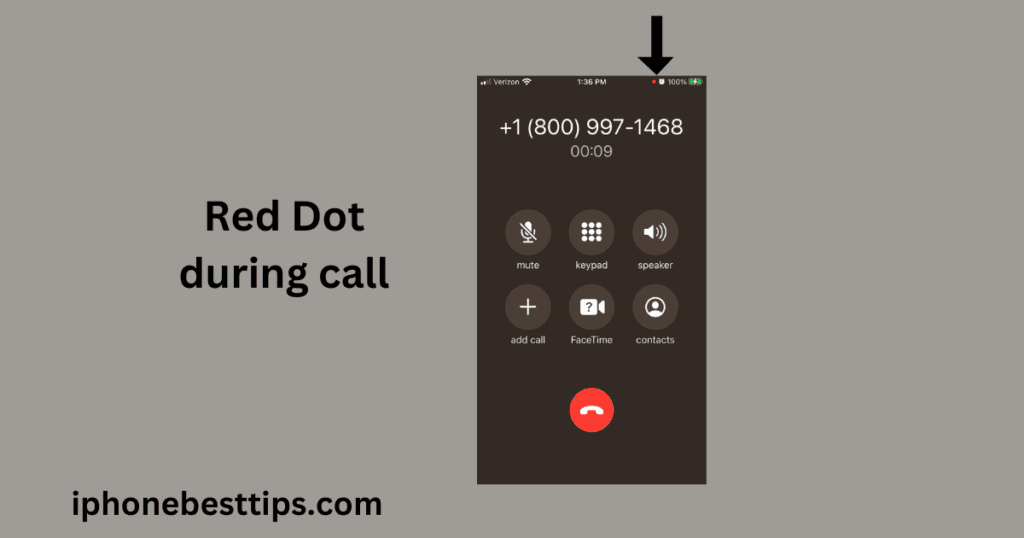
When you’re on a phone call, the red dot above the signal bars on your iPhone appears because the microphone is actively being used. This is perfectly normal and not a cause for concern.
The red dot will stay visible for as long as the call is in progress since your microphone is constantly in use to transmit your voice.
Difference Between the Red Dot and Other Indicators on iPhone
It’s easy to confuse the red dot with other status indicators on the iPhone. For example, some people mistake it for a sign of a problem with the signal or battery. Let’s clarify what these indicators mean:
Red Dot Indicator
- The red dot means your microphone is being used by an app.
Orange and Green Dots
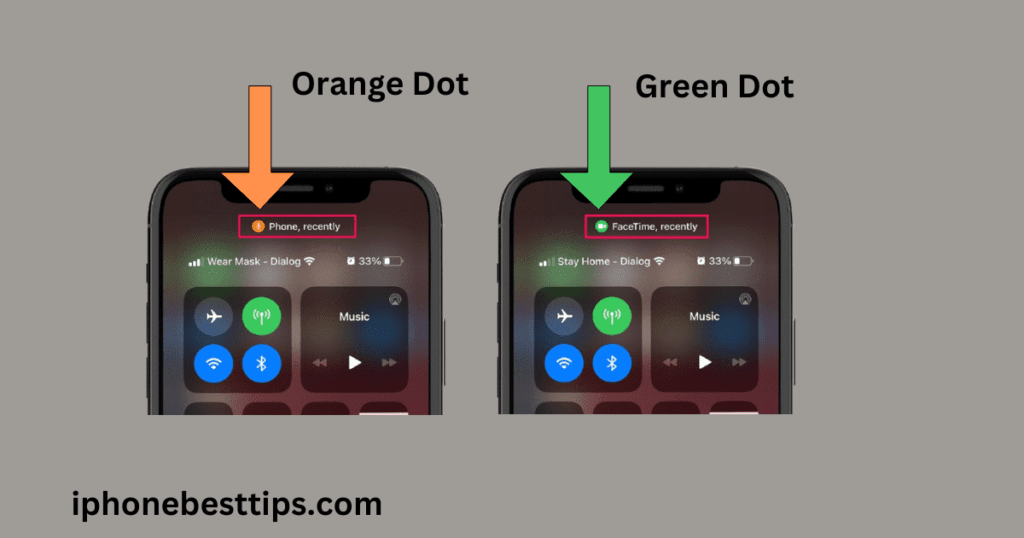
- You may also see an orange dot or a green dot on your iPhone. These are related to camera and microphone usage as well.
- The orange dot means an app is using your iPhone’s microphone.
- The green dot means an app is using your iPhone’s camera, or both the camera and microphone together (like during a FaceTime call).
Why Do I See the Red Dot Above the Signal Bars on My iPhone in Certain Apps?
There are some apps available that want to access your microphone with proper function. Some are as follows:.
- Voice Recording Apps:
- When you use voice memos or other recording features, the red dot shows on your bar, which means your phone is using a microphone.
- Recording Video Apps: All video recording apps like FaceTime, Zoom, or WhatsApp use your microphone during calls.
- Voice Assistant Apps: When you use Siri, a red dot also appears on the bar to inform you that your microphone is used.
What Is the Red Dot Above the Signal Bars on My iPhone After Updating iOS?

After updating your iPhone to a newer version of iOS, you might notice the red dot more frequently. This happens because newer versions of iOS are more transparent about how apps access your hardware.
Apple’s goal is to enhance user privacy by making these indicators more noticeable.
So, if you’ve recently updated your phone and are seeing the red dot more often, it’s likely due to the increased emphasis on privacy features in the update.
How to Manage Privacy Settings to Avoid Seeing the Red Dot Too Often?
If the red dot is not disabled after the above process, you can avoid it through privacy settings. Here is how I get rid of the red dot on my settings.
- Open your Settings on your phone.
- Scroll down and click on Privacy & Security.
- Then click on Microphone.
- Turn off permission for apps you don’t need.
FAQs About the Red Dot Above the Signal Bars on iPhone
1. What is the red dot above the signal bars on my iPhone?
The red dot is a privacy feature that informs you that any app uses your microphone. It is not a danger sign.
2. Can the red dot above the signal bars on my iPhone indicate a problem?
No, the red dot is not a sign of a problem. It is a privacy feature introduced to inform you that any app currently uses your microphone.
3. Can I remove the red dot above the signal bars on my iPhone?
No, we cannot remove the red dot because it is an iOS privacy feature.
4. Why do I see the red dot during phone calls?
It is a sign that the ky microphone is being used to transmit your voice during a call.
5. Is the red dot related to my signal strength or network issues?
No, it just indicates microphone usage, not signal strength or network issues.
6. What is the difference between the red, orange, and green dots on my iPhone?
Red Dot: A microphone is used.
Orange Dot: A microphone is used.
Green dot: Both camera and microphone are used.
7. Can apps use my microphone without showing the red dot?
No, the app did not use a microphone without displaying the red dot. If an app uses your microphone, the red dot must appear on the bar.
Conclusion
The red dot above the signal bars on your iPhone is not a sign of danger or problem. It is a simple and privacy feature that is part of the iOS operating system that informs you that your microphone is being used by any app. We cannot disable this dot because it is a built-in feature. If you’ve ever wondered, “What is the red dot above the signal bars on my iPhone?” Now you know it’s there to keep you safe and informed.