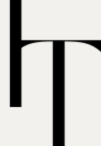Apple ID is also called iPhone ID. Making an iPhone ID is essential for the use of iPhone features. With an iPhone ID, you can access all features of the iPhone, like iCloud, the app store, Apple Music, and other Apple services.
In this guide, we will discuss step-by-step how to create an iPhone ID in just a few minutes. So follow all steps.
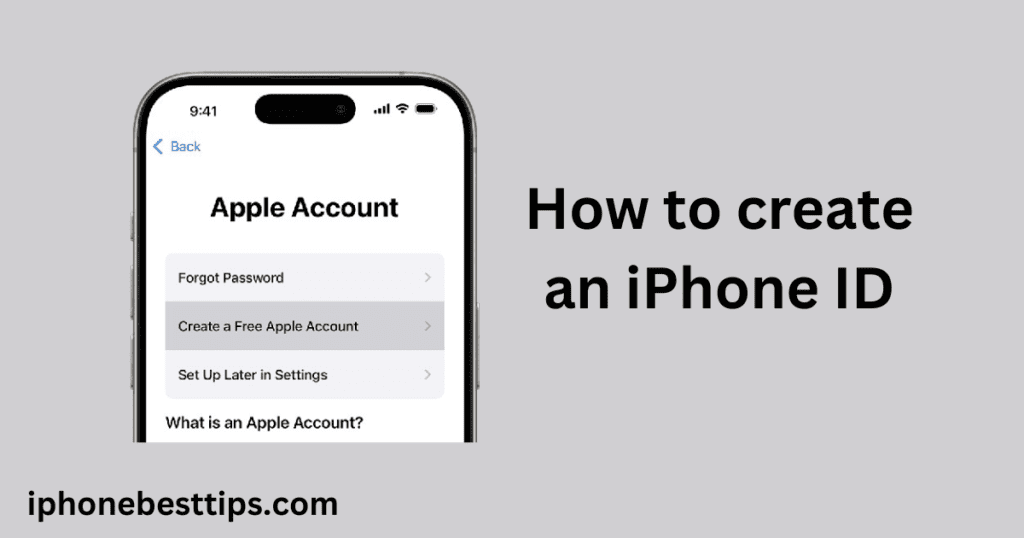
Why You Need an iPhone ID
An iPhone ID is like a key for using apps and other important features of the Apple ecosystem.
- Download Apps: You can download apps from the Apple Store.
- Use iCloud: Sync your data like contacts, photos, and backups.
- Access Apple Services: You can also use Apple Music, FaceTime iMessage, and other services.
- Security Features: With Apple ID, you can secure your iPhone with features like FindMy iPhone.
Essential things must have before creating an iPhone ID
- A Valid Email Address: This will be your login ID.
- A Secure Password: Your password must be strong and a combination of numbers, characters, and symbols.
- Personal Information: Such as your birthdate, which Apple requires for security.
Step 1: How to Create an iPhone ID During iPhone Setup
If you’re setting up a new iPhone, you’ll have the option to create an Apple ID as part of the setup process. Here’s how:
- Open your iphone: Follow all steps of instructions.
- Choose “Set Up Manually” via wi-fi and data connection.
- Select “Forgot password or don’t have an Apple ID?”:
- Enter the email that you prefer. Type in your preferred email address.
- Create a Password, which must be strong and rememberable.
- Verify Your Emailathrough verification email address. Apple will send a verification code to your email.
- Now your setup is completed.
Step 2: How to create an iPhone IDvia Settings
If your iphone is already set up but doesn’t have an Apple ID?No problem. You can create an Apple ID directly from the settings.
- Open Settings on your iphone screen
- Click on “Sign in to your iPhone” at the top of your screen.
- Click on the option of “Don’t have an Apple ID or forgot it?”.
- Now select the” Create” Apple ID” option.
- Enter your personal information like name, birthday, and email.
- Create a strong and rememberable password.
- Verify Your Email through the Apple verification code.
- Check mark on “Agree to Terms and Conditions”.
Step 3: How to Create an iPhone ID on the Apple Website
If you want to create an Apple ID on the official Apple website. You can do it via any device, like an iPhone.
- Go to Apple’s Apple ID Website: Visit https://appleid.apple.com.
- Go to the Home page and select the “Create Your Apple ID” option.
- Enter your details (your name, birth date, email, and password)
- Verify Your Email via the code provided by the Apple site.
- Complete the Setup, confirm, and sign in with your new Apple ID on your iPhone.
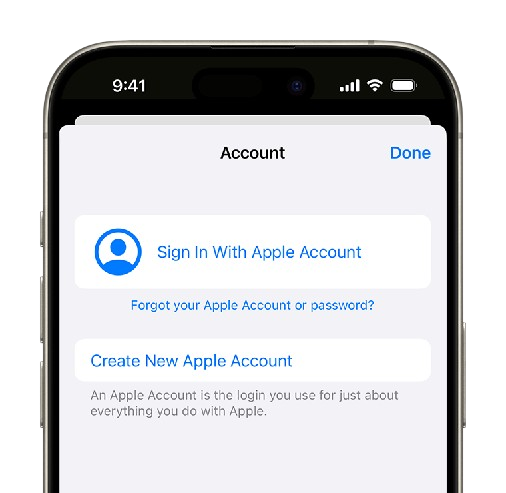
Step 4: How to Verify and Secure Your iPhone ID
Additional security features are required for your Apple ID or iPhone ID.
- Enable Two-Factor Authentication: This requires a secondary device for verification.
Here is how to enable the two-factor authentication option.
- Go to Settings > Your Name > Password & Security > Two-Factor Authentication.
- Follow other instructions to complete the setup.
2. Set Up Recovery Contacts: Must enter recovery contacts, it will help you regain access if you forget your password.
3. Create a Strong Password: Your password must be strong and rememberable. Avoid common phrases and use a combination of letters, numbers, and symbols.
Pro Tips for Using iPhone ID
Once your iPhone ID is created, follow these tips.
- iCloud Backup: Regularly back up your iPhone data to iCloud for safety.
- Access iTunes & App Store: Use your Apple ID to download apps and purchase media.
- Manage Subscriptions: You can manage subscriptions via AppStore with Apple ID.
- Find My iPhone: If your device is lost, use Find My iPhone to locate it.
How to Solve Common iPhone ID Issues
Sometimes, issues can arise with your Apple ID. Here are some common problems and their solutions:
Did you forget your Password?
If you forget your password don’t worry you can change it.
Here is how to change your iPhone ID password.
- Open your Settings app>click on your name >Password &Security.
- Select Change Password and follow the instructions.
Cannot Verify Email?
If you did not receive an email from Apple, so don’t worry. Follow these instructions.
- The Email may be in the spam folder.
- Make sure your email address is correct.
- Click the “Resend” the verification email
Account Locked for Security?
If Apple detects any suspicious activity, it may lock your account. Here are what to do in this situation.
- Go to iforgot.apple.com.
- Follow the instructions to verify your identity and unlock your account.
How to Manage Your iPhone ID Settings
After creating your Apple ID, you can customize its settings on your iPhone:
- Personalize Your Profile: Go to Settings > [Your Name] to update your profile.
- Set Up Payment Methods:Go to Settings > [Your Name] > Payment & Shipping.
- Control Data on iCloud: For control data go to Settings > [Your Name] > iCloud.
FAQs About How to iPhone ID Create
Q1: Can I create an iPhone ID without an email?
No, you cannot create an iPhone ID without an email address. Because it’s required to set up an Apple ID.
Q2: How many Apple IDs can I have on one iPhone?
Only one Apple ID can sign in at a time on one device.
Q3: What should I do if I forget my Apple ID?
You can change your iPhone’s password from Settings. You can also visit iforget.apple.com to recover it.
Q4: Is creating an Apple ID free?
Yes, creating an Apple ID is completely free.
Q5: Can I change my Apple ID email?
Yes, you can update your email in Settings > Your Name > Name, Phone Numbers, Email.
Conclusion
Creating an iPhone ID, or Apple ID, is quick and essential for fully utilizing your iPhone’s features. This guide on “how to create iPhone ID ” covers everything you need, from initial setup to managing and securing your account. With these steps, you’re all set to unlock a world of Apple features and services in minutes.