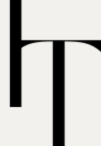If you want to create an iPhone ID on Android, you don’t know how to create it. You are not alone. Many Android users want to create an Apple ID so they can use Apple services like iCloud, iTunes, and Apple Music.
In this guide, we will learn how to create an Apple ID on Android.
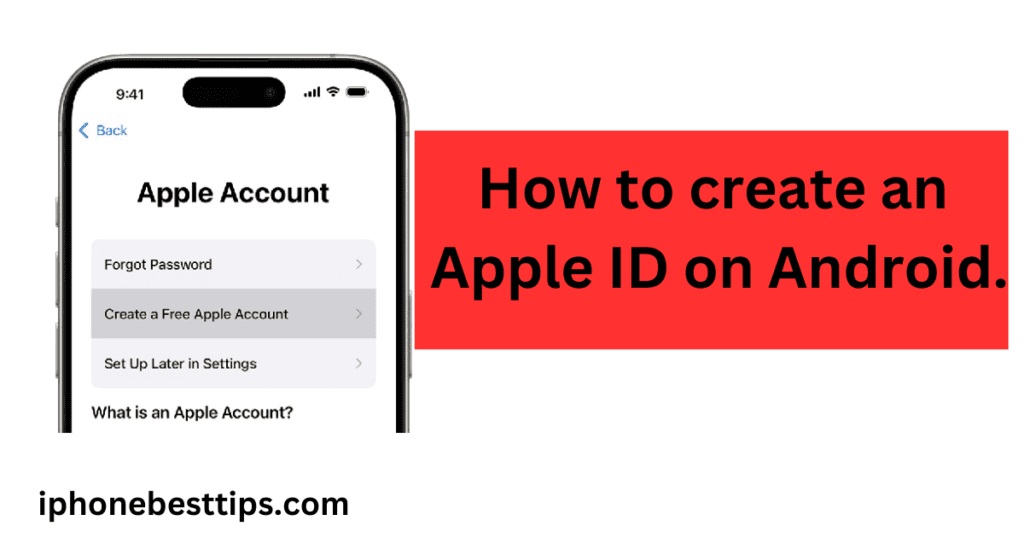
What is an Apple ID, and Why Do You Need One?
An Apple ID is an account you use to access all Apple services. It works on iPhone like a Google account on Android. You can use the following Apple features through Apple ID.
- iCloud: you can use this for storing photos, contacts, and backups.
- iTunes and Apple Music: For streaming and purchasing music.
- App Store: Needed if you ever switch to an iPhone or iPad.
Can You Create an Apple ID on Android?
Yes, you can create an Apple ID on Android. Apple allows users to create Apple ID on any other device, like Android or Windows PC.
Let’s learn how to create an iPhone ID on Android.
Step-by-Step Guide: How to Create iPhone ID on Android
To create an Apple ID on Android, you’ll need a web browser like Chrome. Here’s how to get started:
1. Open a Web Browser on your Android phone (such as Chrome, Firefox, or Edge).
2. Go to Apple’s official website Apple ID website and sign up for an Apple account.
3. Click on “Create Your Apple ID.”. This will take you to a registration form.
4. Enter Your Personal Information
Fill in the required details, including:
- First Name and Last Name
- Country/Region
- Birthday
Important Information for Creating Apple ID on Android
Some personal information must be required for security. Here are a few details you’ll need to provide:
- Email Address: Use a valid email address that you have access to. You’ll need to verify this email to complete your registration.
- Password: Create a strong password for your security. Your password must be at least eight characters, a combination of characters, a number, and a capital letter.
- Security Questions: Select any questions for additional security. These help you forget your password.
Pro Tip: Always Use a Secure Email Address
When creating an Apple ID, avoid using temporary or disposable emails. A secure and regularly used email account is ideal for account verification and recovery.
How to Verify Your New Apple ID on Android
After you fill in the details and submit the form, Apple will send a verification email to your registered email address.
1. Open Your Email App and check the inbox of the email address.
2. Find Apple’s verification Email in the Email box. If it doesn’t appear in your inbox, check your spam or junk folder.
3. Enter the Verification Code to verify your new account.
4. Sign In to Confirm after verification. Sign in with your new Apple ID on the Apple ID website.
Using Your New Apple ID on Android: What You Can Do
Now that you’ve learned how to create an iPhone ID on Android, you may be wondering how to use it. Here are a few ways to make use of your Apple ID on an Android phone:
Access Apple Music on Android
With an Apple ID, you can use Apple Music on Android by downloading the Apple Music app from the Google Play Store. Sign in with your Apple ID to access millions of songs and playlists.
Use iCloud on Android
Although there isn’t a dedicated iCloud app for Android, you can access iCloud services through a web browser. Just go to iCloud.com and sign in with your Apple ID to view photos, notes, and other iCloud content.
Shop on iTunes
Your Apple ID can be used to buy music, movies, and TV shows on iTunes from any web browser. This is convenient if you want to build an Apple library while using Android.
Common Problems When Creating Apple ID on Android and How to Fix Them
1. Apple ID Verification Code Not Received
If you don’t receive a verification code, try these steps:
- Check your spam or junk folder.
- Ensure that you entered the correct email address.
- If the issue persists, click on “Resend Code” on the Apple ID website.
2. Password Not Meeting Requirements
Apple requires passwords to be strong. Make sure your password includes:
- At least 8 characters
- A number
- A capital letter
3. Error Message “Apple ID Already Exists”
If you get an error saying the Apple ID already exists, this email address has been used previously for an Apple account. Try recovering the account if you’ve lost access.
Benefits of Using an Apple ID on Android
Creating an Apple ID while on Android can be useful if you’re considering switching to an iPhone or need access to Apple services like Apple Music. Here’s why having an Apple ID is beneficial:
Cross-Platform Access
With an Apple ID, you can enjoy some of Apple’s services on non-Apple devices. This is ideal for users who prefer Android but still want access to Apple’s ecosystem.
Data Backup
Apple’s iCloud service offers a secure way to back up files, which is useful if you plan to transition to an Apple device later on.
Purchase History
Any purchases you make on iTunes, Apple Music, or the Apple Store can be accessed later on Apple devices, so you won’t lose your library when you switch.
FAQs on How to Create iPhone ID on Android
1. Can I use my Google account to create an Apple ID?
No,just require a separate email to create an Apple ID on android.You just need to be registered as a unique Apple ID.
2. Do I need an iPhone to create an Apple ID?
No,you don’t need any iphone for creating an Apple ID.You can also create an Apple ID on any device like window or PC.
3. Is it free to create an Apple ID on Android?
Yes,it is free to create an Apple ID on android.However,you can use some services of Apple like Apple Music,Face ID etc.
4. Can I delete my Apple ID later?
Yes,you can delete your Apple ID by submitting request via Apple ‘s Data & Privacy Website.
5. How do I reset my Apple ID password?
You can reset your Apple ID password on any device by visiting iforgot.apple.com and follow all instructions.
Conclusion:
Creating an Apple ID on Android is quick and easy. If you follow all these instructions, you can enjoy Apple’s services without using the iPhone. If you want to enjoy Apple Music, iCloud without having an iPhone, so you can create an Apple ID on any device like Android or Windows.
I hope this guide helped you understand how to create an iPhone ID on Android. Once set up, you’re ready to explore Apple’s ecosystem from your Android phone!