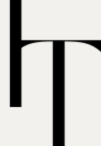Do you want to add your favorite font style to your Instagram bio, comments, and captions? Or maybe you want to make your Instagram Stories’ titles catchy with a nice style? If so, we’re here to help you as we’ll show you how to use different fonts on your iPhone or how to Change Instagram font on iPhone?.
What font does Instagram use default on iPhone?
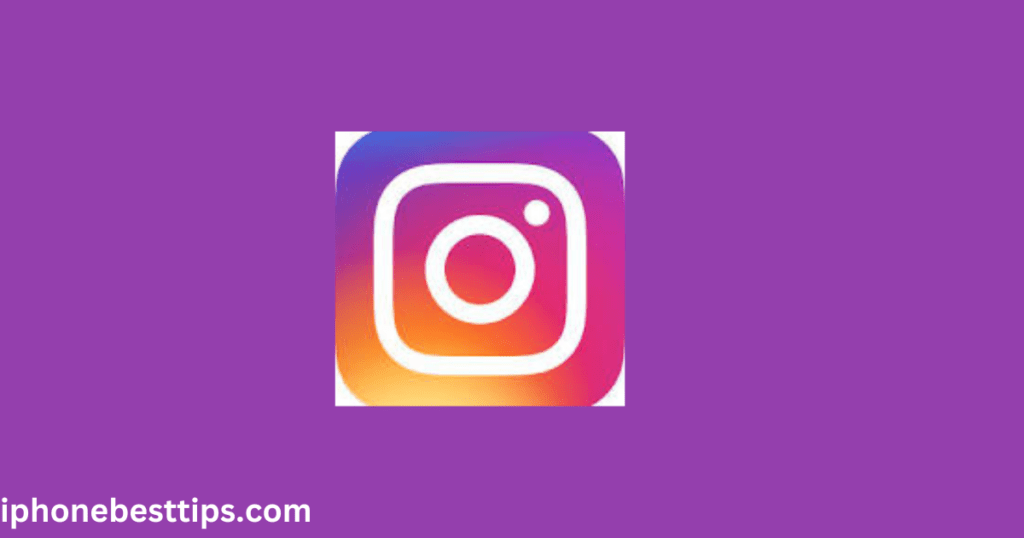
People want to know which text font is used on Instagram for iPhone. So, let us inform you that Instagram on iPhone uses the default font Proxima Nova, an advanced sans-serif font created by Mark Simonson in 2005. This font looks very familiar and friendly, and it’s found on thousands of websites.
How to find different Instagram fonts on iPhone?
To use different text fonts on Instagram, you will need to use different apps and websites because Instagram does not have a built-in font option that allows you to change your font:
1: Using font generator Apps:
- Download font generator apps like Font Cool, Stylish text.stylish fonts.stylish text
- Open the App Type in the text you want to use.
- Choose a Font Style: Select a style from the available options.
- Copy the Text: Once you’ve chosen the font, copy the text.
- Paste on Instagram: Open Instagram and paste the text into your bio, post, or story.
2:Using Online Font Generators
- Visit a Font Generator Website: Websites like https://igfonts.io, https://lingojam.com, or https://metatags.io/font-generator .
- Enter Your Text Type the text you want to style.
- Select a Font Style: Choose from the available fonts.
- Copy the Text Once styled, copy the text.
- Paste on Instagram Go to Instagram and paste the text into your desired area.
3. Using Instagram’s Built-In Fonts for Stories:
Open Instagram Swipe right to access the Story editor.
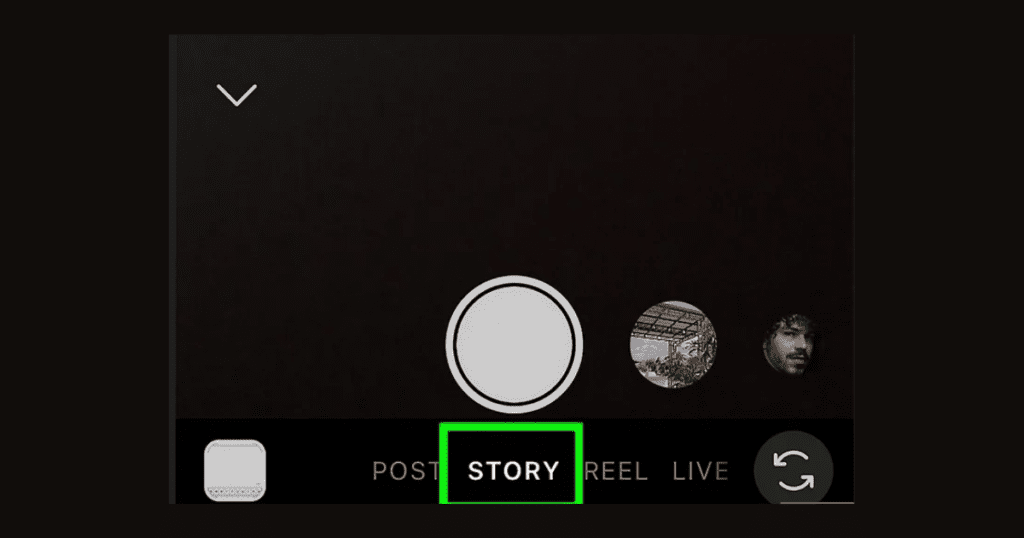
Create a Story Take or upload a photo or video.
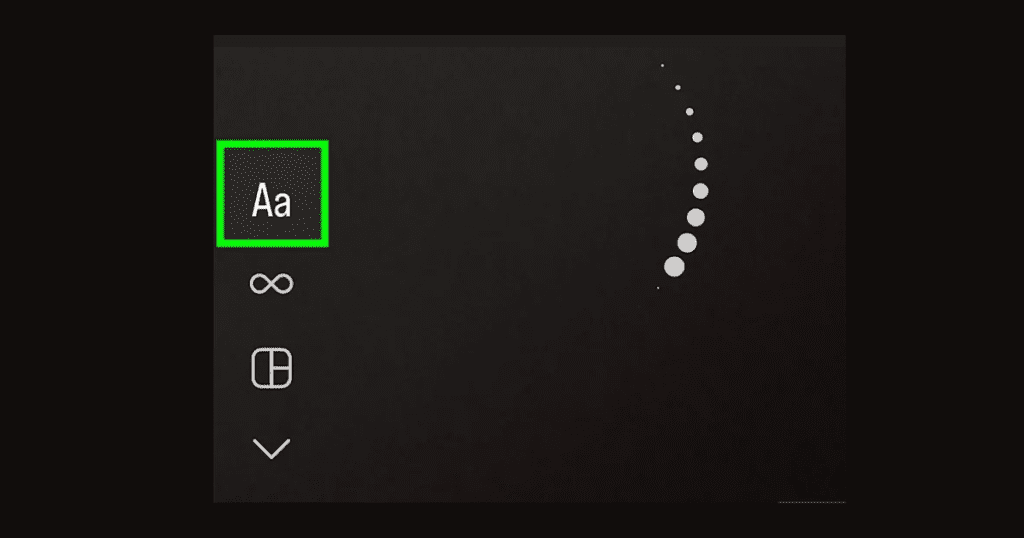
Add Text Type your message on the text box(Aa).

Choose a Font Style Tap on the font name.

Customize and Post Adjust the text size and color as needed, then post it to your story.
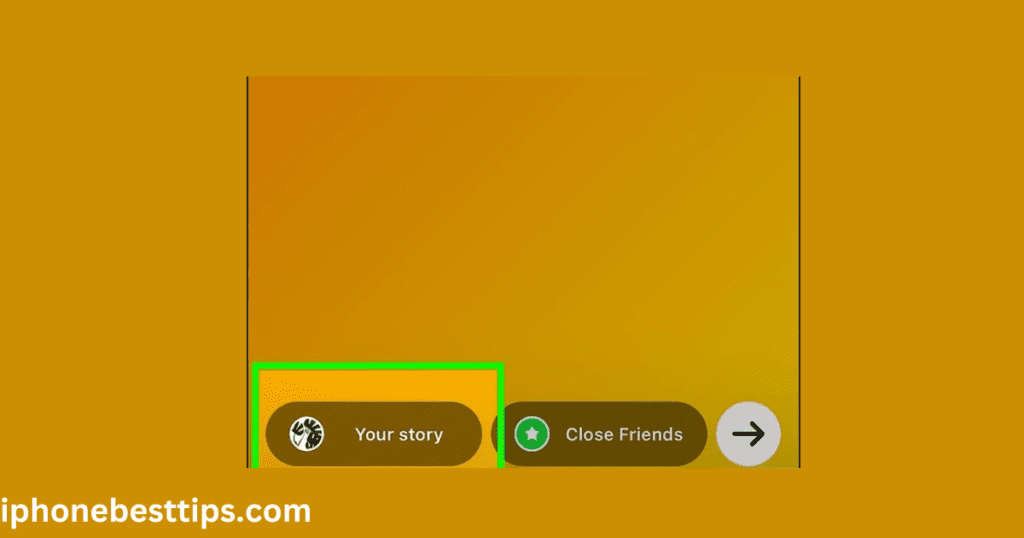
These methods will let you use different fonts for your Instagram posts, captions, and stories.
You need to know change battery icon into a heart on iPhone?
How to Change Instagram Bio Fonts on iPhone?
01.Go to an online font generator
First, you need to open a font generator in your browser, such as igfonts.io . There are also tools like Calligraphr and BitFontMaker that allow you to create your own font, but using them might be quite challenging.
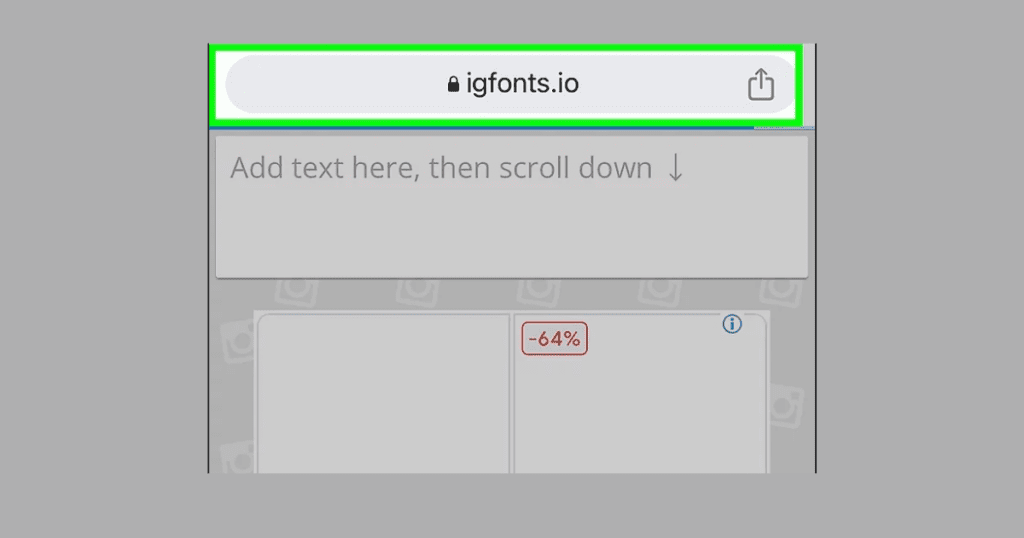
02. Choose the font you want to use in Instagram
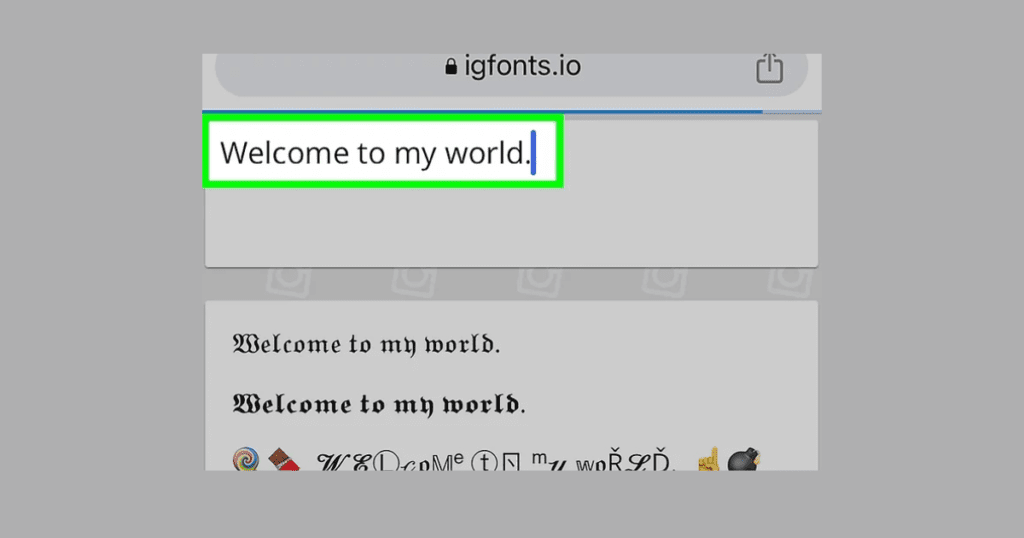
Type the text you want to change the font for into the box that appears in front of you. A list of fonts will show up; you can check your chosen font and preview how the text looks.
If you’re using a laptop or tablet, the preview will appear on the side showing how it looks. Some fonts are very simple, but you can also use emojis and stickers with them. Once you find a font you like, you can copy it.
03. Copy your text and Paste into Instagram
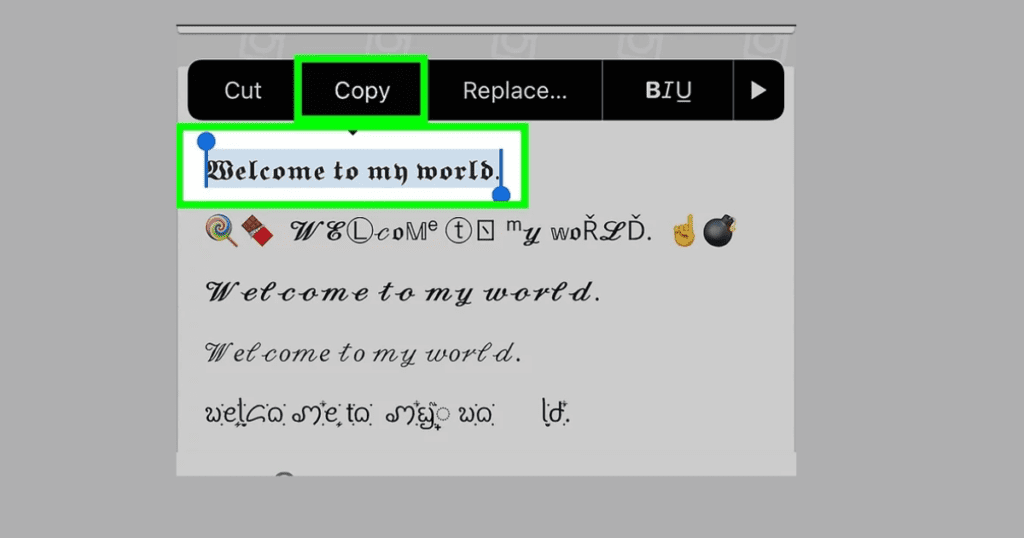
To paste your text, open your Instagram app, click on your profile picture, and select ‘Edit Profile.’ In the box that appears, paste your text and check if the spacing is correct.
After that, click ‘Submit‘ to finalize your changes. If you don’t like the font you chose, you can go back and try another one.
If you’re using an iPhone, you can select a wider range of options. You can change fonts in the same way on Twitter and other social media platforms.
How to Change Fonts on Instagram Posts on iPhone?
You can choose a preferred font from tools like Instagram and use it in your captions. Simply write your text, select your desired font, and copy it. Then, go to your caption and paste it there. When writing captions, remember to keep them short, as long texts are harder to read.
Here’s how you can do it: First, log in to your font generator. Upload a photo of your choice or edit an existing one. Next, write your text and choose your preferred font. Copy the text from there and paste it into Instagram.
you can also combine two fonts, such as Bold + Italic, Bold + Cursive, or Italic + Times New Roman. There’s no limit to how you can write captions on Instagram; you can style them in any way you like. Just keep in mind that you can’t use hashtags in this method. Select only the fonts you want to use in the Instagram app.
How to use iPhone font in Instagram?
If you want to change the Instagram font on your iPhone, you can use these methods to change the Instagram font and write captions, comments, and bios in your preferred style.
Conclusion for how to Change Instagram font on iPhone?
Changing your Instagram font on an iPhone is simple. You can either download an app that offers various font styles or use an online font generator. Both methods let you customize your posts and stories to stand out.You can choose any of these options that you find easy and can use comfortably.