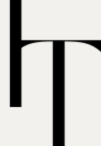Best iPhone data recovery software and apps
Have you ever accidentally deleted pictures, audio, or videos and felt like your heart stopped? Don’t worry. In this course, we will discuss 20 data recovery software tools that can help you recover your deleted data. These tools can even retrieve data that has been permanently deleted, whether it’s audio, video, or messages.
In 2023, our iPhones hold our precious memories and important data, so having reliable data recovery software is very important.
Whether you delete something by accident, your device breaks, or you lose data unexpectedly, you need a way to get it back.
The guide ” BEST iPhone Data Recovery Software & Apps (2024)” reviews the top tools to help you recover your data. It looks at what each tool can do, how much it costs, and the pros and cons, so you can pick the best one for you.
Criteria for evaluating the Best iPhone data recovery software and apps
To evaluate the best iPhone data recovery software and apps, consider the following criteria:
Data Recovery Capabilities
Assess the types of data the software can recover, such as photos, videos, messages, contacts, and app data. Ensure it can handle different data loss scenarios, including accidental deletions, system crashes, and physical damage.
Compatibility
Check if the software is compatible with various iPhone models and iOS versions. The more comprehensive the compatibility, the better.
User Interface
The software should have a user-friendly interface that makes it easy for both beginners and advanced users to navigate and use the recovery tools.
Success Rate
Evaluate the software’s success rate in recovering lost data. Look for user reviews and independent tests that provide insights into how effectively the software performs.
Speed of Recovery
Consider how quickly the software can scan for and recover lost data. Faster recovery times are more convenient and less stressful for users.
Ease of Use
The process of data recovery should be straightforward, ideally with step-by-step guides or tutorials. Minimal technical knowledge should be required.
Customer Support
Reliable customer support is crucial. Check if the software provider offers support through various channels like email, chat, or phone, and if they have a comprehensive FAQ section or user guides.
Cost
Evaluate the cost of the software, including any subscription fees or one-time payments. Consider the value for money based on the features and performance offered.
Trial Version Availability
Check if a free trial or demo version is available so you can test the software before committing to a purchase.
Additional Features
Look for extra features that enhance the overall functionality, such as data backup options, preview before recovery, selective recovery, and data repair tools.
Security
Ensure the software adheres to high-security standards to protect your data during the recovery process. Look for encryption and privacy policies.
User Reviews and Ratings
Consider feedback from other users. High ratings and positive reviews often indicate reliable and effective software.
Best iPhone data recovery software and apps
Here are many of the best iPhone data recovery software and apps, evaluated based on their capabilities, user reviews, and overall performance:
Dr. Fone – Data Recovery (iOS)
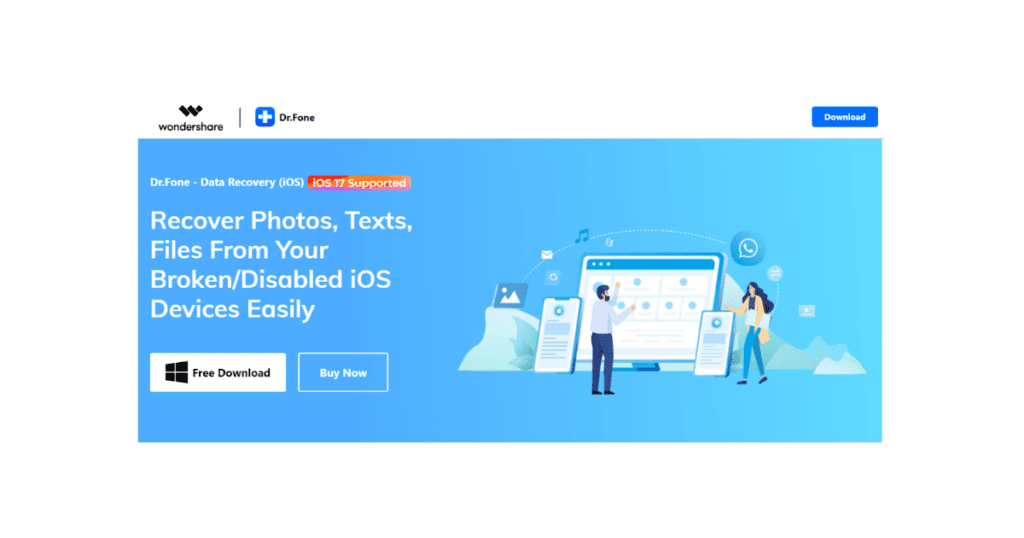
Dr. fone is a full featured data recovery software .it has a simple UI and strong recovery capabilities. Dr. Fone – Data Recovery (iOS) is a highly reliable and effective tool for recovering lost data from iPhones. It can retrieve various types of data, including photos, videos, contacts, messages, and more.
It has a high success rate and a user-friendly interface, Dr. Fone makes the recovery process straightforward, even for those with little technical knowledge.
Though it comes at a relatively higher price, its comprehensive features and strong performance make it a valuable choice for anyone looking to recover their important
Features:
- Recovers lost or deleted data from iOS and Android devices
- Transfers WhatsApp chat history, photos, videos
- Migrates data between different devices
- Removes various types of lock screens
- Fixes various iOS and Android system issues,
- Backs up and restores data on iOS and Android devices
- Backs up and restores data from social apps
- Changes the GPS location of an iOS device
Pros:
- High success rate, user-friendly interface.
- High success rate
- User-friendly interface
- Support various iOS device
- Wide range of recovery option
- Preview function
Cons:
- Relatively expensive.
- Can be slow when scanning large data sets
- Limited functionality in the free version
- Occasional stability issues
Pricing Plan: starting at $49.99
iMobie PhoneRescue
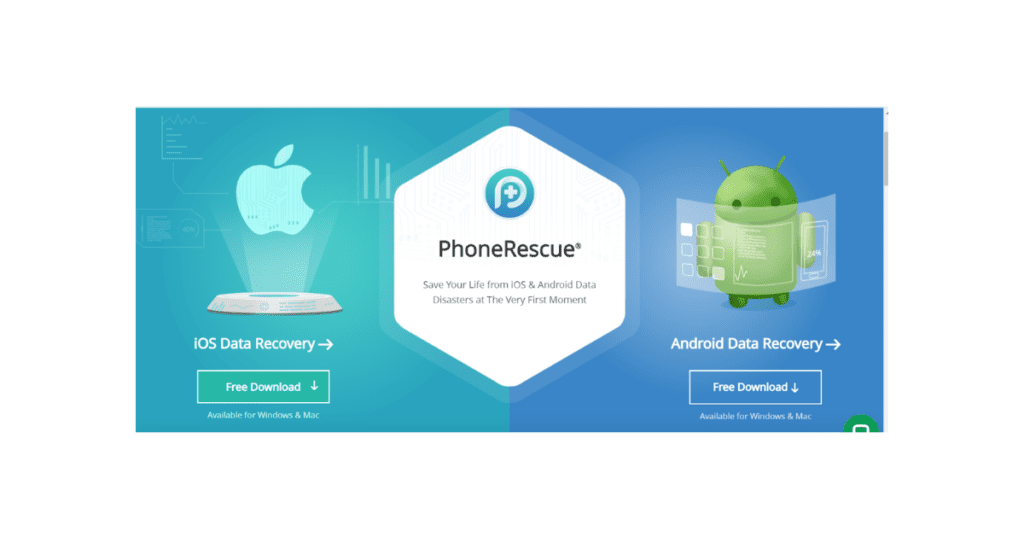
iMobie PhoneRescue is an easy and powerful iPhone data recovery tool designed to help users retrieve lost or deleted data. It supports the recovery of up to 31 types of data, including photos, messages, contacts, and app data.
Phone Rescue offers three recovery modes: from the device, from iTunes backup, and iCloud, ensuring a high chance of data retrieval in various scenarios.
Its user-friendly interface and fast recovery process make it an excellent choice for both beginners and advanced users.
Additionally, Phone Rescue provides options to fix iOS system issues, adding extra value to its suite of features.
Features:
- Recovers lost or deleted data from iOS
- Fixes various iOS system issues such as crashes, freezes
- Repairs Android system problems, including boot loops, black screens, and app crashes.
- Extracts and recovers data from iTunes backups
- Recovers data from iCloud backups without overwriting
- Supports recovery of various file types including messages, call logs, photos,
- Utilizes advanced algorithms to speed up
Pros
- Recovers up to 31 types of data
- User-friendly interface
- Supports recovery from device, iTunes, iCloud
- Additional iOS system repair features
Cons
- Scanning can be slow
- Higher cost for full features
Pricing :$49
Tenorshare UltData
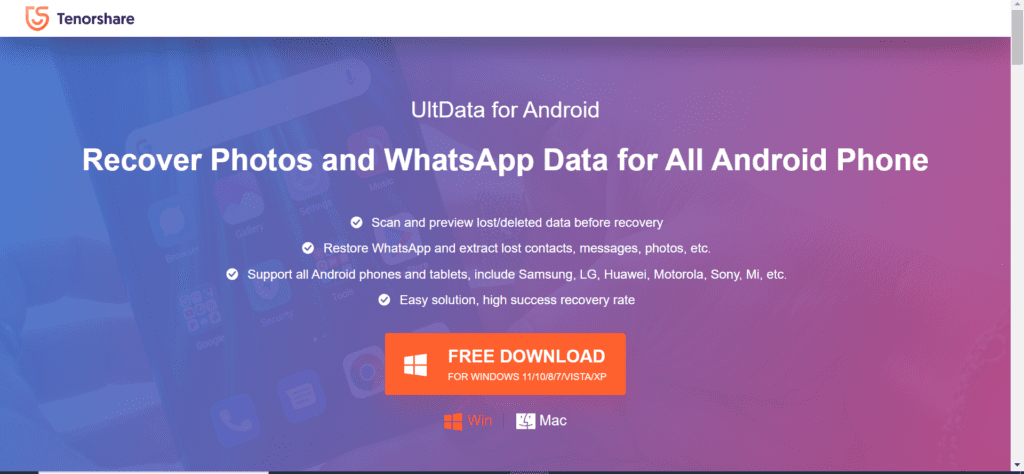
Tenorshare UltData is a versatile and robust iPhone data recovery software that offers comprehensive solutions for retrieving lost or deleted data. It supports various data types, including photos, messages, contacts, call history, WhatsApp data, and more.
With three flexible recovery modes – from the iOS device, iTunes backup, and iCloud backup – UltData ensures maximum chances of data recovery in different scenarios.
Its user-friendly interface and efficient recovery process make it suitable for users of all levels of expertise.
Additionally, UltData provides options for fixing common iOS system issues, enhancing its utility beyond data recovery.
Features:
- Recovers data from iCloud backups,
- Backs up and restores data on iOS and Android devices
- Supports recovery of a wide range of file types
- Compatible with the latest versions of iOS and Android
- Recovers data from Android devices, including photos
- Extracts and recovers data from iTunes backups
- Recovers data from iCloud backups
Pros
- Comprehensive Data Recovery
- user friendly interface
- selective recovery available
- System Repair
Cons:
- Cost may be relatively high
- Scanning large data sets may take time
- Limited functionality in the free version
- Occasional stability issues during recovery
Ease US MobiSaver
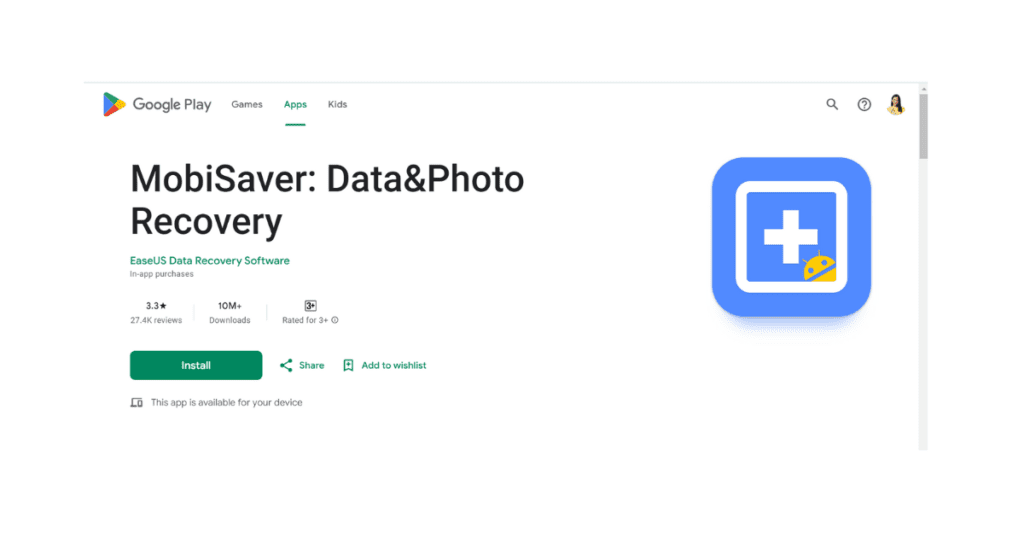
EaseUS MobiSaver is a trusted iPhone data recovery software designed to help users retrieve lost or accidentally deleted data from their iOS devices.
With its intuitive interface and powerful features, MobiSaver offers a hassle-free solution for recovering various types of data such as photos, videos, messages, contacts, and more.
Whether you’ve experienced data loss due to accidental deletion, iOS update failures, or device damage, MobiSaver’s flexible recovery modes and fast scanning capabilities make it an effective choice for recovering your important information.
Plus, its compatibility with a wide range of iOS devices ensures that you can rely on it to recover data from your iPhone, iPad, or iPod touch.
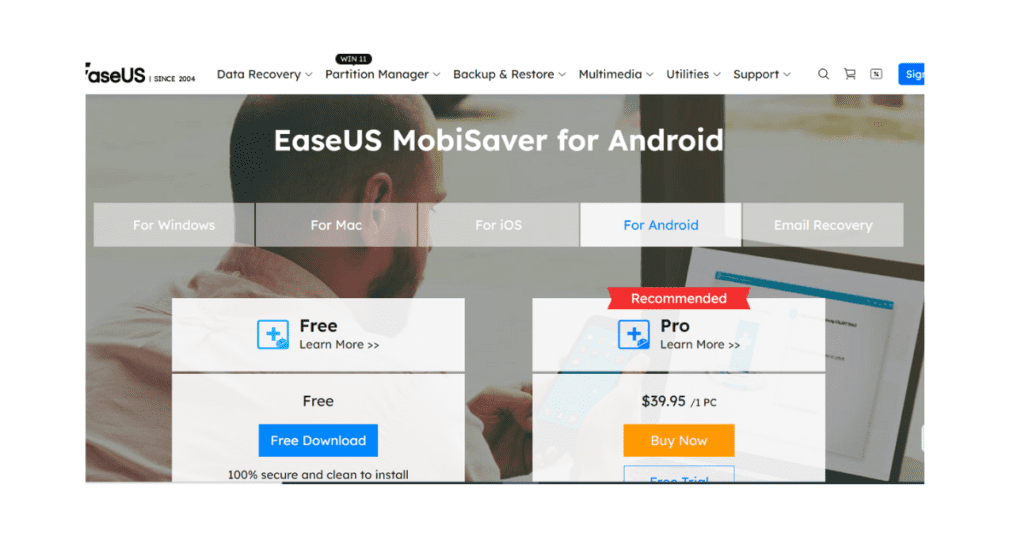
Features:
- Data Recovery for iOS and Android
- Recovery from iTunes and iCloud
- Users can selectively recover specific files
- support iOS devices and backup
- user friendly interface
- Support for a Wide Range of Devices
Pros
- initiative interface
- selective recovery option
- Effective in Various Data Loss Scenarios
- Free Version Available
Cons
- Data recovery scanning large data sets my take time
- Limited functionality in the free version
Pricing Plan:$49.95 one year price
iMyFone D-Back
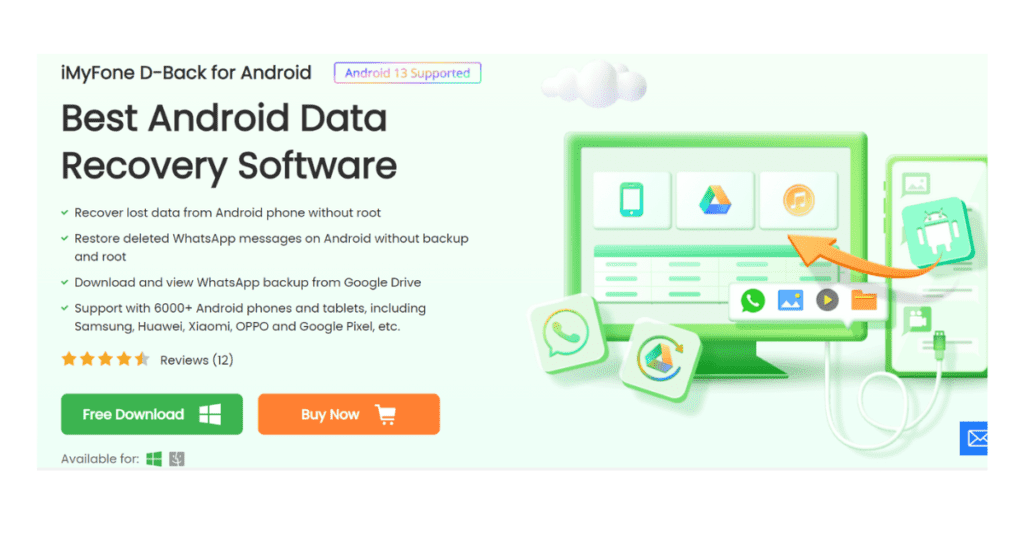
iMyFone D-Back is a robust and user-friendly iPhone data recovery tool designed to help users recover lost or deleted data from iOS devices. With its intuitive interface and advanced features, D-Back offers a reliable solution for various data loss scenarios.
Whether you’ve accidentally deleted files, encountered a system crash, or lost data due to device damage, D-Back provides multiple recovery modes, including recovery from the iOS device, iTunes backup, and iCloud backup, ensuring flexibility and coverage.
Its selective recovery feature allows users to preview and selectively recover specific files or data types, while its fast recovery process saves time and effort.
Compatible with a wide range of iOS devices and versions, D-Back prioritizes data security, ensuring that user data is recovered safely and securely.
Overall, iMyFone D-Back is a comprehensive and effective tool for iPhone data recovery, catering to the diverse needs of users who have experienced data loss on their iOS devices.
Features:
- Recovers lost or deleted data from iOS
- Recovers WeChat messages and attachments from iOS devices.
- Recovers data from other apps like LINE, Viber
- Fixes various iOS system issues such as boot loops
- comprehensive scan to find and recover deeply hidden or deleted files
Pros
- simplifying the recovery process.
- Offers solutions for fixing common iOS system issues
- without recover specific files, saving time and storage.
- Easy-to-navigate interface
- Allows exporting recovered data in various formats
- Supports the latest and older versions of iOS and Android.
Cons:
- The full version can be relatively expensive
- Limited Free Version
- System Resource Intensive
- user-friendly interface.
Disk Drill iPhone Data Recovery
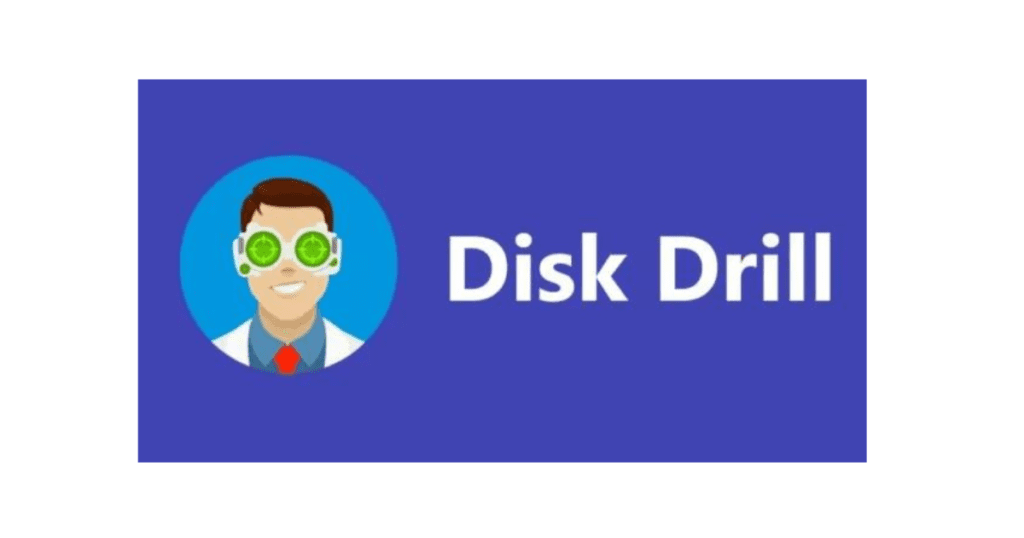
Disk Drill iPhone Data Recovery is a reliable and user-friendly tool designed to assist users in recovering lost or deleted data from their iPhones. With its intuitive interface and advanced features, Disk Drill offers a seamless data recovery experience.
Users can easily navigate through the recovery process, preview recoverable files, and selectively recover specific items.
The software supports multiple recovery methods, including direct recovery from the iPhone, iTunes backup, and iCloud backup, ensuring flexibility and coverage for various data loss scenarios.
Utilizing advanced scanning algorithms, Disk Drill ensures a fast and efficient recovery process, saving users time and effort.
Moreover, it prioritizes the security and privacy of user data, ensuring that recovered data is handled safely and securely.
With its compatibility across a wide range of iPhone models and iOS versions, Disk Drill provides comprehensive support for users looking to recover their valuable data
Features:
- Comprehensive Data Recovery
- User-Friendly Interface
- Allows users to preview file
- Compatible with a variety of iOS devices
- Offers a deep scan feature
Pros:
- Disk Drill can recover a high percentage of lost data.
- Capable of recovering a wide array of file types,
- ability to preview files before recovery
- Non-technical users can navigate the recovery process with ease.
- Works with various iOS devices,
Cons:
- The full version of Disk Drill can be expensive,
- The free version has limited functionality,
- Deep scans can be time-consuming,
- Requires a computer with specific system requirements,
- occasional issues with compatibility with the latest iOS updates,
Price Plan:$89
Aiseesoft FoneLab
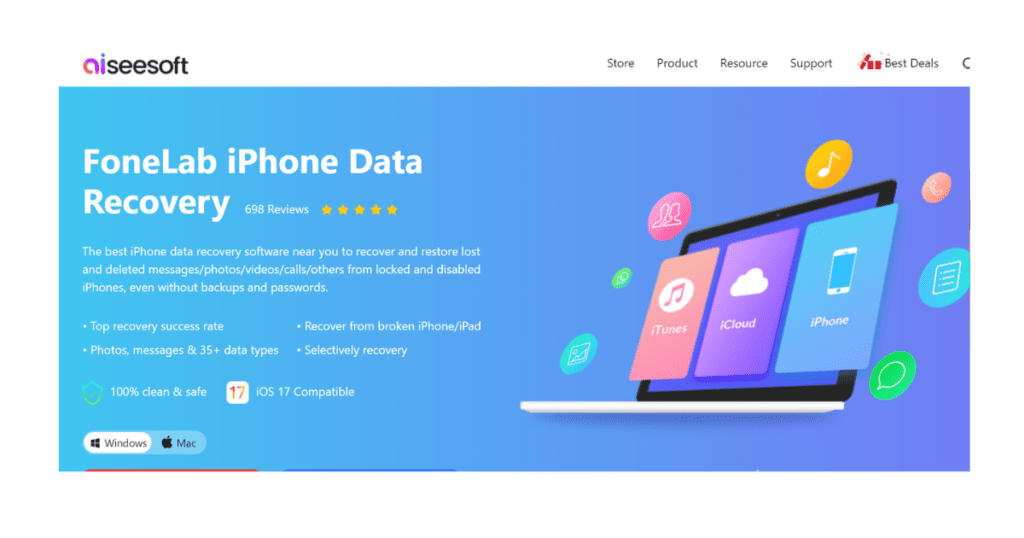
is a versatile and efficient iPhone data recovery software designed to help users retrieve lost or deleted data from their iOS devices. Here’s a brief overview:
Aiseesoft FoneLab stands out as a comprehensive solution for recovering various types of data including photos, videos, messages, contacts, call history, and more.
Its intuitive interface makes the recovery process straightforward, catering to users of all technical skill levels.
With multiple recovery modes including direct recovery from the iOS device, iTunes backup, and iCloud backup, FoneLab offers flexibility to suit different data loss scenarios.
The software enables users to preview recoverable data before initiating the recovery process, allowing for selective recovery of specific files or data types.
Its advanced scanning algorithms ensure a fast and efficient recovery process, minimizing downtime and ensuring quick access to important data.
FoneLab is compatible with a wide range of iPhone models and iOS versions, ensuring broad usability and support. Moreover, it prioritizes data security, ensuring that recovered data is handled safely and securely.
Features:
- Comprehensive Data Recovery
- Three Recovery Modes( iTunes backup, and from iCloud backup.)
- User-Friendly Interface: for users of all technical levels
- Supports the latest iOS versions and devices, including iPhones, iPads, and iPods.
- Selective Data Recovery instead of retrieving all lost data.
- Fix iOS System Issues: such as device stuck on Apple logo, recovery mode loop
- Allows users to back up and restore data from their iOS devices.
Pros:
- Versatile Recovery Options
- Wide Range of File Support:
- Easy to Use
- High Compatibility
- Preview Functionality
- System Repair Feature
- provides additional data security,
Cons:
- Aiseesoft FoneLab can be expensive
- The free version has limited functionality,
- Recovery Time: depending on the amount of data
- In-App Purchases leading to higher overall costs.
Pricing Plan:$39.95
Wondershare Recoverit
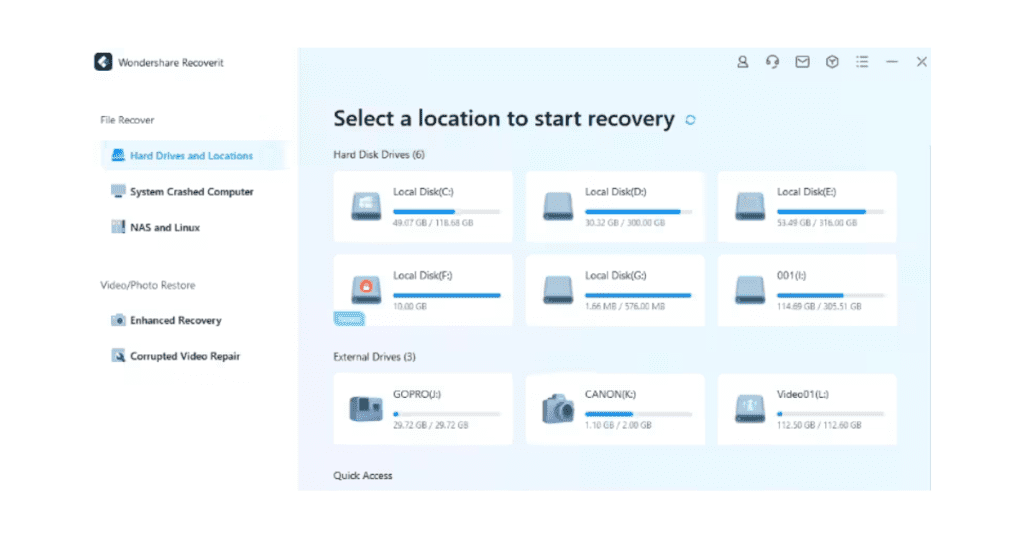
Wondershare Recoverit is a powerful and user-friendly data recovery software that aims to help users retrieve lost or deleted files from various storage devices.
Wondershare Recover it is renowned for its comprehensive data recovery capabilities, enabling users to recover a wide range of file types, including photos, videos, documents, emails, and more. Its intuitive interface makes the recovery process simple and straightforward, allowing users to quickly navigate through the software and initiate the recovery process with ease.
One of the standout features of Recover it is its support for a wide range of storage devices, including hard drives, SSDs, USB drives, SD cards, and more. This versatility ensures that users can recover data from various devices, regardless of the storage medium.
In summary, Wondershare Recover it is a reliable and versatile data recovery solution that offers comprehensive features, intuitive interface, support for various storage devices, multiple scanning modes, and robust data security measures.
Whether you’ve accidentally deleted files, formatted a storage device, or encountered a system crash, Recover it provides a reliable solution for retrieving your lost data.
Features:
- Comprehensive Data Recovery
- User-Friendly Interface
- Support for Various Storage Devices
- Multiple Scanning Modes
- Data Security
- File Preview Functionality
- Compatibility
- Customer Support
Pros
- user friendly interface
- selective data recovery
- free version available
- support various files
Cons
- Scanning large data sets may take time
- Limited functionality in the free version
Stellar Data Recovery for iPhone
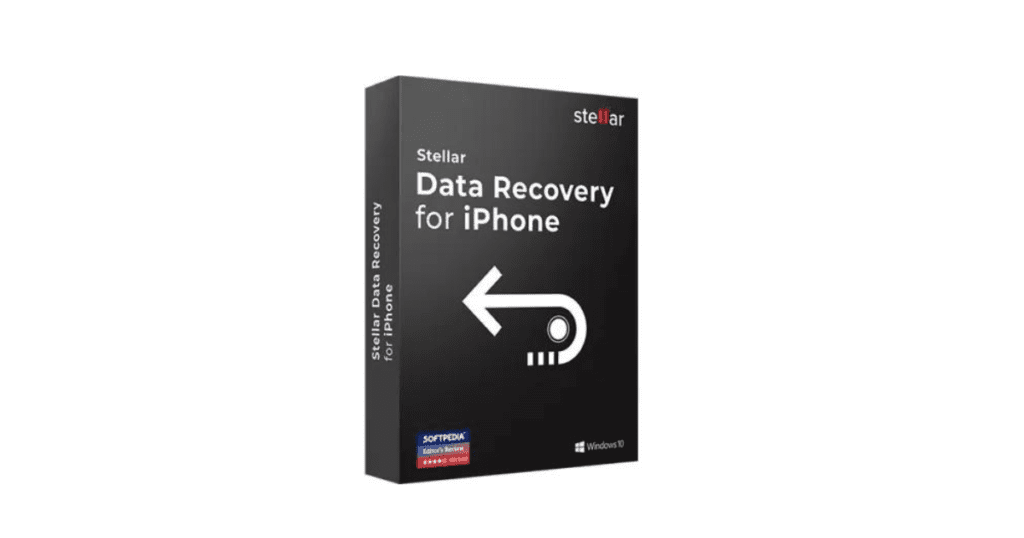
Stellar Data Recovery for iPhone is a robust software solution designed to assist users in retrieving lost or deleted data from their iOS devices. Here’s a brief overview:
Stellar Data Recovery for iPhone is a reliable tool that specializes in recovering various types of data, including photos, videos, messages, contacts, call history, and more, from iPhones and other iOS devices.
Its intuitive interface simplifies the recovery process, making it accessible to users of all levels of technical expertise.
One of the key features of Stellar Data Recovery for iPhone is its support for multiple data loss scenarios, including accidental deletion, device damage, iOS update failures, and more.
The software offers different recovery modes, such as direct recovery from the iOS device, iTunes backup, and iCloud backup, providing users with flexible options to retrieve their lost data.
Moreover, Stellar Data Recovery for iPhone prioritizes data security, ensuring that recovered data is handled safely and securely.
The software employs advanced algorithms to ensure the integrity of recovered data, minimizing the risk of data corruption or loss during the recovery process.
Features:
- Comprehensive Data Recovery
- deep scan for recovery
- support for various files
- Compatibility with iOS and iCloud
- Multiple Scanning Modes
Pros
- Customer Support
- Intuitive Interface
- Versatile recovery option
- Quick scan and deep scan option
Cons
Advanced features may require an extra amount
Pricing plan:$49.95
Joyoshare iPhone Data Recovery
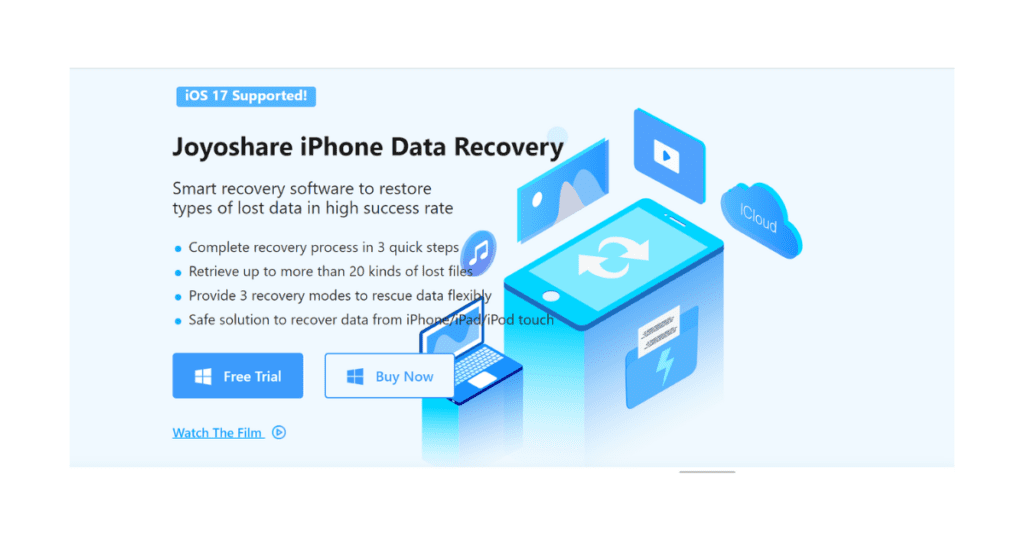
Joyoshare iPhone Data Recovery is a specialized software designed to assist users in recovering lost or deleted data from their iPhones. Here’s a brief overview:
Joyoshare iPhone Data Recovery is a comprehensive tool that offers users the ability to recover various types of data, including photos, videos, messages, contacts, call history, and more, from iPhones, iPads, and iPods.
Its intuitive interface makes the recovery process straightforward, catering to users of all levels of technical expertise.
Key features of Joyoshare iPhone Data Recovery include its support for multiple data loss scenarios, such as accidental deletion, device damage, iOS update failures, or other reasons.
The software provides multiple recovery modes, including direct recovery from the iOS device, iTunes backup, and iCloud backup, allowing users to choose the most suitable method for their data recovery needs.
Additionally, Joyoshare iPhone Data Recovery offers a preview feature that allows users to preview the recoverable files before initiating the recovery process.
This enables users to selectively recover specific files or data types, saving time and storage space.
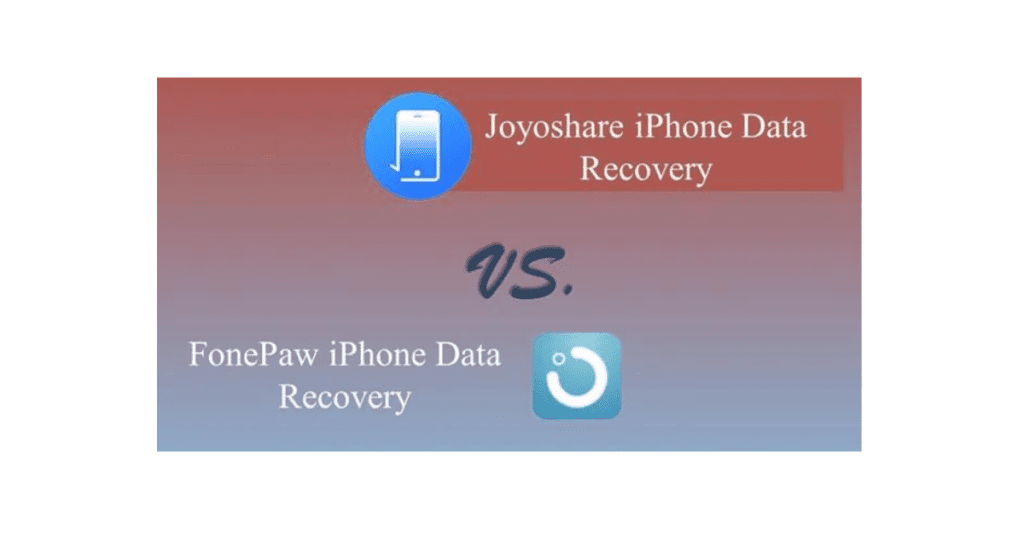
Features:
- selective recovery
- user friendly interface
- photo and video retrieval
- various recovery modes
- Compatibility
Pricing plan:$39.95
Pros
- Support multiple file formats
- User friendly interface
- Multiple recovery option
Cons
Very expensive
Cisdem Cisdem iPhone Recovery
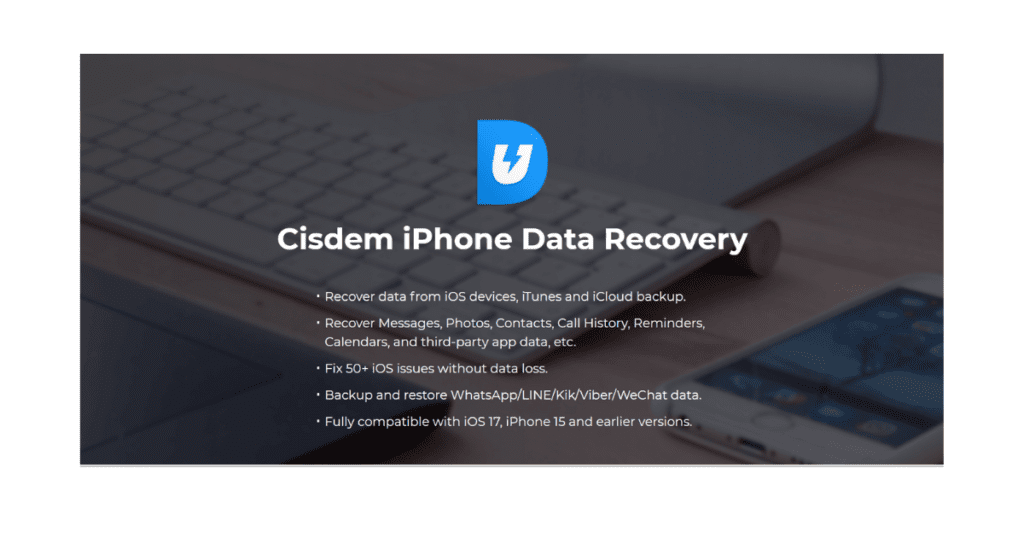
Cisdem Cisdem iPhone Recovery is a powerful software designed to assist users in recovering lost or deleted data from their iPhones. Here’s a brief overview:
Cisdem iPhone Recovery is an all-in-one solution for retrieving various types of data, including photos, videos, messages, contacts, call history, and more, from iPhones, iPads, and iPods. Its user-friendly interface makes the recovery process easy to navigate, catering to users of all technical skill levels.
Moreover, Cisdem iPhone Recovery prioritizes data security, ensuring that recovered data is handled safely and securely.
The software employs advanced algorithms to ensure the integrity of recovered data, minimizing the risk of data corruption during the recovery process.
Feature Table
- Comprehensive Data Recovery
- User-Friendly Interface
- Support for Various Storage Devices
- Multiple Scanning Modes
- Data Security
Pros
- Multiple Scanning Modes
- Data Security
- File Preview Functionality
- Compatibility
Cons
Limited functionality in the free version
FonePaw iPhone Data Recovery
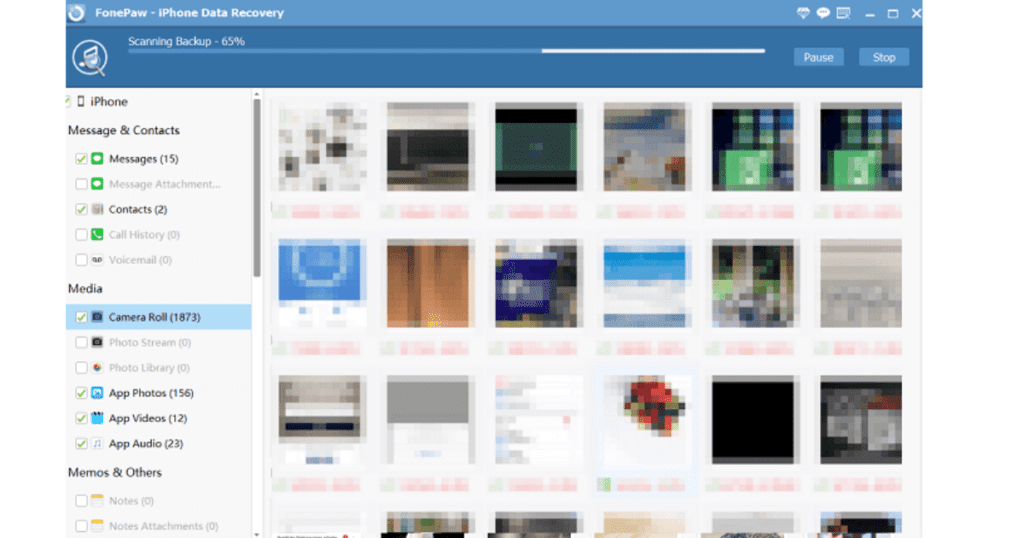
FonePaw iPhone Data Recovery is a versatile software solution designed to assist users in retrieving lost or deleted data from their iPhones. With its user-friendly interface and advanced features, FonePaw iPhone Data Recovery offers a reliable solution for various data loss scenarios.
This software specializes in recovering a wide range of data types including photos, videos, messages, contacts, call history, and more, providing users with a comprehensive solution for data recovery.
FonePaw iPhone Data Recovery supports multiple data loss scenarios such as accidental deletion, device damage, iOS update failures, or other reasons.
It offers various recovery modes including direct recovery from the iOS device, iTunes backup, and iCloud backup, providing users with flexibility and options to retrieve their lost data.
Additionally, FonePaw iPhone Data Recovery offers a preview feature that allows users to preview the recoverable files before initiating the recovery process.
This enables users to selectively recover specific files or data types, saving time and storage space.
Features
- Multiple Scanning Modes
- Data Security
- File Preview Functionality
- Compatibility
- Customer Support
Pros
- Compatibility
- Customer Support
- Intuitive Interface
- Versatile recovery option
- Quick scan and deep scan option
Cons
Advanced features may require an extra amount
Pricing plan:$49.95
Syncios Data Recovery
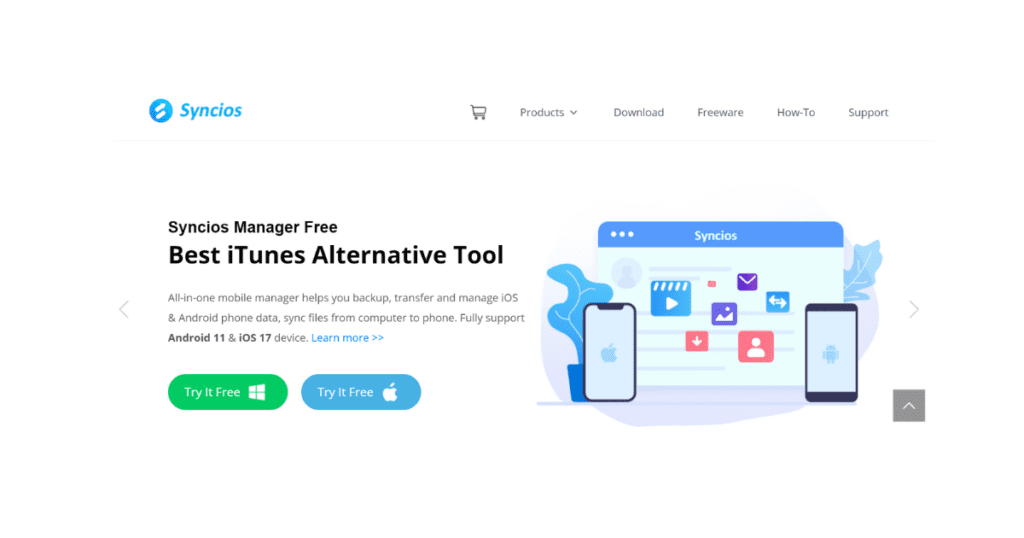
Syncios Data Recovery is a robust software designed to help users recover lost or deleted data from their iOS devices. Here’s a brief overview:
Syncios Data Recovery provides users with a comprehensive solution for retrieving various types of data, including photos, videos, messages, contacts, call history, and more, from iPhones, iPads, and iPods.
Its user-friendly interface makes the recovery process simple and accessible to users of all levels of technical expertise.Key features of Syncios Data Recovery include its support for multiple data loss scenarios, such as accidental deletion, device damage, iOS update failures, or other reasons.
The software offers multiple recovery modes, including direct recovery from the iOS device, iTunes backup, and iCloud backup, allowing users to choose the most appropriate method for their data recovery needs.
Moreover, Syncios Data Recovery prioritizes data security, ensuring that recovered data is handled safely and securely.
The software employs advanced algorithms to ensure the integrity of recovered data, minimizing the risk of data corruption during the recovery process.
Features:
- Multiple Scanning Modes
- Data Security
- File Preview Functionality
- Compatibility
- Customer Support
- Intuitive Interface
Pros
- Customer Support
- Intuitive Interface
- Versatile recovery option
- Quick scan and deep scan option
Cons
- Scanning large data sets may take time
- Limited functionality in the free version
Pricing plan:$49.95
Leawo iOS Data Recovery
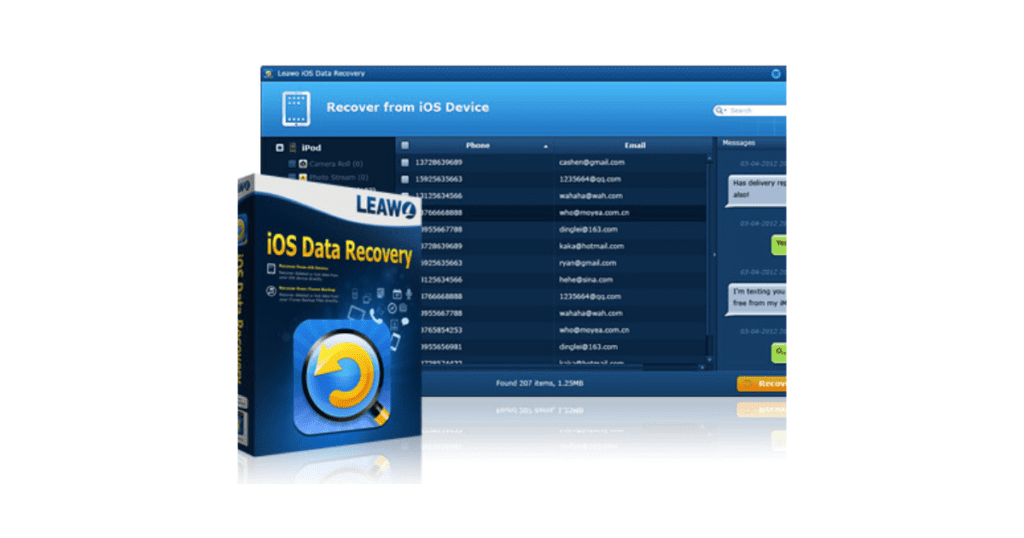
Leawo iOS Data Recovery is a comprehensive software solution designed to help users recover lost or deleted data from their iOS devices. Here’s a brief overview:
Leawo iOS Data Recovery offers a wide range of features to assist users in recovering various types of data, including photos, videos, messages, contacts, call history, and more, from iPhones, iPads, and iPods.
Its user-friendly interface makes the recovery process intuitive and accessible to users of all technical levels.
Key features of Leawo iOS Data Recovery include its support for multiple data loss scenarios, such as accidental deletion, device damage, iOS update failures, or other reasons.
The software provides multiple recovery modes, including direct recovery from the iOS device, iTunes backup, and iCloud backup, allowing users to choose the most suitable method for their data recovery needs.
Moreover, Leawo iOS Data Recovery prioritizes data security, ensuring that recovered data is handled safely and securely.
The software employs advanced algorithms to ensure the integrity of recovered data, minimizing the risk of data corruption during the recovery process.
Feature Table
- Support for Various Storage Devices
- Multiple Scanning Modes
- Data Security
- File Preview Functionality
- Compatibility
Pros
- Data Security
- File Preview Functionality
- Compatibility
- Customer Support
Cons
- Scanning large data sets may take time
- Limited functionality in the free version
Pricing plan:$59.95
Primo iPhone Data Recovery
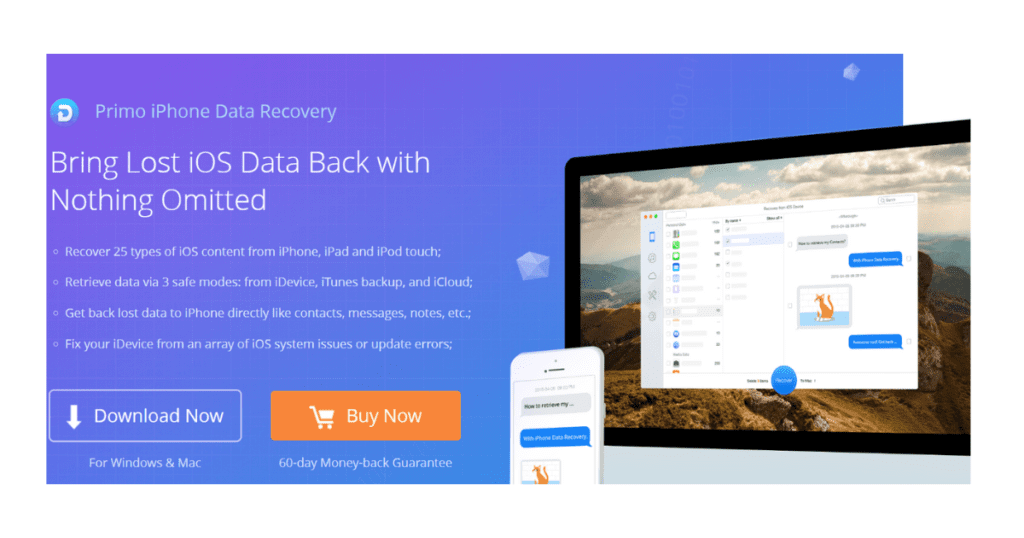
Primo iPhone Data Recovery is a versatile software solution designed to help users recover lost or deleted data from their iOS devices. Here’s an overview:
Primo iPhone Data Recovery provides a comprehensive set of features to assist users in retrieving various types of data, such as photos, videos, messages, contacts, call history, and more, from iPhones, iPads, and iPods.
Its user-friendly interface ensures that the recovery process is simple and accessible to users of all technical levels.
Moreover, Primo iPhone Data Recovery prioritizes data security, ensuring that recovered data is handled safely and securely.
The software utilizes advanced algorithms to maintain the integrity of recovered data, minimizing the risk of data corruption during the recovery process.
Additionally, Primo iPhone Data Recovery offers a preview feature that enables users to preview the recoverable files before initiating the recovery process.
This allows users to selectively recover specific files or data types, saving time and storage space.
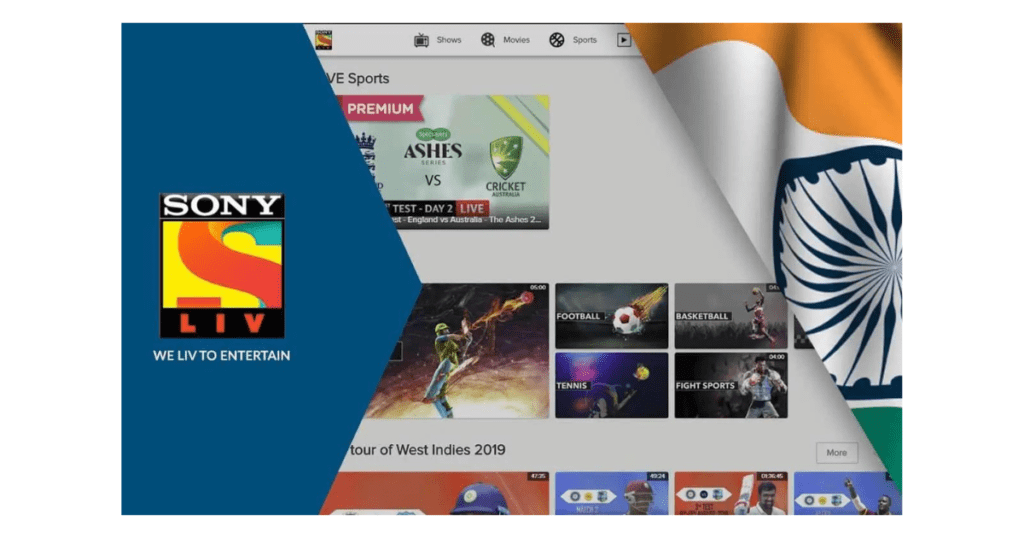
Feature Table
- Data Security
- File Preview Functionality
- Compatibility
- Customer Support
- Intuitive Interface
- Pricing plan:$39.95
Pros
- Customer Support
- Intuitive Interface
- Versatile recovery option
- Quick scan and deep scan option
cons
Advanced features may require an extra amount
AnyMP4 iPhone Data Recovery
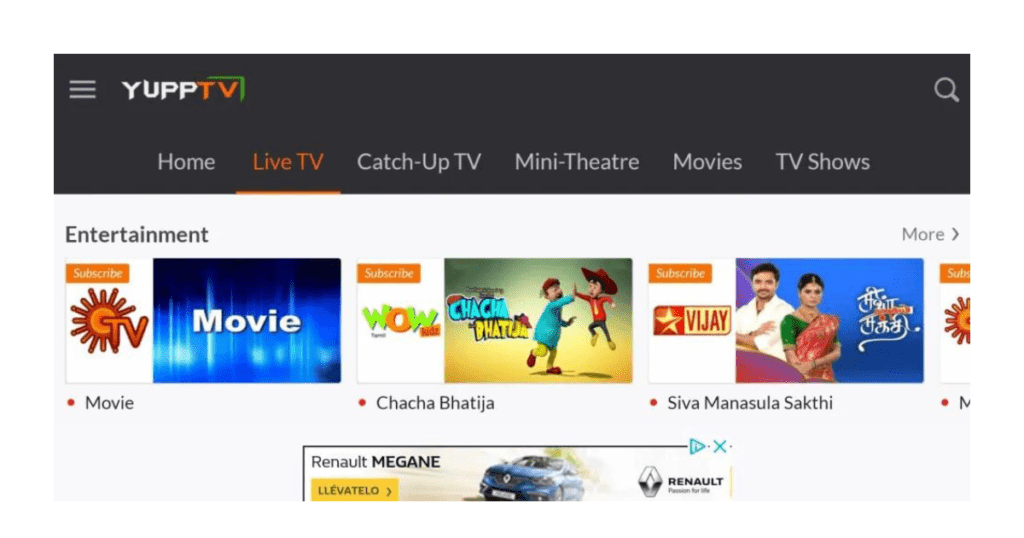
AnyMP4 iPhone Data Recovery is a versatile software solution designed to assist users in recovering lost or deleted data from their iOS devices. Here’s a brief overview:
AnyMP4 iPhone Data Recovery provides users with a comprehensive solution for retrieving various types of data, including photos, videos, messages, contacts, call history, and more, from iPhones, iPads, and iPods.
Its user-friendly interface ensures that the recovery process is simple and accessible to users of all technical levels.
The software offers multiple recovery modes, including direct recovery from the iOS device, iTunes backup, and iCloud backup, allowing users to choose the most appropriate method for their data recovery needs.
Moreover, AnyMP4 iPhone Data Recovery prioritizes data security, ensuring that recovered data is handled safely and securely.
The software employs advanced algorithms to ensure the integrity of recovered data, minimizing the risk of data corruption during the recovery process. Additionally, AnyMP4 iPhone Data Recovery offers a preview feature that allows users to preview the recoverable files before initiating the recovery process.
This enables users to selectively recover specific files or data types, saving time and storage space.
Features:
- Comprehensive Data Recovery
- User-Friendly Interface
- Support for Various Storage Devices
- Multiple Scanning Modes
- Data Security
- File Preview Functionality
Pros
- User-Friendly Interface
- Support for Various Storage Devices
- Multiple Scanning Modes
- Data Security
Cons
Advanced features may require an extra amount
Scanning large data sets may take time
Pricing plan:$44.96
iSkysoft Toolbox – Recover (iOS)
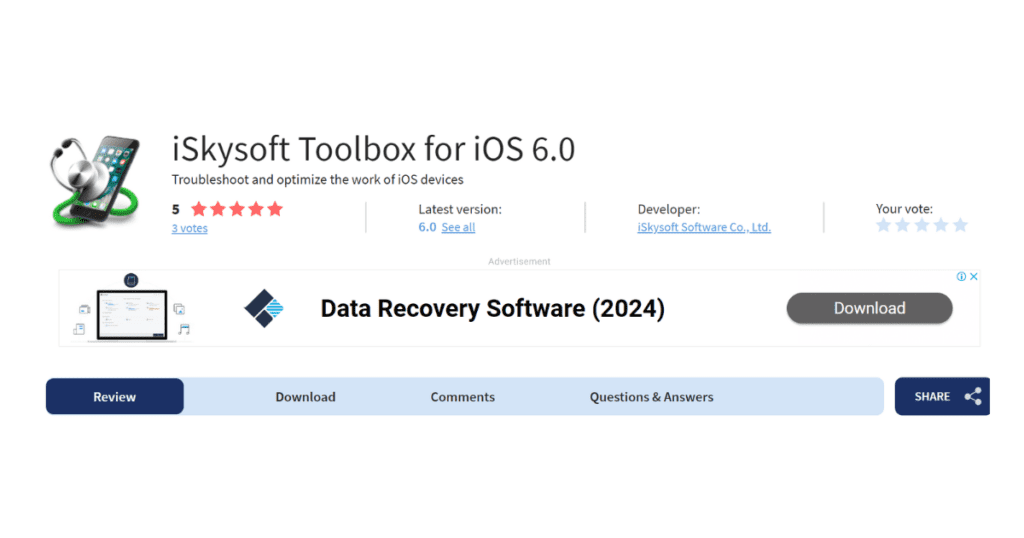
iSkysoft Toolbox – Recover (iOS) is a robust software solution engineered to assist users in recovering lost or deleted data from their iOS devices. Here’s a brief overview:
iSkysoft Toolbox – Recover (iOS) offers a comprehensive suite of features to facilitate the recovery of various data types, including photos, videos, messages, contacts, call history, and more, from iPhones, iPads, and iPods. Its intuitive interface ensures that the recovery process is streamlined and accessible to users of all technical levels.
Key features of iSkysoft Toolbox – Recover (iOS) include its support for multiple data loss scenarios, such as accidental deletion, device damage, iOS update failures, or other reasons.
The software provides multiple recovery modes, including direct recovery from the iOS device, iTunes backup, and iCloud backup, allowing users to choose the most appropriate method for their data recovery needs.
Feature Table
- Multiple Scanning Modes
- Data Security
- File Preview Functionality
- Compatibility
- Customer Support
Pros
- Support for Various Storage Devices
- Multiple Scanning Modes
- Data Security
- File Preview Functionality
Cons
Advanced features may require an extra amount
iBeesoft iPhone Data Recovery
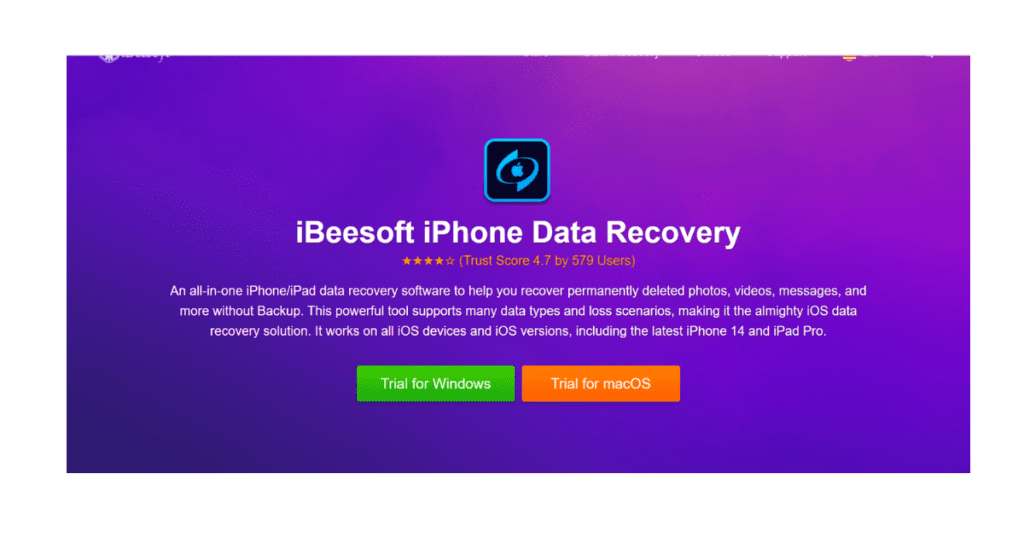
iBeesoft iPhone Data Recovery is a powerful software designed to assist users in retrieving lost or deleted data from their iOS devices. Here’s a brief overview:
iBeesoft iPhone Data Recovery provides users with a comprehensive solution for recovering various types of data, including photos, videos, messages, contacts, call history, and more, from iPhones, iPads, and iPods.
Its user-friendly interface ensures that the recovery process is straightforward and accessible to users of all technical levels.
In summary, iBeesoft iPhone Data Recovery is a reliable and efficient tool for recovering lost or deleted data from iOS devices, offering a user-friendly interface, multiple recovery modes, data security measures, preview functionality, and comprehensive data recovery capabilities.
Features
- Data Security
- File Preview Functionality
- Compatibility
- Customer Support
Pricing plan:$39.95
Pros
- Customer Support
- Intuitive Interface
- Versatile recovery option
- Quick scan and deep scan option
Cons
Scanning large data sets may take time
Frequently Asked Questions
Is it possible to recover iPhone data?
You can restore your data, settings, and apps using a backup, but if you haven’t taken a backup, you can use third-party apps. In this article, I will discuss several apps that can help you restore your data.
Is deleted iPhone data recoverable?
If you have deleted data from your iPhone’s iCloud Drive, go to the ‘Recently Deleted Files’ option. You can use any of the mentioned third-party apps to recover your data. However, after 30 days, your data will be permanently deleted, and you will not be able to recover it.
Does iPhone recover deleted photos?
If you accidentally deleted a photo, you can recover it, but only within 30 days. After that, it cannot be recovered.