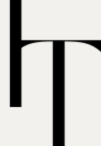It’s very important to keep your iPhone protected with a case because if the iPhone accidentally falls, there’s a risk of the screen breaking.
However, over time, your iPhone case might start peeling or wearing out.
If your iPhone case has begun to peel or wear out and you’re wondering how to replace it, here’s what you can do
We will guide you on how to remove a peeled iPhone case step-by-step and offer tips on maintaining your phone’s appearance and protection.
Why Do iPhone Cases Peel?
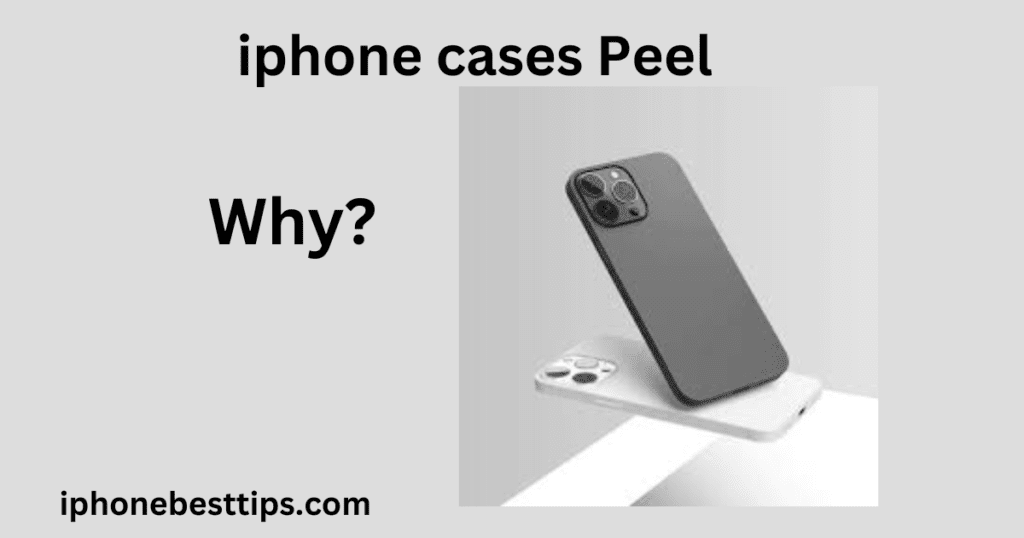
Remove a Peeled iPhone Case?
If you want to know ho to remove a peeled iPhone case?, before removing it’s important to understand why the case peels before starting the removal process.
There can be many reasons for this, some of which are as follows:
- Low Material wear : Cases made from low-quality materials or those with painted surfaces may start to peel after extended use.
- Exposure to Elements: Heat, moisture, and sunlight can cause certain materials to deteriorate faster, leading to peeling.
- Constant use: Constantly taking your phone in and out of your pocket, bag, or hands can cause the case to wear out over time.
Understanding these factors can help you prevent future cases from peeling and ensure your iPhone stays protected.
Steps to Remove a Peeled iPhone Case
Removing a peeled iPhone case requires some care to avoid scratching your phone or leaving residue behind. Follow these steps:
Step1. Power Off Your iPhone
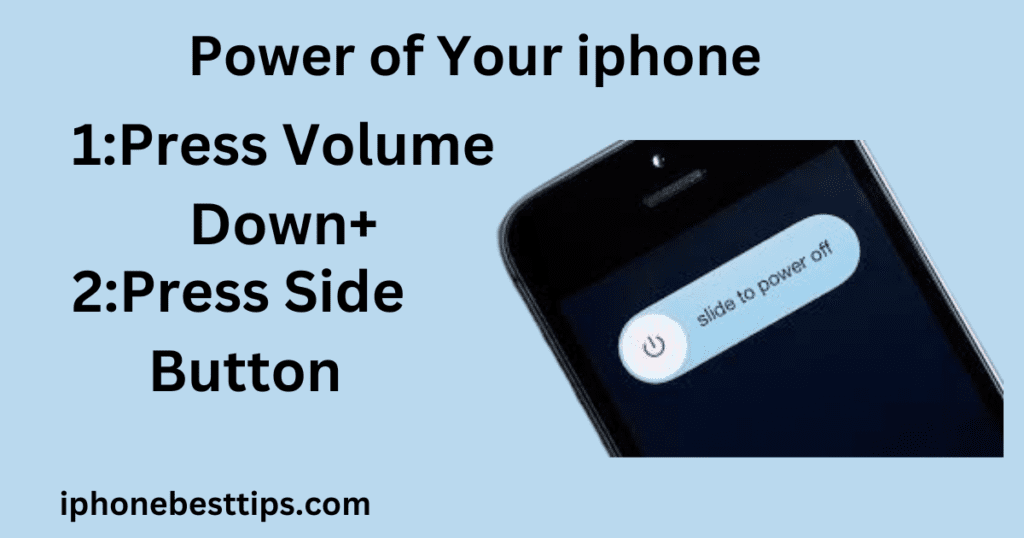
Before removing the case, turn off your iPhone. This prevents accidental screen touches and ensures your device is safe during the process. Here are how to power off your iPhone:
For iPhones with Face ID (iPhone X and later):
- Press and hold the Side button and either Volume button simultaneously.
- When the power-off slider appears, drag it to the right.
- Wait a few seconds for your iPhone to turn off completely.
For iPhones with a Home Button (iPhone 8 and earlier):
- Press and hold the Side (or Top) button until the power-off slider appears.
- Drag the slider to the right to turn off your iPhone.
- Wait a few seconds for your iPhone to power off.
Alternative Method (All iPhones):
- Go to Settings > General.
- Scroll down and tap Shut Down.
- Drag the power-off slider to the right to turn off your iPhone.
Your iPhone is now powered off. To turn it back on, press and hold the Side (or Top) button until the Apple logo appears.
For restart your iPhone click here: How to restart your iPhone?
Step 2. Examine the Peeling Area
Before removing the case, check which area is peeling the most. Start removing the case from that area first.
If the case is peeling significantly, you might need to approach it slowly to avoid leaving bits of material on your phone.
Step 3. Begin from a Corner
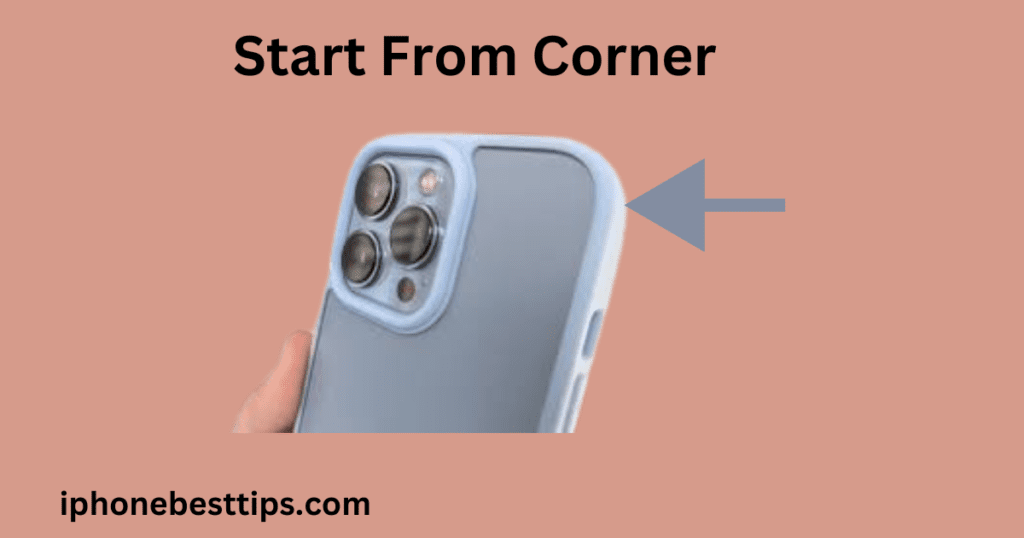
How to remove a peeled iPhone case?
Start removing the case from one of the corners, preferably near the peeling area. Use your fingers or a soft tool like a plastic card to gently pry the case away from the iPhone.
Avoid using sharp objects as they can scratch the phone’s surface.
Step 4. Work Around the Edges
Once you’ve started at a corner, slowly work your way around the edges of the phone. Gently pull the case away from the iPhone as you go.
If the case is tightly fitted, you may need to apply a little more pressure, but be careful not to bend or twist your phone.
Step 5. Remove Any Residue

After the case is off, check for any adhesive residue or small pieces of the case left on your iPhone.
Use a microfiber cloth lightly dampened with water or a screen-safe cleaner to wipe down your phone and remove any remaining debris.
Step 6. Dispose of the Old Case
If your case is significantly damaged or peeled, it’s best to dispose of it properly. Check if the material is recyclable and follow your local recycling guidelines.
It is very important for all iPhone users to know this how to remove a peeled iPhone case? It is a simple process, but it’s important for all iPhone users to know because, although it seems easy, taking precautions is essential.
Otherwise, your iPhone could get damaged.
Tips for Preventing Case Peeling
To avoid your iPhone case from peeling in the future, follow these tips.
- Choose High-Quality Cases: Invest in a case made from durable materials. Brands that offer warranties or have a reputation for quality are often safer choices. Before purchasing high-quality cases, visit different websites like Amazon.
- Avoid Harsh Conditions: Protect your case from excessive heat, moisture, and direct sunlight, which can accelerate peeling.
- Clean Your Case Regularly: Regularly cleaning your case can help maintain its appearance and longevity. Use mild soap and water or a gentle cleaner designed for phone cases.
- Handle with Care: Keep in mind of how often you remove and reapply the case. Frequent removal can weaken the material, leading to peeling.
Frequently Asked Questions (FAQs)
1. Can I reuse a peeled iPhone case?
While it’s possible to reuse a peeled case, it’s not recommended. A peeled case may not provide the same level of protection and can look unsightly. Additionally, pieces of the case could flake off and get into your phone’s ports or buttons.
2. How do I clean my iPhone after removing a peeled case?
Use a microfiber cloth and a small amount of water or a screen-safe cleaner to wipe down your iPhone. This will remove any residue left behind by the peeled case. Avoid using harsh chemicals or abrasive materials, as they can damage the phone’s finish.
3. What should I do if my iPhone case is stuck?
If your iPhone case is stuck and peeling, try using a soft tool like a plastic card to gently pry it off. Work slowly and avoid applying too much force. If the case is still stuck, consider taking it to a professional for removal to avoid damaging your phone.
4. Is it normal for iPhone cases to peel?
Peeling is common in cases made from lower-quality materials or those exposed to harsh conditions. However, it shouldn’t happen with high-quality cases unless they’ve been used for an extended period or subjected to extreme wear and tear.
5. How often should I replace my iPhone case?
You should replace your iPhone case as soon as it shows signs of significant wear, such as peeling, cracking, or losing its shape. Generally, a well-made case should last at least a year, but this can vary depending on usage and material quality.
6.How Do You Remove a Peeled iPhone Case?
To remove a peeled iPhone case, start by gently lifting one corner of the case using your fingers or a soft tool. Slowly peel the case away from the iPhone, working your way around the edges. Be cautious to avoid applying too much pressure, as this could damage your iPhone.
Conclusion of Remove a Peeled iPhone Case?
In this article, we will fully explore how to remove a peeled iPhone case?
Removing a peeled iPhone case is a straightforward process, but it requires a bit of care to ensure your phone remains undamaged.
By following the steps outlined above, you can safely remove your old case and prepare your iPhone for a new, protective cover.
Remember to invest in a high-quality case and care for it properly to avoid peeling in the future.
With the right case and maintenance, your iPhone can stay protected and look great for years to come.