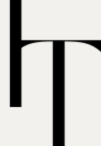Can an iPhone check temperature”
No, an iPhone cannot check your temperature by itself. You will need to download apps or connect to another device to do this.
Nowadays, iPhone models come with many advanced features that have made our lives easier. Many of our difficulties have been resolved, such as in the matter of our health. If our health suddenly deteriorates, we have to visit a doctor immediately.
Now, many iPhone manufacturers have made this easier for us. iPhones come with numerous features such as an advanced camera, microphone, GPS tracker, and many more. Among these, the most important feature is the body temperature checker. Please answer our question about this feature.
In the past, manufacturers have added sensors capable of measuring various parameters, such as heart attack monitors and oximeters. For example, the Galaxy Note 4 is a smartphone that can monitor the oxygen saturation in your blood, allowing you to estimate your SPO2 levels. It is great news for us that we can check our temperature using our iPhones

Can an iPhone check temperature
Do iPhones have a temperature sensor?
No, iPhones do not have a built-in temperature sensor to measure body temperature. However, they can connect to external devices or use specific apps to help monitor health metrics.
Is There a Thermometer on the iPhone?
No, there is no built-in thermometer on the iPhone to measure body temperature. However, you can use external devices and apps to monitor temperature and other health metrics.
How we check body temperature with iPhone app?
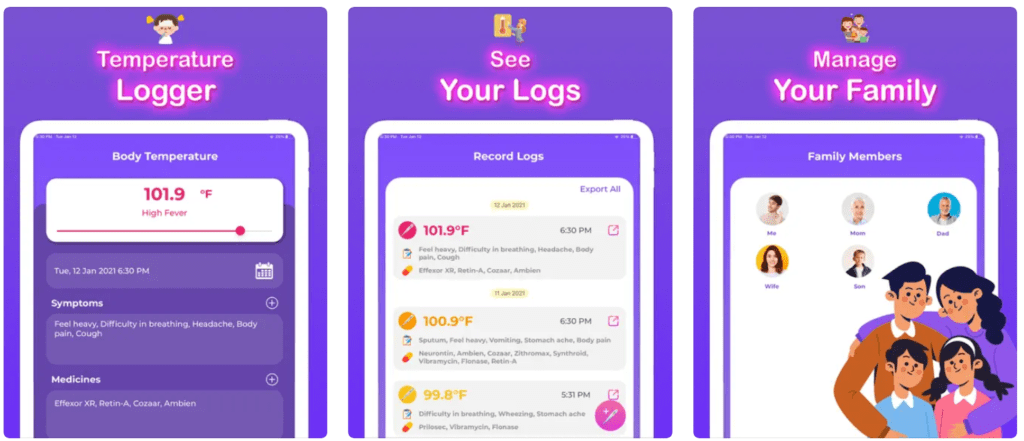
Can an iPhone check temperature
If you go to the Google Play Store and check, you will find an app there which you can install. It’s a subscription app. Before starting it, it will ask you some questions which you must answer. After that, it will ask for your BPM (beats per minute) and breathing rate. This will initiate a series of questions where it will also ask if you are currently taking any medication. After a few clicks, the app will give you some results, but those results are based on its own suggestions, which it has determined after asking you questions.
It’s important to note that the app itself cannot access sensors, and it’s you who have tried to estimate. However, let me remind you, never rely solely on any app or technical device for your health concerns. In case of any emergency, always consult a doctor immediately because relying on such apps may lead to harm.”
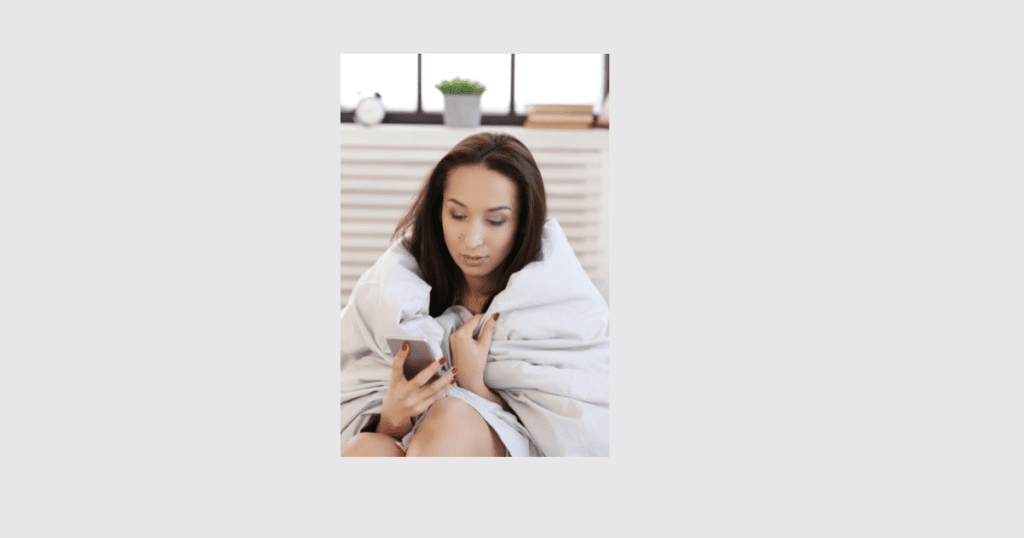
Can an iPhone check temperature
How we read body temperature from iPhone camera
In June 2023, we heard about a university in Washington where they mentioned that their research team had developed an application that can turn an iPhone into a thermometer. With this application, you can check your temperature without any external accessories. There’s no need to go anywhere; you just need to download the app and place your iPhone on the patient’s forehead. The app can estimate and provide you with the body temperature, but remember, it could also be inaccurate, so it’s important to consult your doctor for a proper check-up.
How to check body temperature with accessories and external sensors
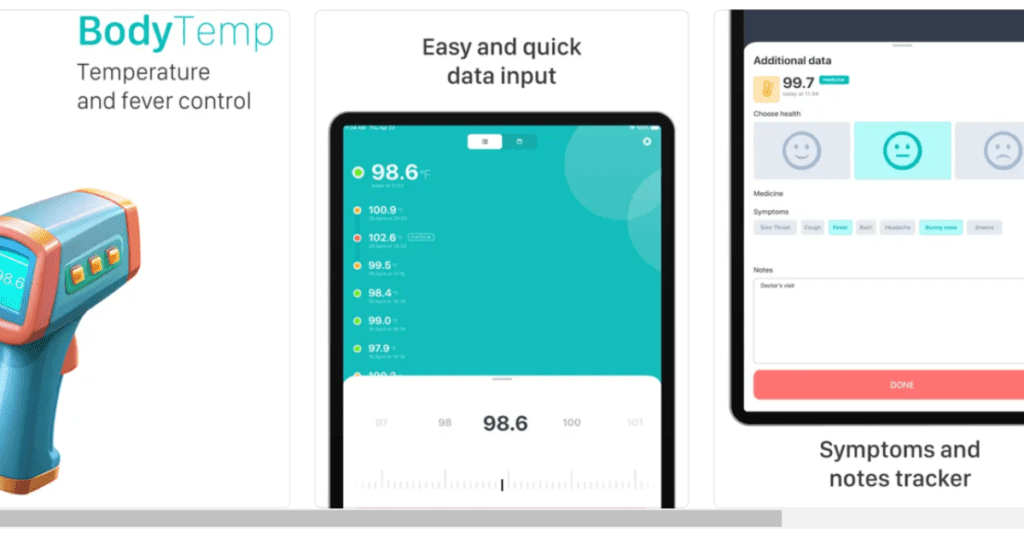
Can an iPhone check temperature
Because there is no sensor inside the iPhone to check temperature, you can use external devices to check temperature through your iPhone.” you can use many devices like audio port and Bluetooth technology.
Wishbone Thermometer
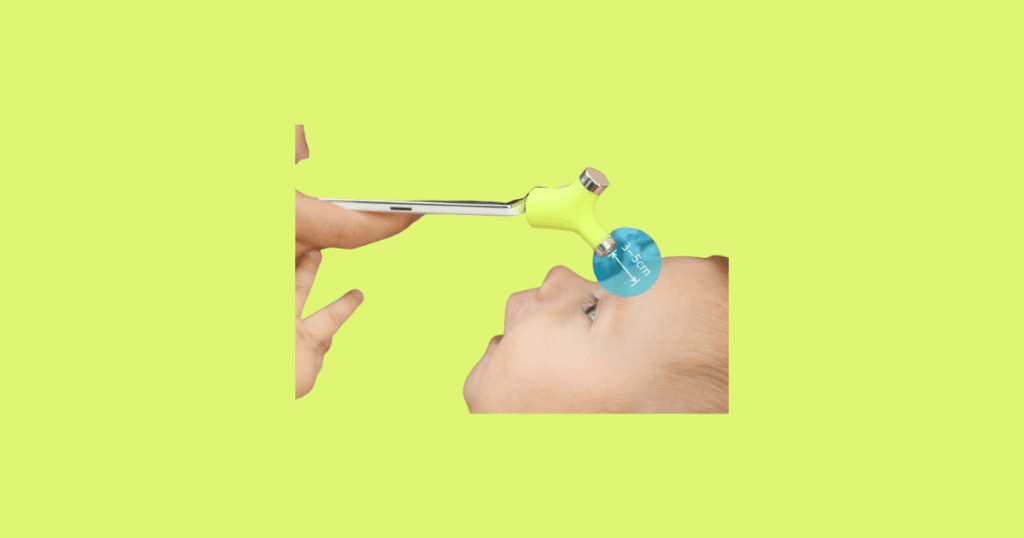
Can an iPhone check temperature
The Wishbone Thermometer is an external device that connects to your iPhone and allows you to measure temperatures. It uses infrared technology to measure the temperature of objects, liquids, and ambient air without contact. Here’s how you can use it. With this thermometer, you can check the temperature of many things, such as body ,weather and bath water.
Features of Wishbone Thermometer
- Non-Contact Measurement: Uses infrared to measure temperature without physical contact.
- Multiple Modes: Can measure body, object, and ambient temperatures.
- Quick Readings: Provides temperature readings in just a few seconds.
- Compatibility: Works with both iOS and Android devices through the headphone jack.
How to Use the Wishbone Thermometer with an iPhone
- Purchase the Wishbone Thermometer: Make sure to buy the version compatible with iOS devices. Download the Wishbone App: Go to the App Store, search for “Wishbone Thermometer,” and download the app. Connect the Thermometer Plug the Wishbone Thermometer into the headphone jack of your iPhone. If you have a newer iPhone model without a headphone jack, you may need a Lightning to 3.5mm adapter. Open the Wishbone App: Open the app and follow the on-screen instructions to set up and calibrate the thermometer. Select the Measurement Mode: Choose the appropriate mode (body, object, or ambient) depending on what you want to measure. Measure the Temperature: Point the Wishbone Thermometer at the object or area you want to measure and press the button in the app to take a reading. For ambient temperature, ensure the thermometer is placed in the room and not obstructed. Read the Results: The app will display the temperature reading on your iPhone screen within a few seconds.
Tips for Accurate Measurements
- Calibration: Follow the calibration instructions carefully to ensure accurate readings.
- Distance: Maintain the recommended distance between the thermometer and the object being measured (usually specified in the user manual).
- Stable Environment: Avoid measuring in areas with strong air currents or drastic temperature changes for more stable readings.
Use Cases
- Body Temperature: Measure a person’s temperature without physical contact, useful for checking for fever.
- Object Temperature: Check the temperature of baby food, bath water, etc.
- Ambient Temperature: Measure the temperature of a room.
By using the Wishbone Thermometer and its corresponding app, you can easily measure various temperatures with your iPhone.
Withings thermometer
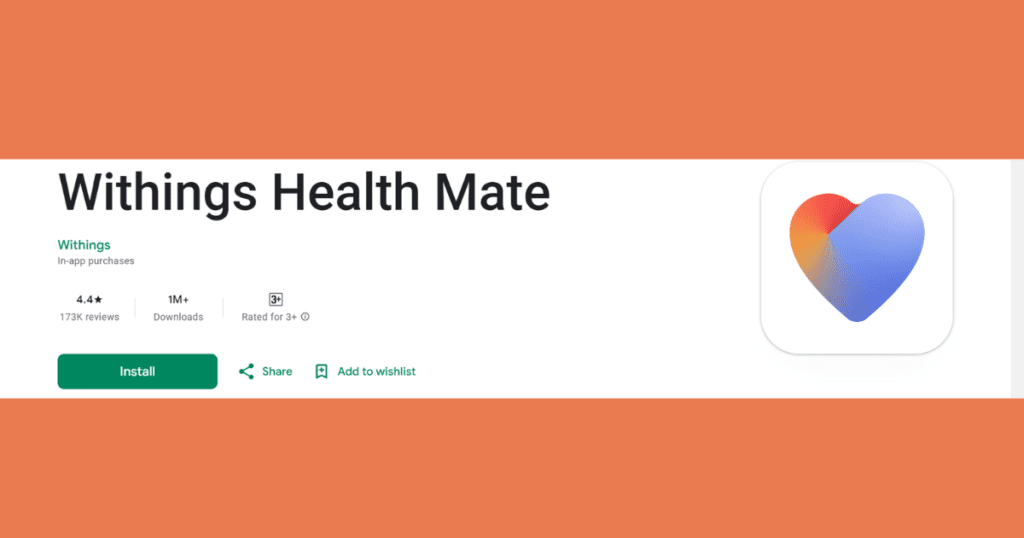
Can an iPhone check temperature
The Withings Thermo is a temporal thermometer designed to measure body temperature. It’s a contactless thermometer that uses infrared sensors to take accurate readings from the temporal artery on the forehead. Here’s how to use it:
Features of Withings Thermometer
- Non-Contact Measurement: Takes temperature readings without touching the skin.
- Wi-Fi and Bluetooth Connectivity: Allows you to sync temperature readings to the Withings Health Mate app on your smartphone.
- Highly Accurate: Uses 16 infrared sensors to provide a precise temperature reading.
- Smart Fever Tracking: Tracks temperature readings over time and provides health advice based on the data.
How to Use Withings Thermometer
- Download the Withings Health Mate App: Search for “Withings Health Mate” in the App Store or Google Play Store and download the app Set Up the Thermo:Take a Temperature Reading: View the Results: Track Temperature Over Time: Install the batteries (if not already installed) and turn on the Thermometer by pressing the button. Follow the instructions in the Withings Health Mate app to pair the Thermometer with your smartphone via Bluetooth or Wi-Fi. Position the Thermo near the forehead, aiming at the temporal artery. Press the button to start the measurement. Slowly move the Thermo across the forehead towards the hairline while keeping it in contact with the skin. Release the button when the measurement is complete. The temperature reading will appear on the Thermometer display. You can also view the reading in the Withings Health Mate app on your smartphone. The Withings Health Mate app allows you to track temperature readings over time. You can also set up reminders for temperature measurements.
Tips for Accurate Measurements
- Ensure the forehead is clean and dry before taking a measurement.
- Position the Thermo correctly over the temporal artery for accurate readings.
- Follow the instructions provided in the Withings Health Mate app for best results.
Use Cases
- Monitoring body temperature during illness or fever.
- Tracking temperature trends over time for health management.
- Convenient temperature monitoring for the whole family.
By using the Withings Thermo and the Withings Health Mate app, you can easily monitor body temperature accurately and conveniently.
Can there be an iPhone App That Finds the Room Temperature?

Can an iPhone check temperature
Yes, there can be iPhone apps that claim to find the room temperature, but they typically rely on external sensors or online data rather than the iPhone’s built-in sensors. These apps use various methods to estimate the room temperature, but their accuracy can vary depending on factors such as the quality of the external sensor (if used) and the reliability of the data source.
FAQ,S for Can an iPhone check temperature
Does iPhone give temperature warning?
Yes, iPhones give temperature warnings. If the device gets too hot, a warning screen with a thermometer appears, and performance may be reduced to cool down. If it gets too cold, performance issues or unexpected shutdowns may occur.
Can an iPhone check temperature
No, an iPhone cannot check your temperature by itself. You will need to download apps or connect to another device to do this.
Nowadays, iPhone models come with many advanced features that have made our lives easier. Many of our difficulties have been resolved, such as in the matter of our health. If our health suddenly deteriorates, we have to visit a doctor immediately.
Can I see the temperature of my iPhone?
No, iPhones do not display their internal temperature to users. However, they will show a warning if the device gets too hot or too cold.
Is there an iPhone app to measure room temperature?
iPhones can’t directly measure room temperature, but you can use external sensors or smart home devices with apps to get room temperature readings.
Can iPhone detect a fever?
No, iPhones cannot detect a fever. They lack the necessary sensors to measure body temperature. For detecting a fever, you should use a medical thermometer.
Conclusion
In this article, I have tried to clarify the question” Can an iPhone check temperature “You can check the temperature with an iPhone, but you need to use a third-party app or an external device. The iPhone does not have a built-in sensor to directly measure body or ambient temperature.
By using third-party apps and accessories, you can check body temperature, weather temperature, and room temperature. However, for precise and accurate temperature readings, especially in scientific or medical contexts, dedicated thermometers or specialized devices are recommended.