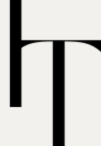If you want to purchase an iPhone in Pakistan, ensure and check iPhone is PTA-approved or not. PTA stands for Pakistan Telecommunication Authority
Without PTA approval, your iPhone must be blocked, and you can not make calls, send text messages, or use mobile data.
In this complete guide, we will discuss how to check if your iPhone PTA is approved.
In this blog, we’ll discuss how to Check iPhone is PTA Approved or not
We also try to give all other information, like PTA verification, and how to approve it if your device is not approved.
What Does It Mean for an iPhone to Be PTA Approved?

PTA-approved means the Pakistan Telecommunication Authority must clear your iPhone.
PTA-approved device identification registration and blocking system means your iPhone is legally imported or registered in Pakistan.
If your iPhone is not registered or approved by PTA, it will be blocked after a certain period.
Therefore, it is very important to ensure your iPhone is approved by PTA After blocking, you cannot make calls, send messages, or use mobile internet.
Therefore, it is very important to ensure your iPhone is approved by PTA.
Why is PTA approval important?
- Uses of Network: If your device is not approved by the PTA, you can’t use mobile data using a local SIM card.
- Complete legal requirements: All iPhones in Pakistan must be registered or approved by the PTA to follow and complete legal requirements.
- Escape from penalties: Using an unapproved iPhone can face some penalties because it’s illegal.
- Safe the future: If your iPhone is approved by PTA, it means you’re safe from accidents in the future.
How to Check iPhone is PTA Approved OR Not (3Methods).
Here is how to check if the iPhone PTA is approved or not. Follow these steps:

1. Check Your iPhone’s IMEI Number
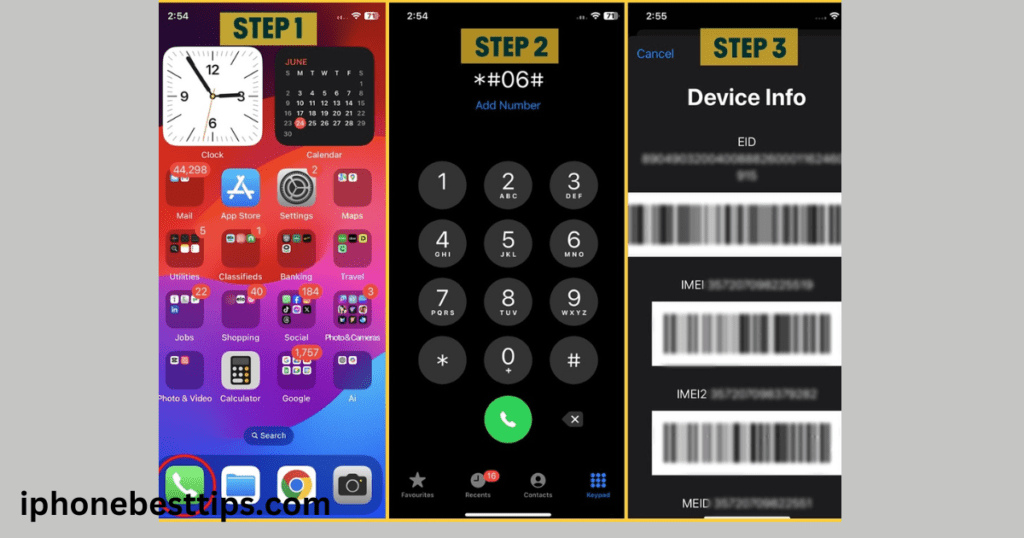
The first step is to check if your iPhone is PTA approved or not finding your IMEI number. IMEI stands for (International Mobile Equipment Identity) is a unique number assigned to every mobile or iPhone.
Here is how to find your iPhone IMEI number. (Three ways)
- Enter code: Open your dial pad on your iPhone and enter *#06#. The IMEI will show on the iPhone screen.
- Use Settings App: Go to Settings>General>About. Swipe down to find the IMEI number.
- Check your iPhone Box: The IMEI number must be printed on your iPhone’s original box.
2. Visit the PTA official Website
If you find the IMEI number, visit the official PTA DIRBS website at dirbs.pta.gov.pk.
3. Enter Your IMEI Number
Enter your IMEI numbers; you will see a box or find from settings and via code, and click on the “Check” button.
4. See the Result
When you enter your IMEI number, the website will show you one of the following results:
PTA Approved: Your iPhone is registered and approved for use in Pakistan.
Not PTA Approved: If your device isn’t approved, you may need to register it (more on later).
Blocked: Your iPhone may already be blocked from local networks, meaning you’ll need to take further steps to resolve the issue.
How to check iPhone is PTA-approved or not via the mobile app
Here is how to check the iPhone PTA approved via mobile app:
- Download the PTA Device Verification System App (download from the App Store)
- Open your app
- Enter your IMEI number in the inbox.
- Click Verify.
- You will see the status (approved or not approved)
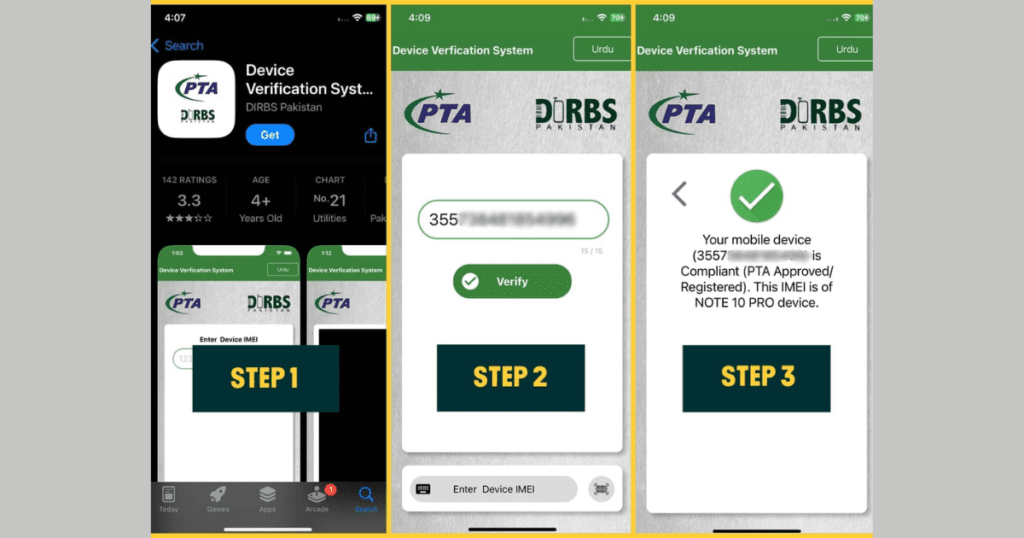
How to Check iPhone is PTA approved or not via SMS
If you can’t use internet service, you can still check your iPhone PTA approval by SMS. Here is how to do so:
- Open your messages app on your iPhone.
- Compose a new SMS
- Write the IMEI number of your iPhone.
- Now, send the SMS to 8484.
- Wait for reply
- You will receive Approved or not approved
This is an easy and time-saving method to check if an iPhone PTA is approved or not without an internet connection.
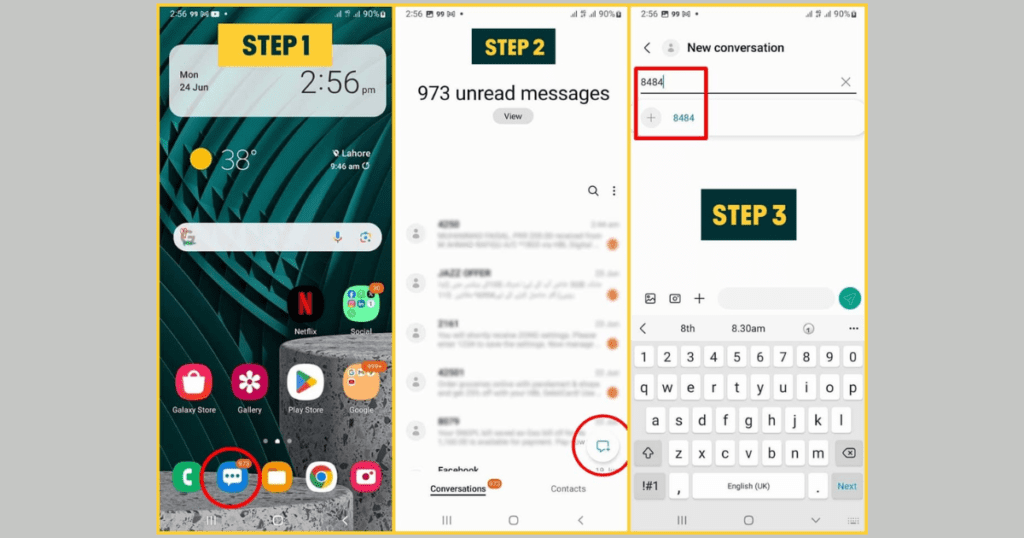
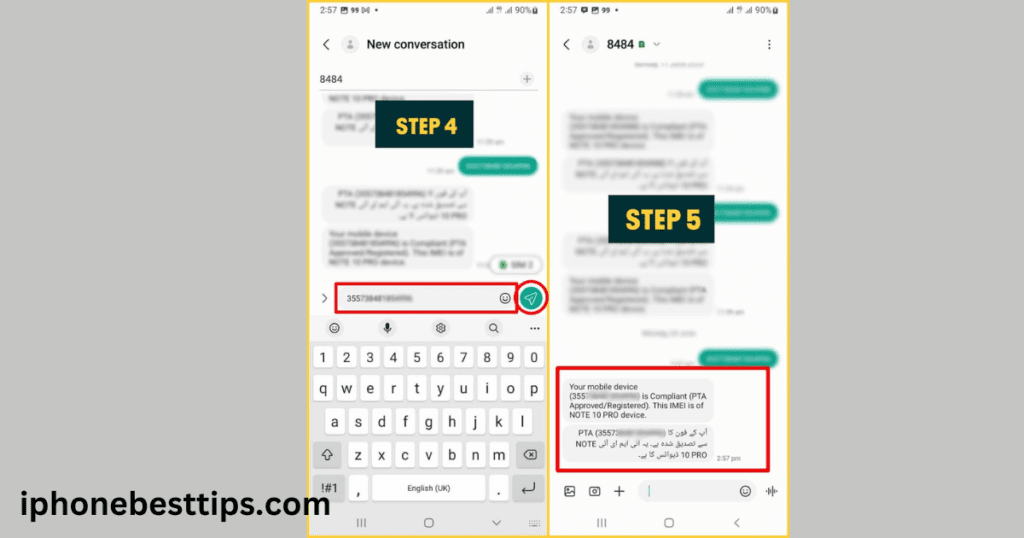
What to Do If Your iPhone Is Not PTA Approved
If PTA does not approve your iPhone, don’t worry. You can register or approve it at any time.
Here is how to register your iPhone :
1. Open PTA’s DIRBS official website
Open the PTA DIRBS website and click on the registration option. You must require an IMEI number, device model, and proof of ownership.
You may need to pay your customs duty before you register your iPhone.
2. Submit customer duty payment
Sometimes you must pay your customs duty before importing iPhones for PTA approval. Imported iPhones, which may require a customs duty payment for PTA approval. The amount of customs may vary according to the iPhone model. You can pay by online.
3. Wair for Confirmation Message
Once you’ve completed the registration and paid any required fees, wait for confirmation from PTA. You’ll receive a notification via SMS or email when your iPhone is approved.
4. Verify Approval Again
After receiving confirmation, you can check your iPhone’s PTA approval status again using the above methods (via website or SMS).
How Long Does PTA Approval Take?
The process of PTA approval can take anywhere from a few hours to several days, depending on whether you need to pay customs duties and how quickly you complete the registration process.
Once your device is registered and approved, you’ll be able to use local networks without any issues.
Common Issues When Checking iPhone PTA Approval
Maybe you will be faced with some issues when you check if your iPhone PTA is approved or not.
1. Enter an invalid IMEI Number
Sometimes, when you enter an invalid IMEI number, the PTA system does not accept it.
So make sure you enter a valid number, which writes the original box, the iPhone.
Check it again and again from the iPhone settings, via code, to avoid any problems.
2. Not pay Custom Duty
If your device is not approved, it could be that maybe you will not pay customs duty.
So please confirm that you pay the customs duty; if not, then first pay and register your iPhone.
3. Delayed Approval
Sometimes, the PTA approval process may take longer than you expect. Be patient, especially if your device requires customs clearance.
Related Article: Effective Ways to Remove Water from iPhone 13
Frequently Asked Questions (FAQs)
Can I check if my iPhone PTA is approved or not without the internet?
Yes, you can check your iPhone if is PTA approved or not without internet by sending an SMS to 8484 and from Settings options.
2. What happens if my iPhone is not PTA-approved?
If your iPhone is not PTA-approved, it may be blocked. After that, you will not send messages and make calls to another.
Is it expensive to register or approve an iPhone?
Yes, it is expensive to approve your iPhone model. The cost depends on the model of the iPhone. Older modes may have lower fees, while the newer model may have higher customer duties.
4. Can I use my iPhone while waiting for PTA approval?
Yes, you can use your iPhone while waiting for approval. But you cannot use a SIM card to make calls and send messages or an internet connection; you just use a wi-fi connection.
5. Is PTA approval mandatory for all iPhones in Pakistan?
Yes, all iPhones (and other mobile devices) must be PTA-approved to operate on Pakistani mobile networks legally.
Conclusion
So that you can get rid of any network block and your iPhone can be functional in Pakistan, making sure it is PTA approved categorically matters.
This process is quite simple, and you can check your approval either through the PTA website or using SMS.
If your device is not registered, go ahead with the registration process and pay any required fees to avoid future problems.
Check and register your iPhone with a FREE step-by-step guide.
If you follow the steps mentioned in this guide, it will not be a problem to check and pay no fees. You can use LITTY on all local networks without any break or disruption.